This article will guide you through adding multiple service appointments for patients.

1. For multiple service appointments, click on the “Appointment Calendar” on the Control Panel.
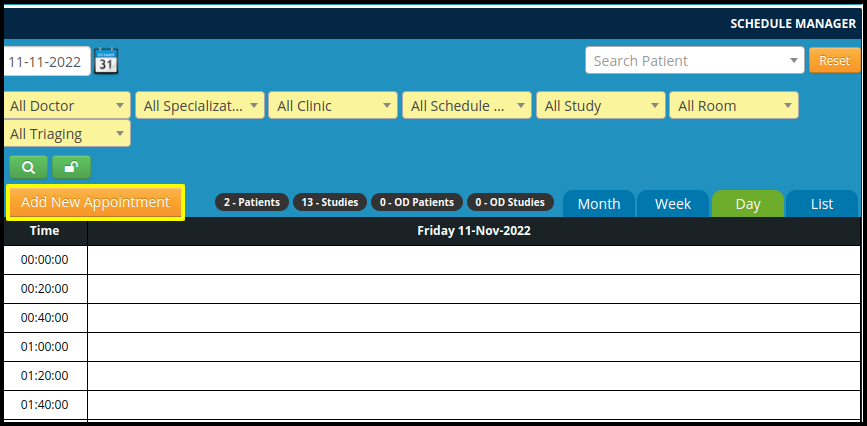
2. Click on the “Add New Appointment” button.
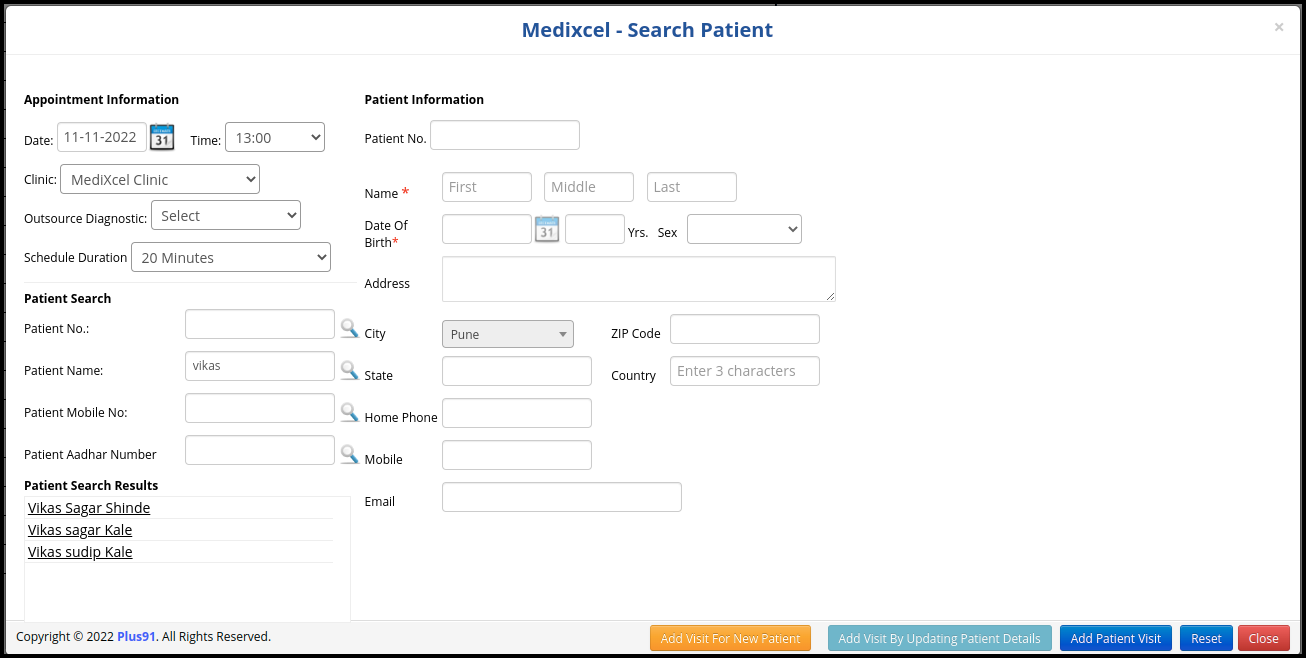
3.Search for the patient by patient name, number, mobile number, or Aadhar number. Once you enter the parameters and click on search, you will find the result under the Patient Search Results.
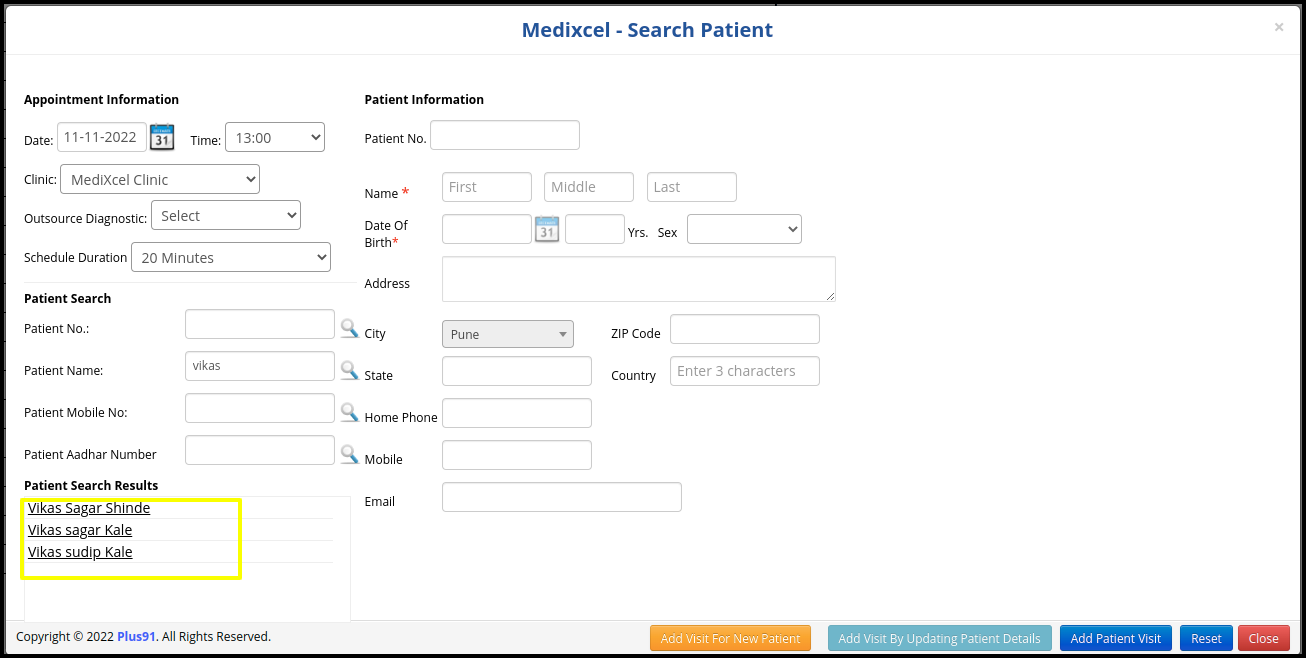
4. Click on the patient’s name under the Patient Search result, and the demographics of the patient will appear on the right side under patient information.
![]()
5. Confirm the details and click on “Add Patient Visit.”
To add the multiple services, the user needs to follow the below steps
A. Select the date and time of the appointment.
B. Add the schedule method, 1st referral, 2nd referral, ordering physician
- 1st referral doctor means a written order from your primary care doctor for you to see a specialist or get certain medical services.
- 2nd Referral doctors means a patient who has been sent (referred) for a second opinion or therapy to a specialist or subspecialist, because the patient has a disease or condition that the primary or referring physician cannot, or does not wish to,treat.
- Ordering Physician means a person legally qualified and licensed to practice medicine and legally authorized to request genomics testing.
C. Need to select consultation type from the drop down option
- Audio – for audio consultation appointment
- Video – for video/tele consultation appointment
- .Normal- for physical/walk in appointments
D. Select the channel partner and channel type.
- Channel partner is a person or organization that provides services on behalf of a software, hardware, networking, or cloud service.
- Channels types implies the means through which the good or service needs to pass to reach the intended consumer. Based on the number of intermediaries involved,
E. When customers make an appointment, they can simultaneously add several services with each modality, such as
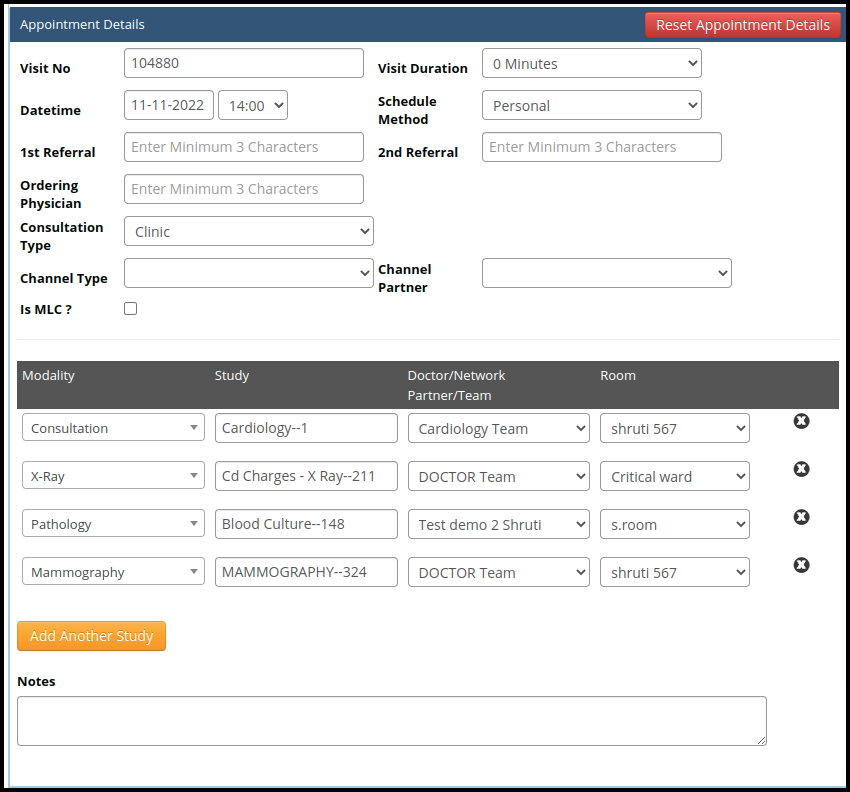
- Select the Modality :- A modality is the way or mode in which something exists or is done. You might often see it used with reference to diagnostic modality, which is the way in which a disease or illness is diagnosed by a doctor.
There are three basic options in the modality, including
a. Consultation :- Consultation is the act of seeking assistance from another physician(s) or health care professional(s) for diagnostic studies, therapeutic interventions, or other services that may benefit the patient.
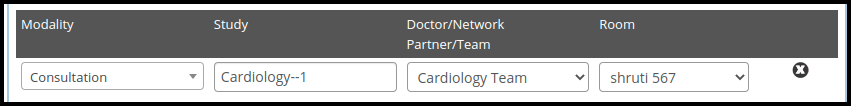
b. Pathology:- It underpins every aspect of patient care, from diagnostic testing and treatment advice to using cutting-edge genetic technologies and preventing disease. Doctors and scientists working in pathology are experts in illness and disease.
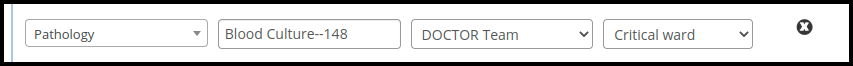
c. Radiology :- radiology, is the field of medicine in which medical professionals recreate various images of parts of the body for diagnostic or treatment purposes.
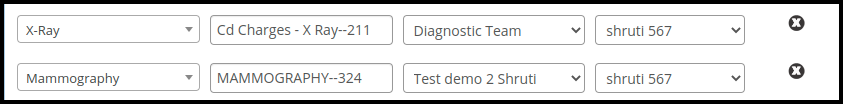
- Select the Doctors :- Users must choose doctors based on their specialties.
- Select the Room :- Users must select the rooms based on the doctors’ schedules.
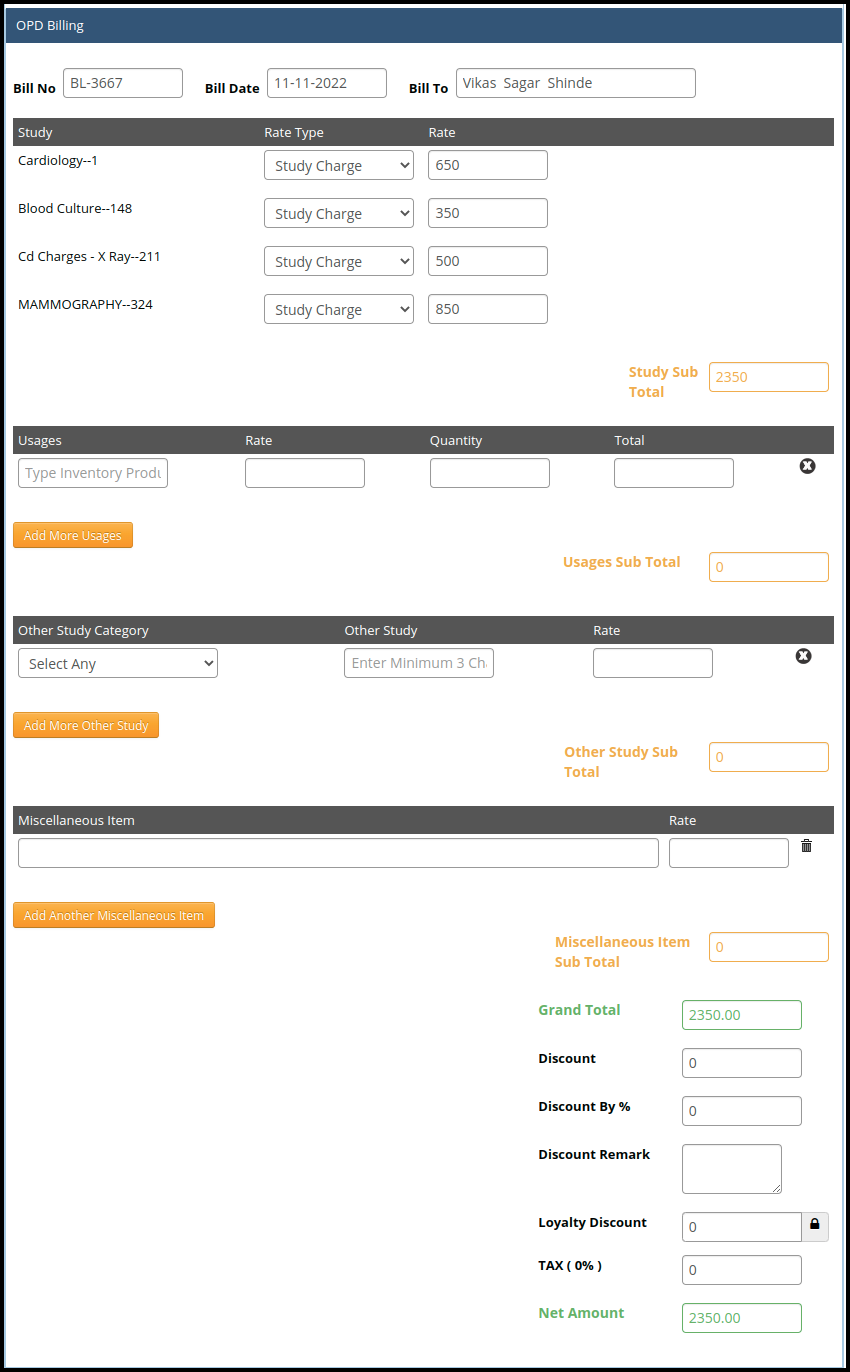
F. Based on selected services unique bill will be created
- In the billing tab includes bill no, bill dates and bill name and here we can add the other service rates, such as contrast,procedure, usages rate,other study categories as well as miscellaneous items rates
- Users can compute all of the services costs that are listed in the tab in the opd billing here.
- Based on added charges a grand total bill is generated where users can further add for discounts in %, discount in Rs.
- Tax get added if its set against the particular service
- Basis on these additions final bill of net amount is generated for payment.
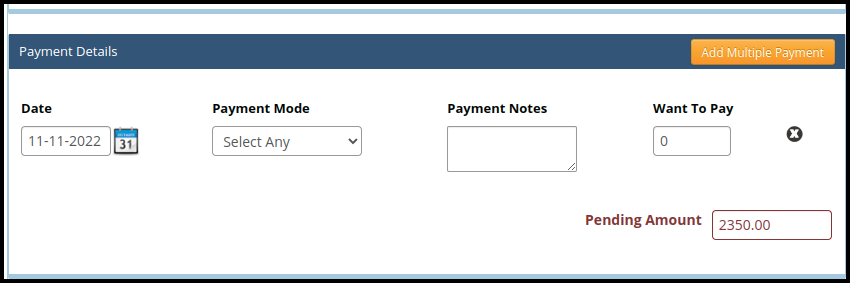
G. Notification
- We have 2 options to send notification alerts to doctors and patients via SMS and email.
- You can set predefined templates for SMS and email alerts.
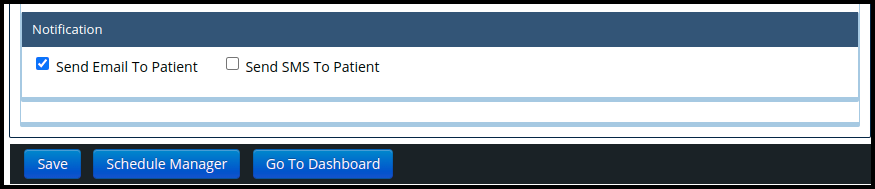
6. Now complete the appointment information and select the Save option.
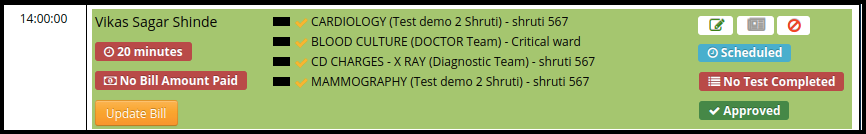
7.Once saved, the appointment will appear on the appointment calendar, where we can add several services for a single patient.