This article will guide you for ‘Status for the leads.
1. Click on the Lead Management from the Dashboard.

2. In the Lead Management screen, below are the status available on the screen
A. Total Leads.
B. In Progress.
C. Converted
D. Cancelled
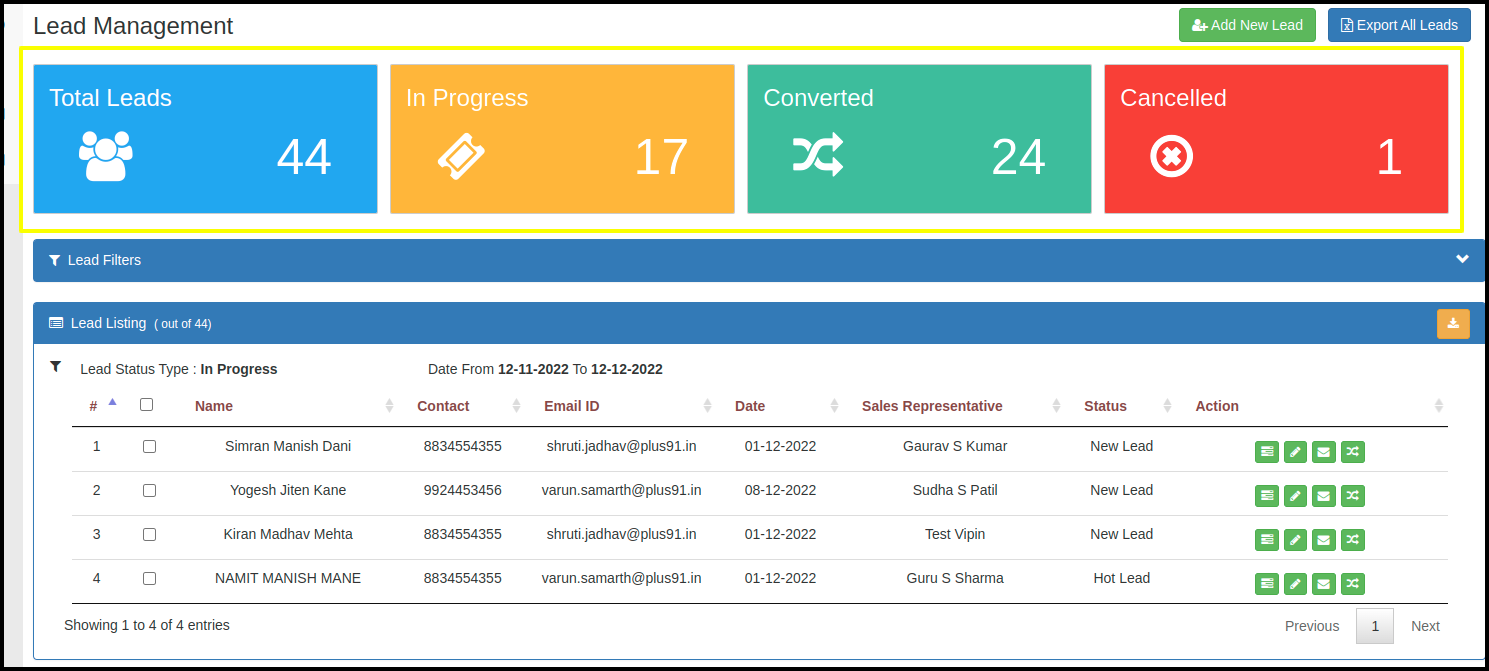
A. Total Leads: Whenever the New leads are added into the leading, the status numbers will be changed for Total leads
B. In Progress: Here also the status will be changed once the new lead is added into the Lead Listing.
C. Converted: When the leads are converted into the Patients, the status will be changed.
D. Cancelled: Here the status will be changed to Cancelled Lead, whenever the leads are cancelled.