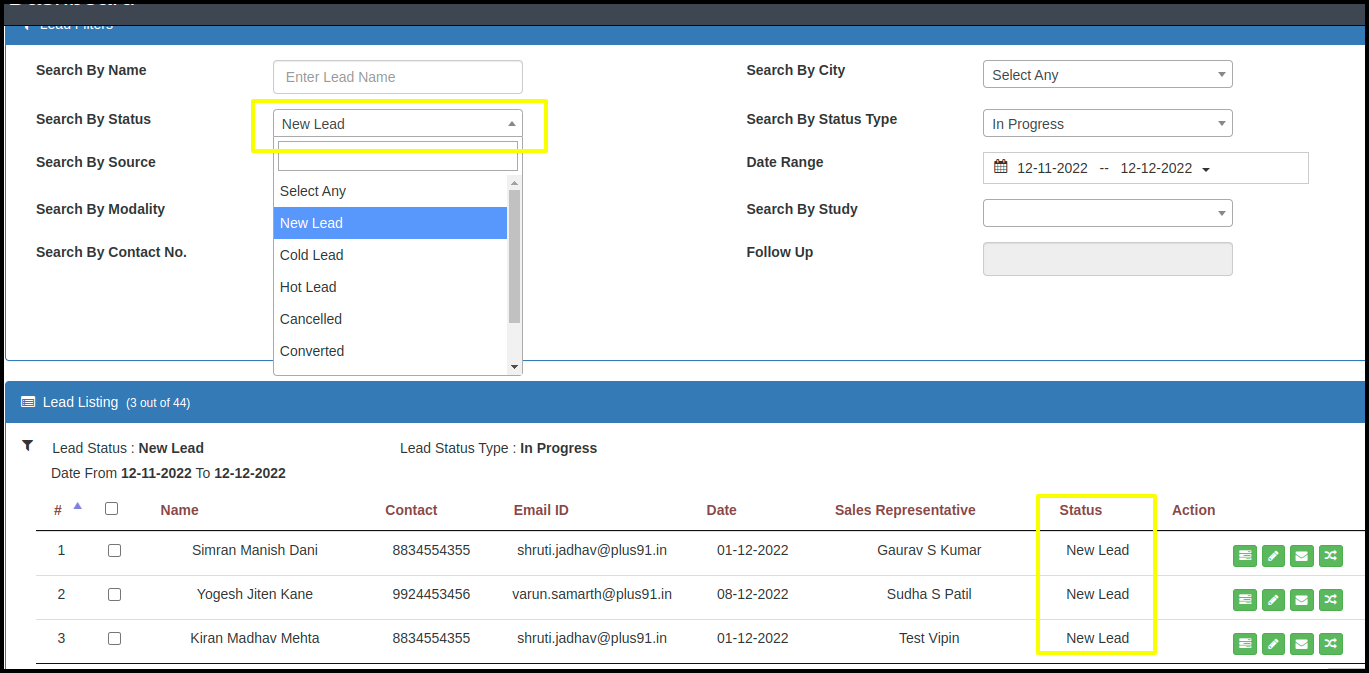This article will guide you to ‘Find a specific lead with a filter’.
1. Click on the Lead Management from the Dashboard.

2. In the Lead Management screen, there are some filters provided to search with specific label names.
Users will be able to search the specific leads, by applying those specific filters.