This article will guide you through checking how to Connect the tele-consultation Account.
1. Once we open EHR site on that screen we can see the management module.
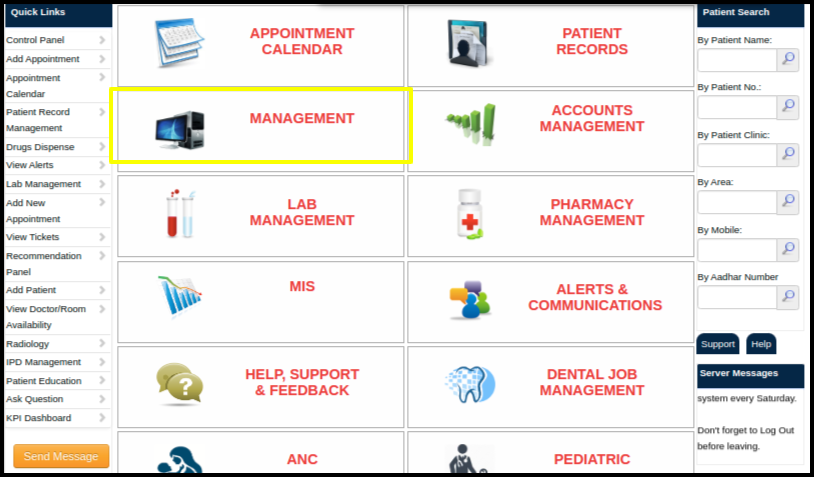
2.When you click on the management module, the following window will open.
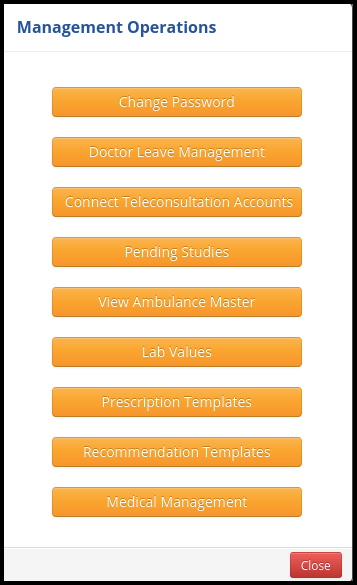
3. To connect doctor account to teleconsultation just click on Connect the teleconsultation Account.
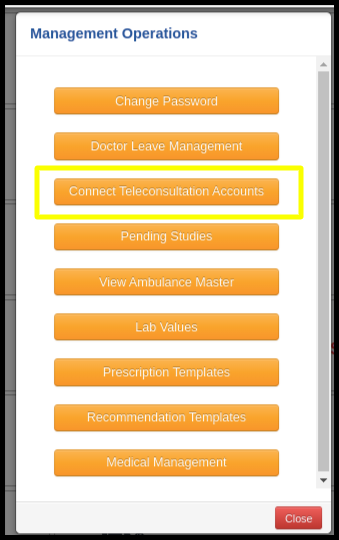
4.When we click on the view Connect the teleconsultation Account option we can see multiple options which are shown below.
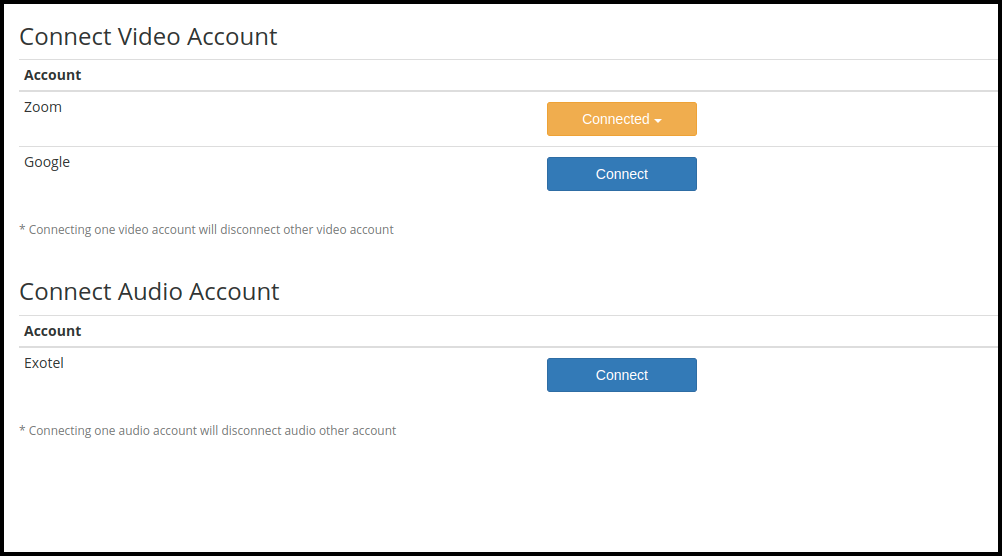
- There are two ways to connect a doctor account to teleconsultation
A. Zoom/Google
B. Exotel(Audio)
5. Here having a Zoom and Google options when we click on these options following window will open.
6. Click on connect option following window will open.
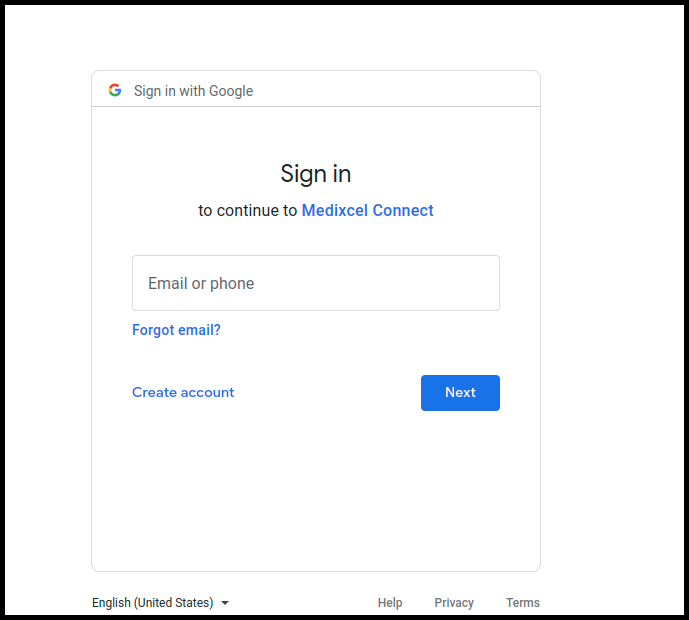
- Login with email id and password,then google ask some permission that we have to accept it.
- When successful registration is done with a google or zoom account, then the doctor can do teleconsultation.
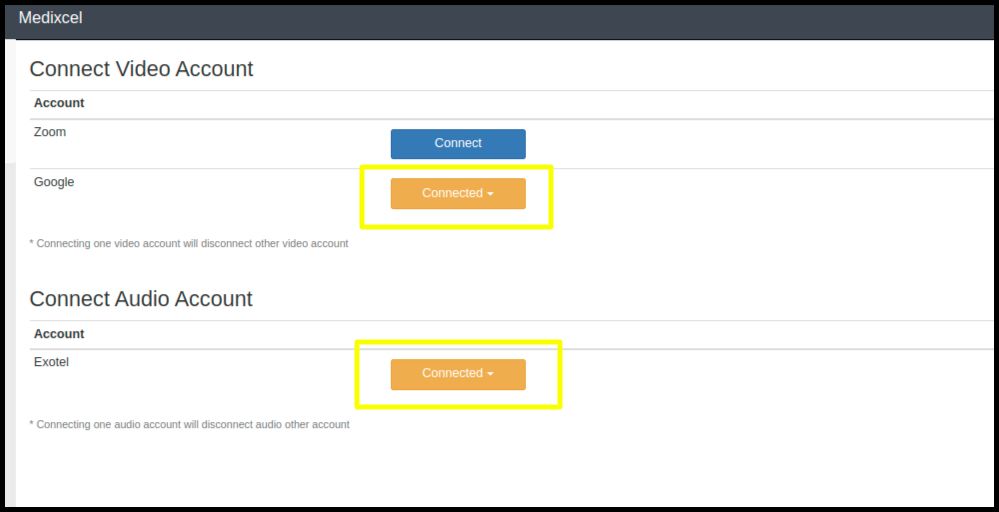
- In the above image we can see when we register a google or zoom account, then in the system Connect option gets converted into Connected.
- We should also disconnect google or zoom connect by clicking on the connected option.
- When a google or zoom account gets connected at the time of teleconsultation patients and doctors gets one meet link on their Mail account.
7. There is one more option is available, which is connect the audio account.
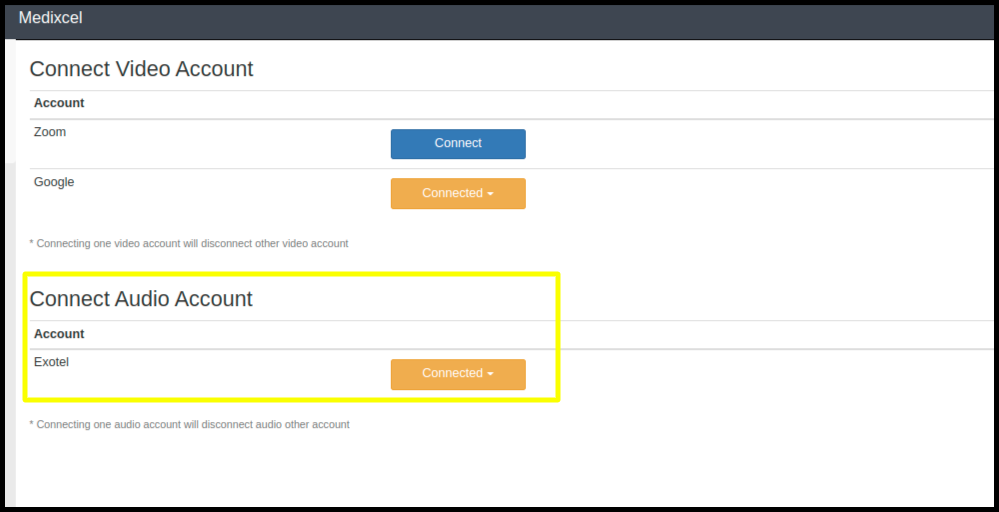
- In the above image, there is one option to connect an audio account which is Exotel.
- This is third-party software that provides an audio calling feature which we have to integrate with your system.
- When we connect the account with Exotel at the time of tele-consultation that software trigger on combined call to the patient and doctor.
- The purpose of this article is to describe how doctors can connect their accounts to their EHRs in order to provide Teleconsultation services.