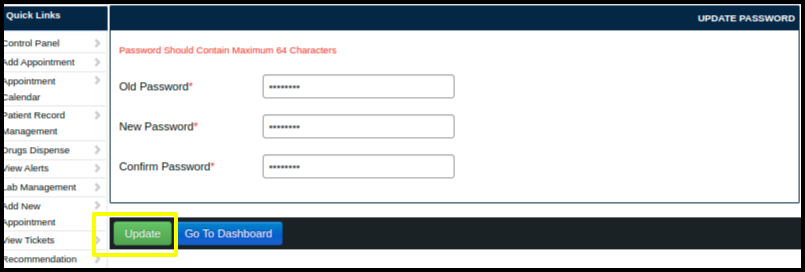This article will guide you through checking how to change your EHR Password.
1. Once we open EHR site on that screen we can see the management module.
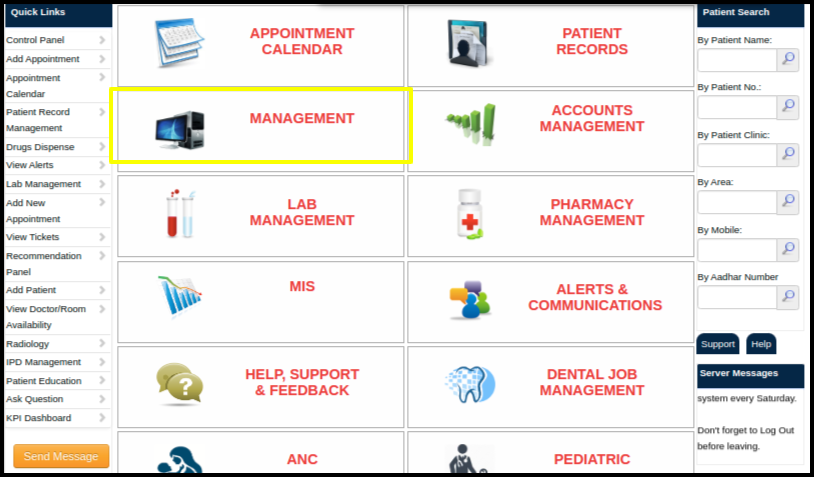
2. When you click on the management module, the following window will open.
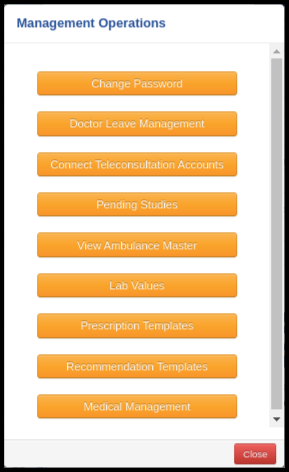
3. To change the password, click on the Change Password option.
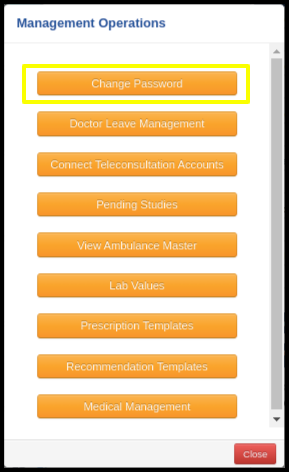
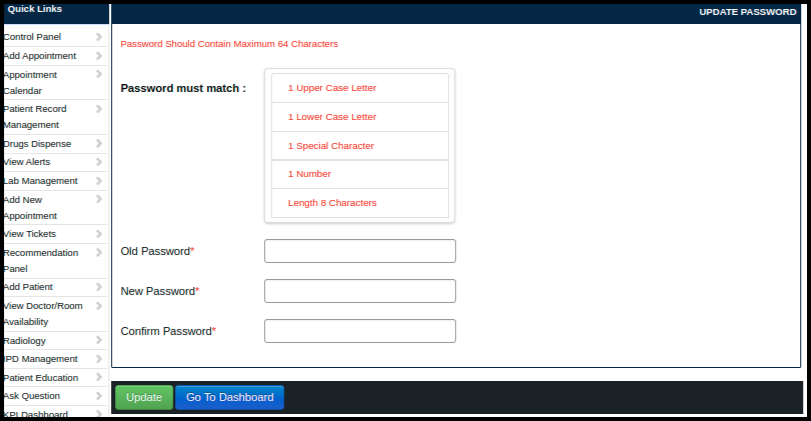
4. When we click on the change password the following window will open.
In the above window, include the following details, such as.
- Password Instruction- Methods of setting passwords.
- Old Password- Enter the old password.
- New Password- Enter the password using the above combination.
- Confirm Password- Re-enter the password
5. Enter the old and new passwords in a given field. Then click on the update button.
- By clicking on the update button, we will be able to change our password.
- So this article guides you on how to change your EHR password.