This article will guide you through checking how to View Ambulance Master.
1. Once we open the EHR site on that screen we can see the management module.
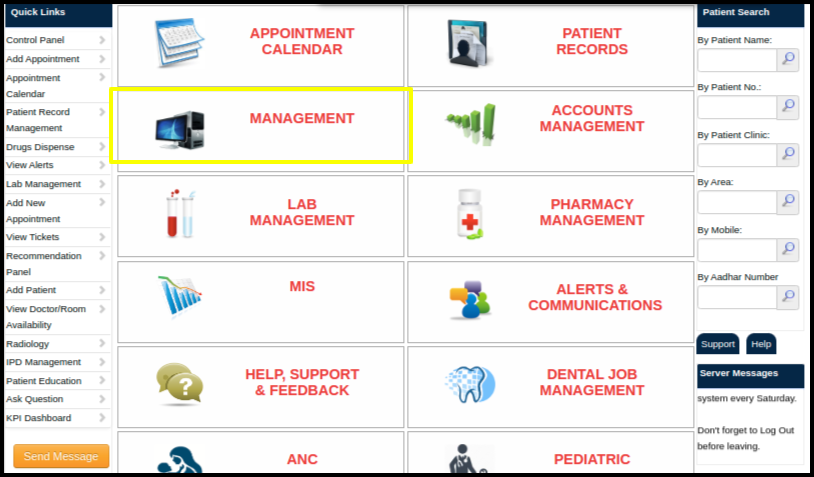
2.When you click on the management module, the following window will open.
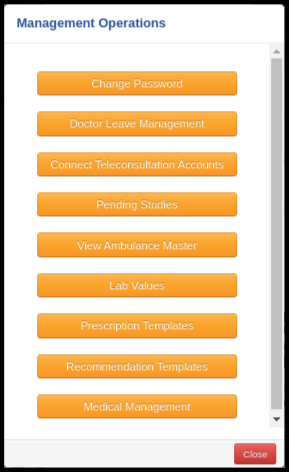
3. To View Ambulance Master just click on it.
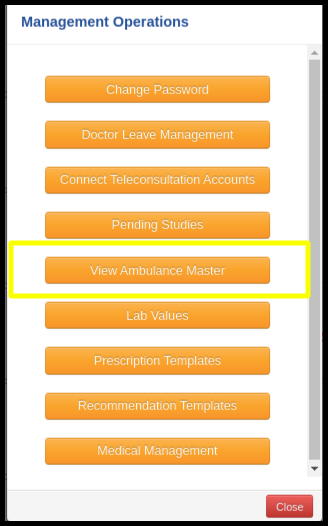
4. When we click on the view ambulance master option we can see all ambulance details which are associated with the hospital.
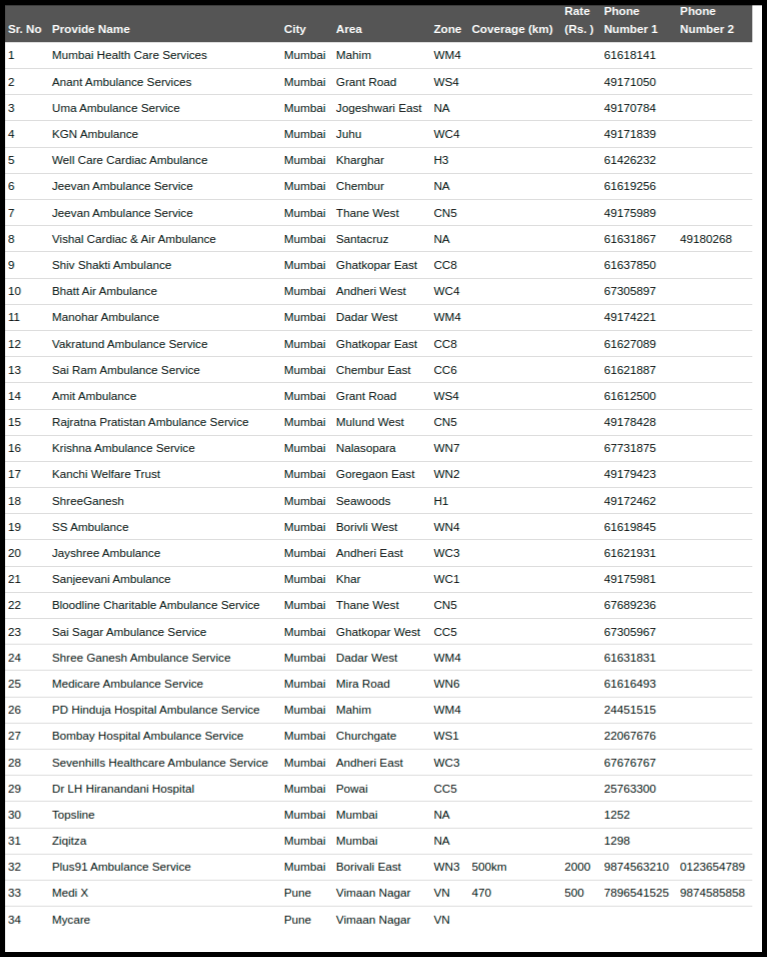
In the above window, include the following details, such as.
- Provider Name- Ambulance provider name.
- City- Name of the city.
- Area- Area name.
- Zone- Name of the zone.
- Coverage- In which radius ambulance can provide service.
- Rate- Ambulance rate.
- Phone Number- Contact person, name of the ambulance.
- So basically Ambulance Master is useful for finding ambulance details that are associated with the hospital.