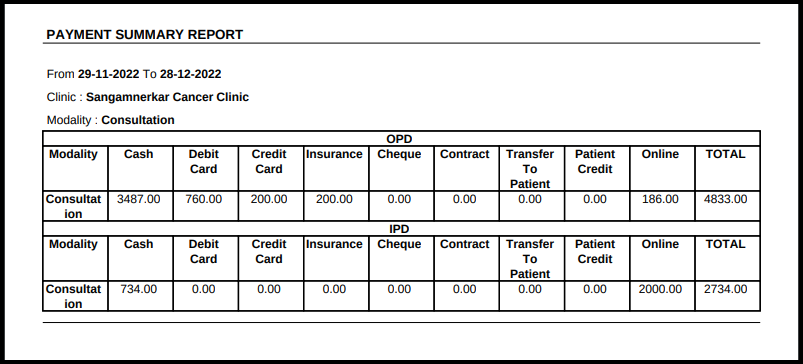This article will guide you on how to check doctors amount amount report from the accounts management
1. Click on the Accounts Management on the control panel
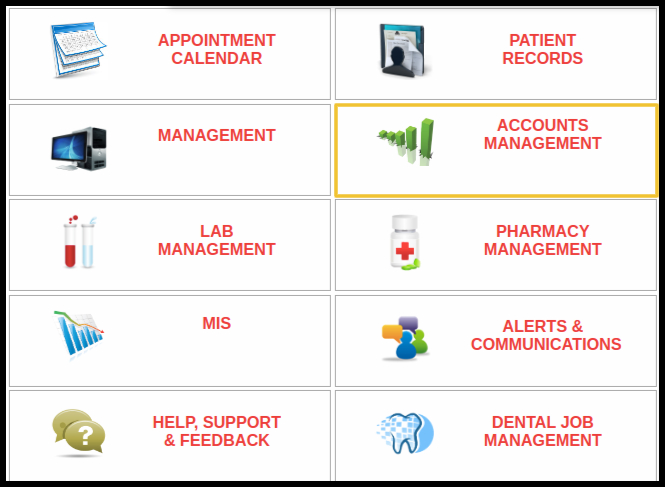
2. Click on the Patient Bill listing button on the Others bill report category
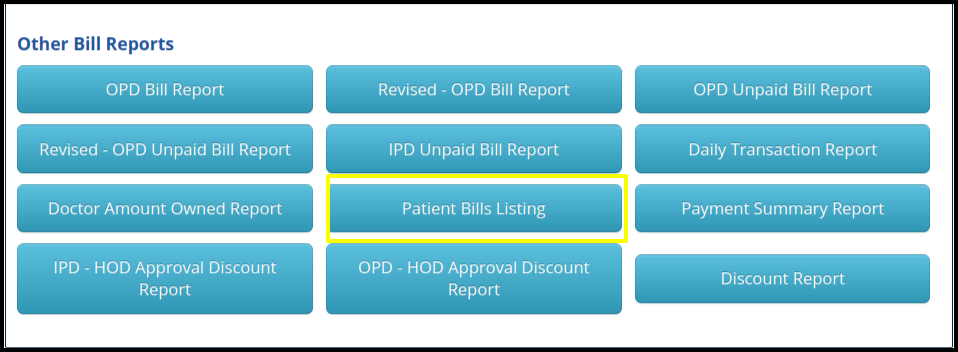
3. Here users can search the report by the following filters such as
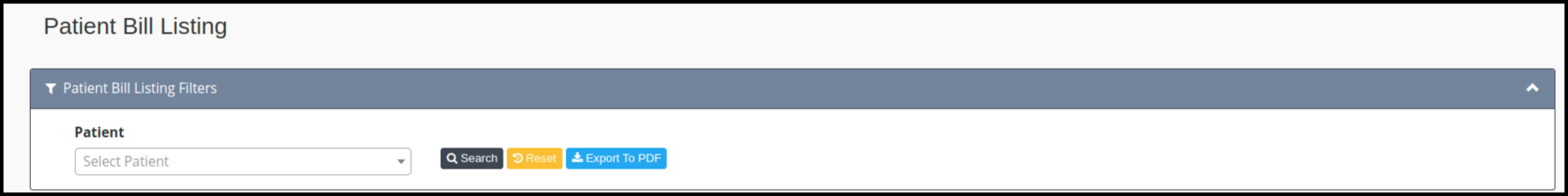
- Patient Name-Here users can put the patient name to identify the patient bill
- Then click on the search option to search the data
4. Once the users set the filters and search the data, then report will be display in the below image in which including some points such as
- Serial Number
5. Here users can download the data with the two different formats such as
A. By clicking on the export to excel option, here users can download the data in the excel format

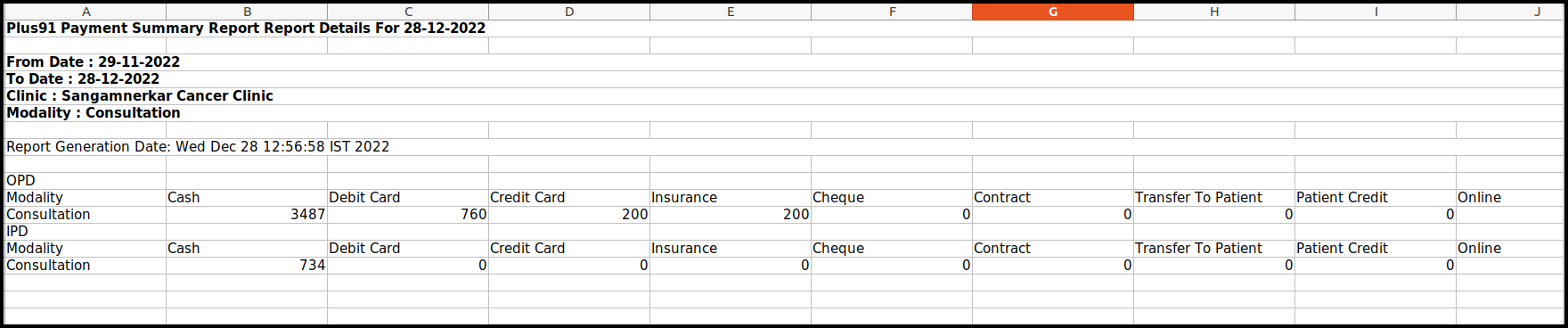
B. By clicking on the export to PDF option, here users can download the data in the PDF format