Visitor Log make it easy for hospital staff to quickly determine if someone roaming the halls has checked in at the front desk or if they have bypassed security. Best practice is to display the visitor’s photo and name and the check-in date and time. This article will guide you through the visitor log. Here’s a basic workflow for use of a visitor log.
- Click on the “IPD Management” module from the control panel.
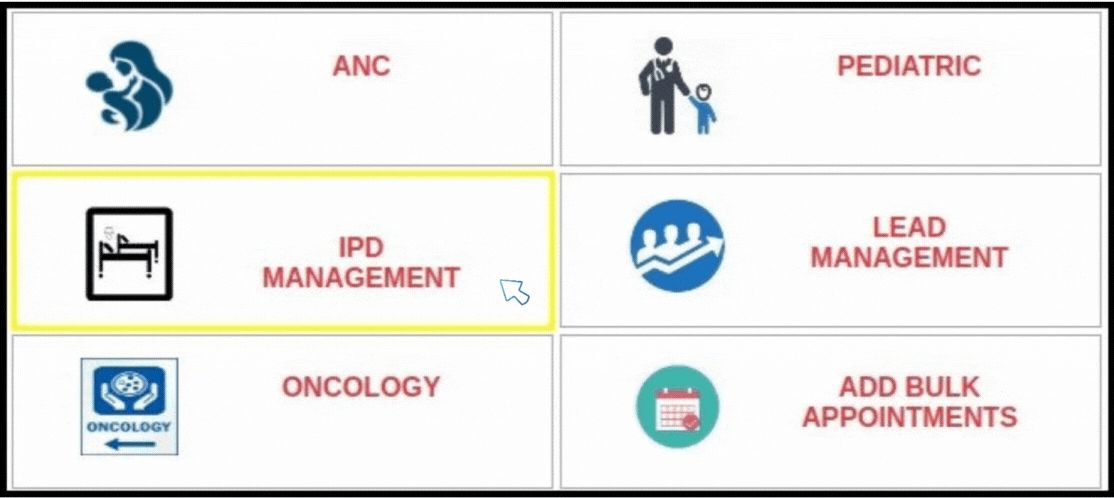
2. Then click on the Visitor Log option.
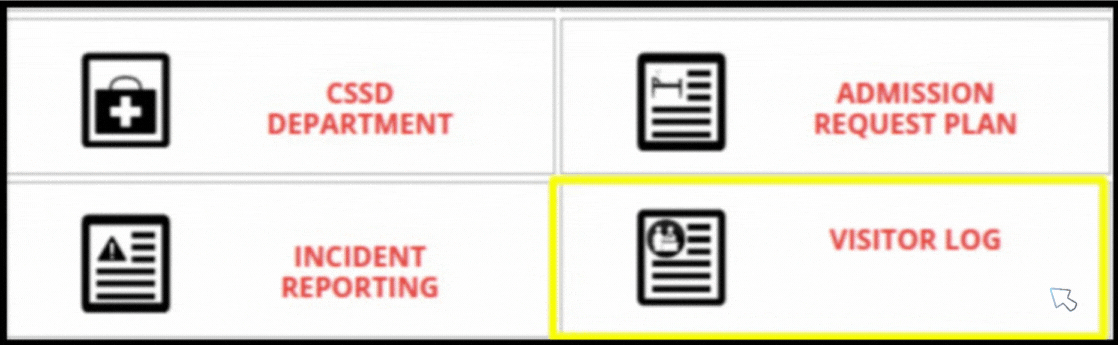
3. On the visitor log screen we will get the option to see the visitor log.
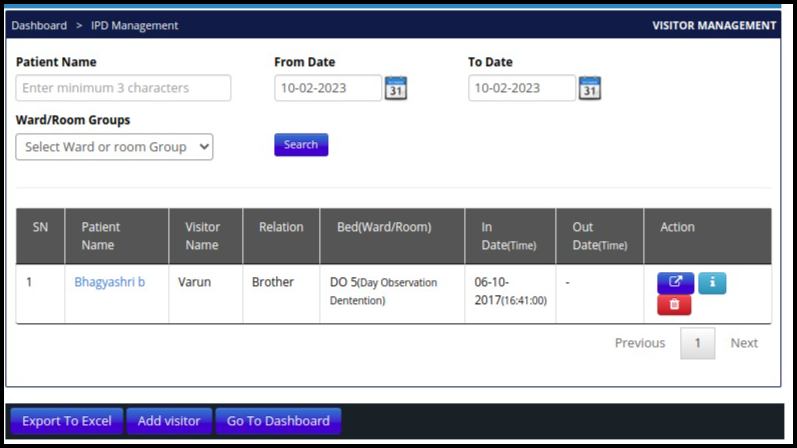
- By patient name, ward we can search the visitor log against that patient.
4. To add visitor data click on add visitor button.
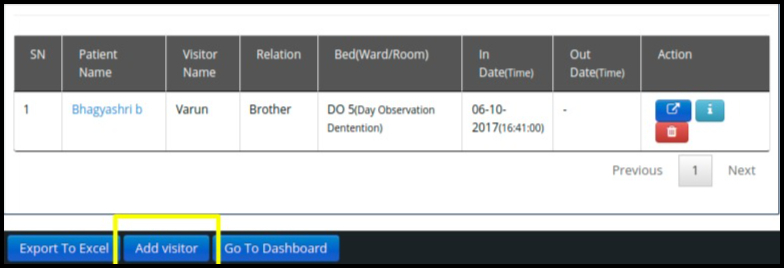
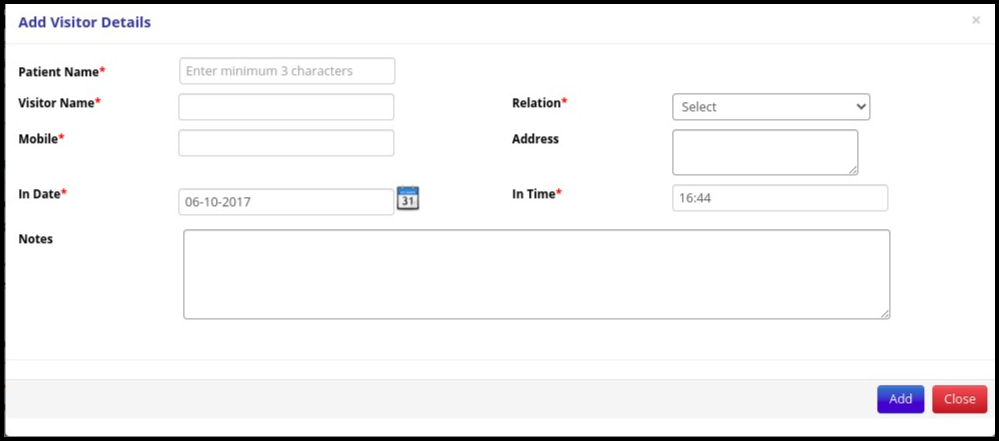
- Select the patient’s name.
- Enter visitor name.
- Then enter the mobile number, relation, date and time.
- After entering all details click on add button.
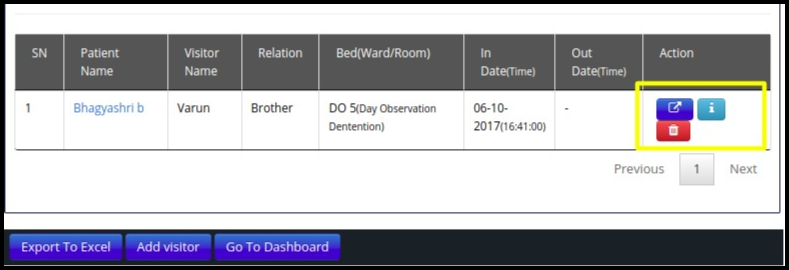
- In the action tab three options are given.
- We can make a mark as out visitor by clicking on it.
- By clicking on the “i” button we should get visitor information.
- We can also delete visitor data by clicking on the delete button.
- All visitor data can download by clicking on the export to excel option.
- So this module is useful for seeing visitor people data against patients.