This article will guide you that how to add the CSSD kit to the IPD patient while add the operation details
1. Click on the IPD Management on the control panel
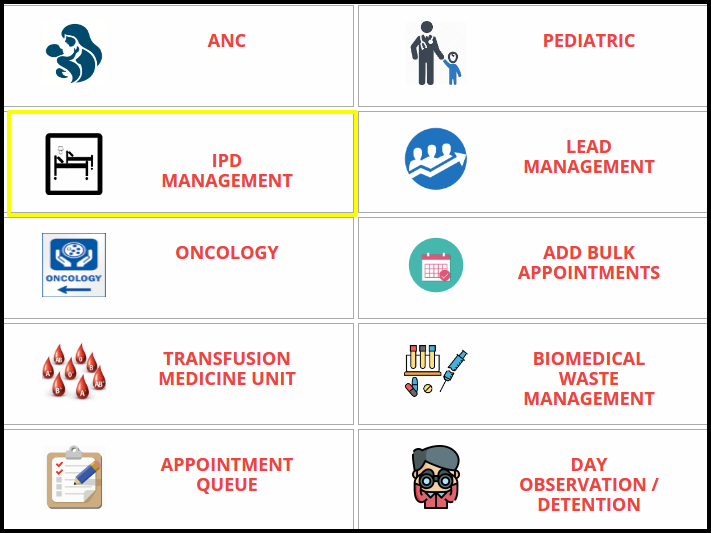
2. Click on the CSSD Department on the IPD Management module.
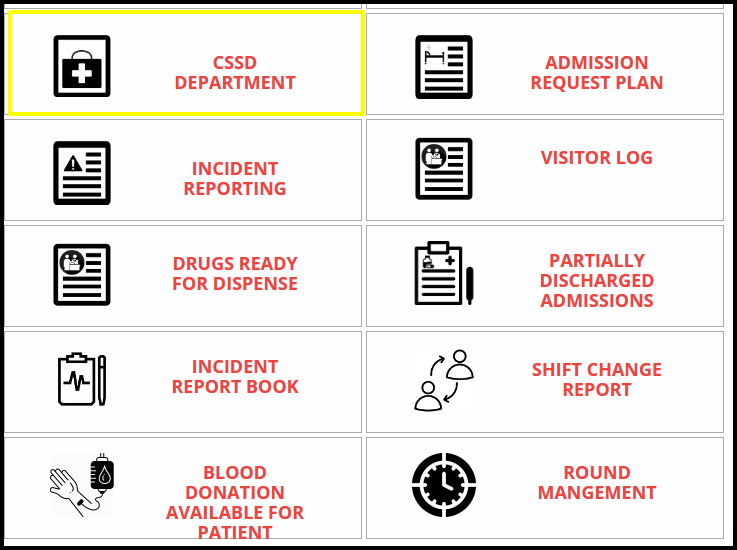
3. To check the CSSD kit tracker click on the CSSD department.
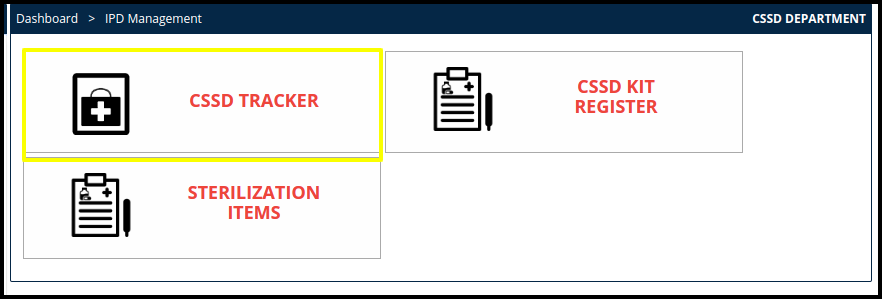
4. Once you click on the CSSD tracker, CSSD Tracker screen will be displayed
![]()
In the CSSD tracker users can check the following filters such as
- From Date: Select the from date
- To Date: Select the To Date
- OT: Select the OT name
- Surgery: Select the surgery
- CSSD Kit: Select the Kit name
5. How to apply this kit while adding the operational detail.
- Go to current patient access, select the patient
- Then click on the patient record
- Here fill up all the mandatory field while fill up the operation details
- Check the kit name in the “CSSD kit required” tab, select the usage check box.
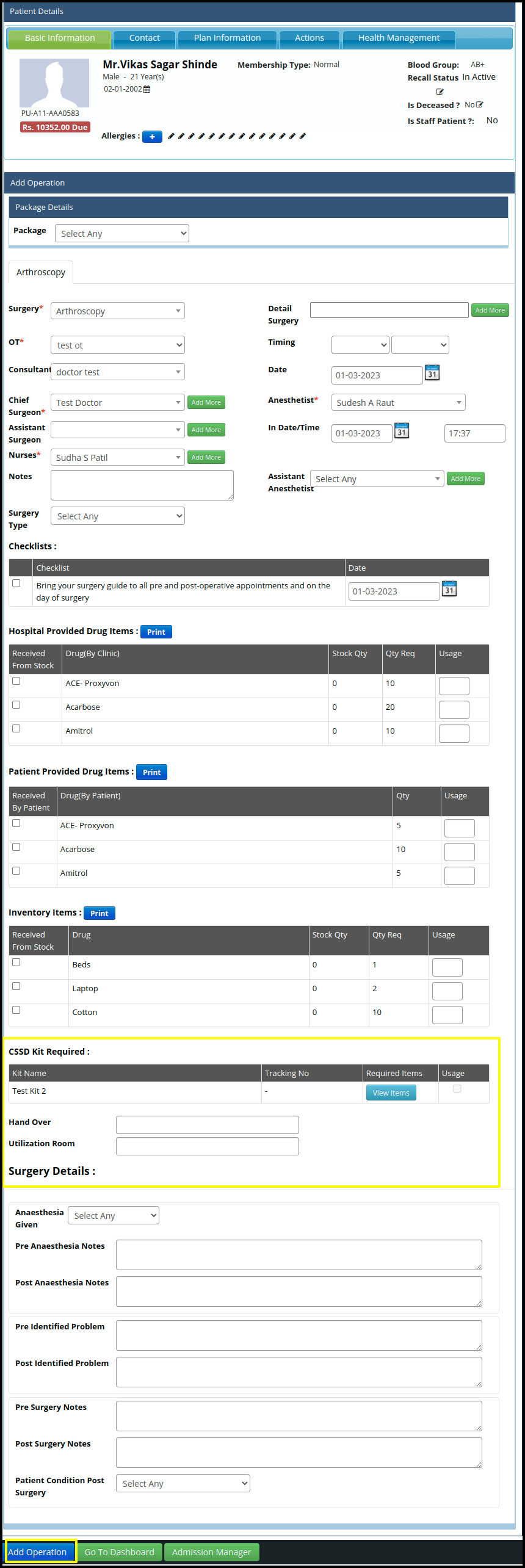
- Select the Add operation table and save the operation details.