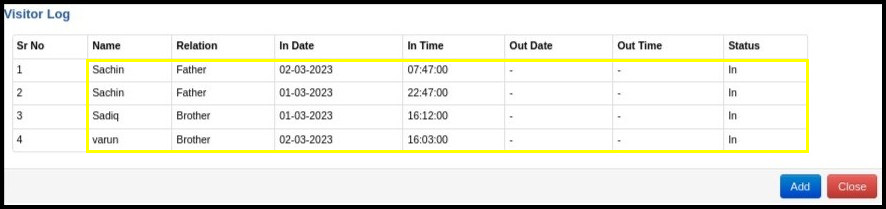A visitor log allows organisations to take control over who has access to their premise and when. This is easy to use for staff, creates a safe working environment and allows administrative tasks to be streamlined
1. Click on the “IPD Management” option available on the Dashboard.

2. Click on the “Current Patient Access” option available under IPD Management Dashboard.
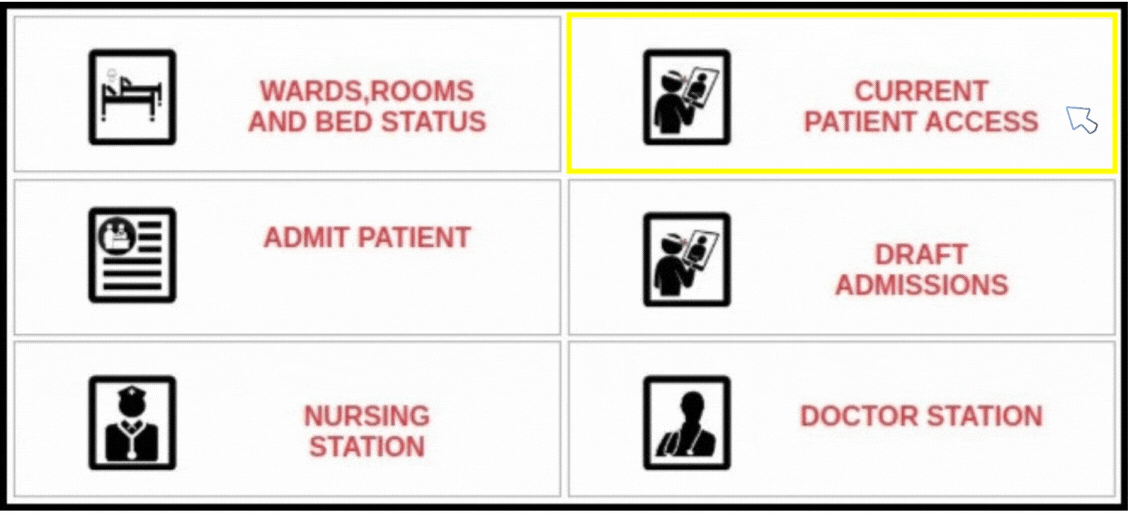
3. Then you will come to Current Patient Search Page. Fill all required details as shown below.

4. Click on “Search” button.
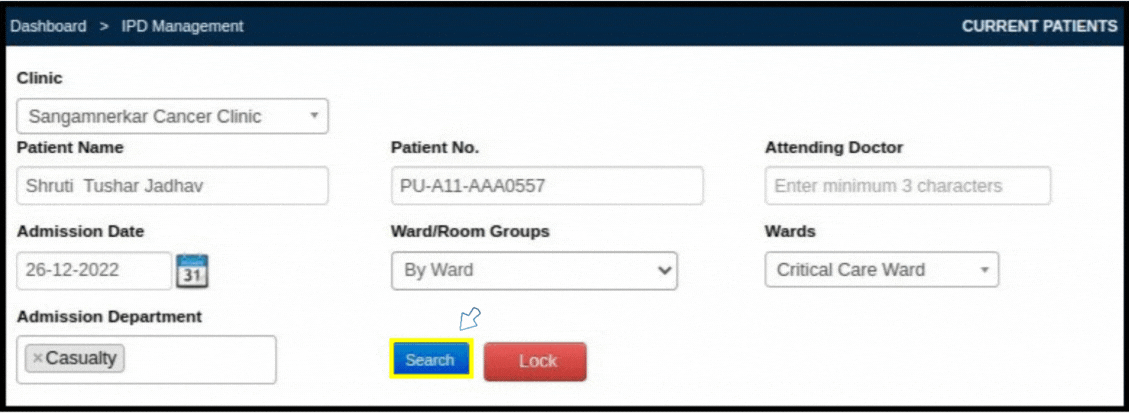
5. It will show list of patients with details patient’s name, wards/room no, admission date, etc.

6. Click on “Eye” icon to view patient’s details.
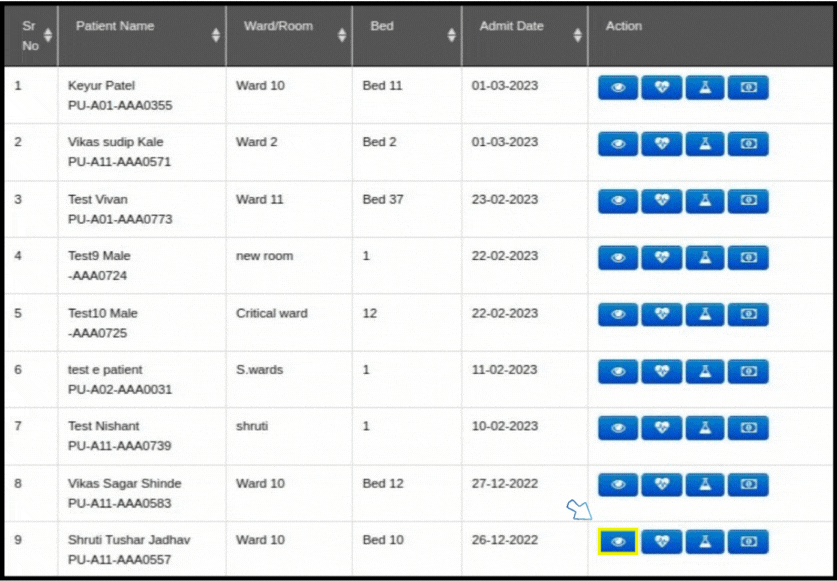
7. Then Patient’s IPD Details screen will populated on the screen.
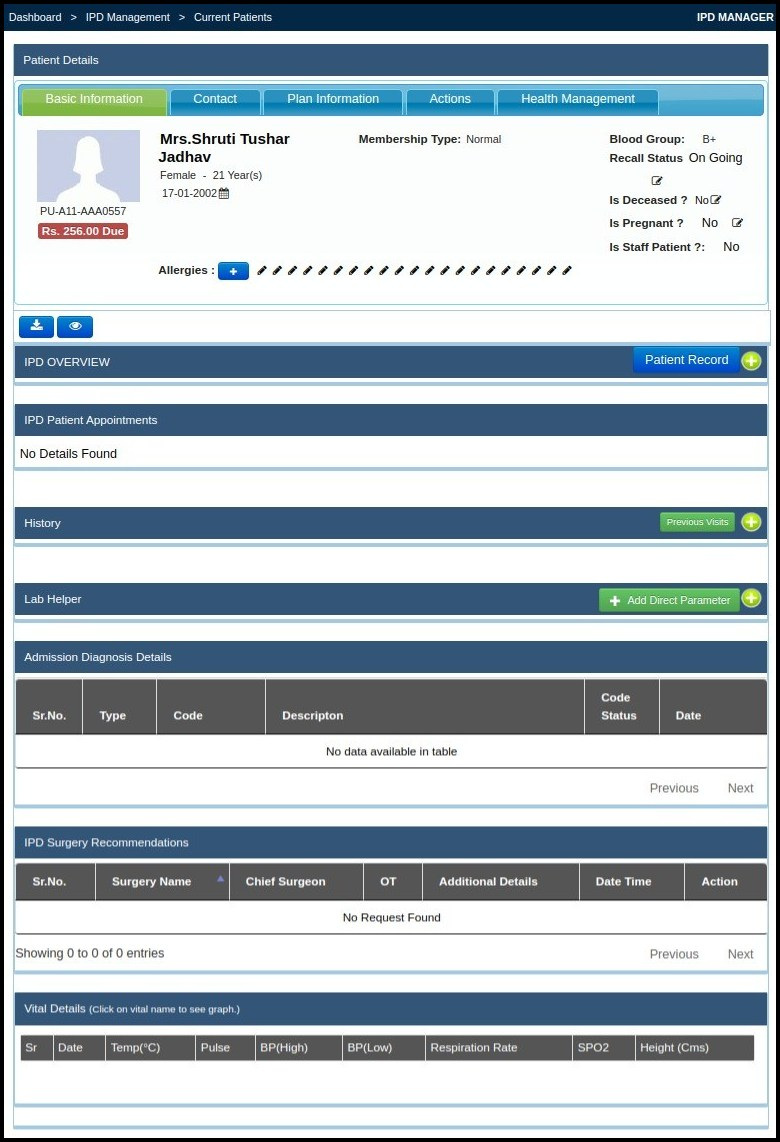
8. Click on “+” icon located at right hand corner to view Patient Record.
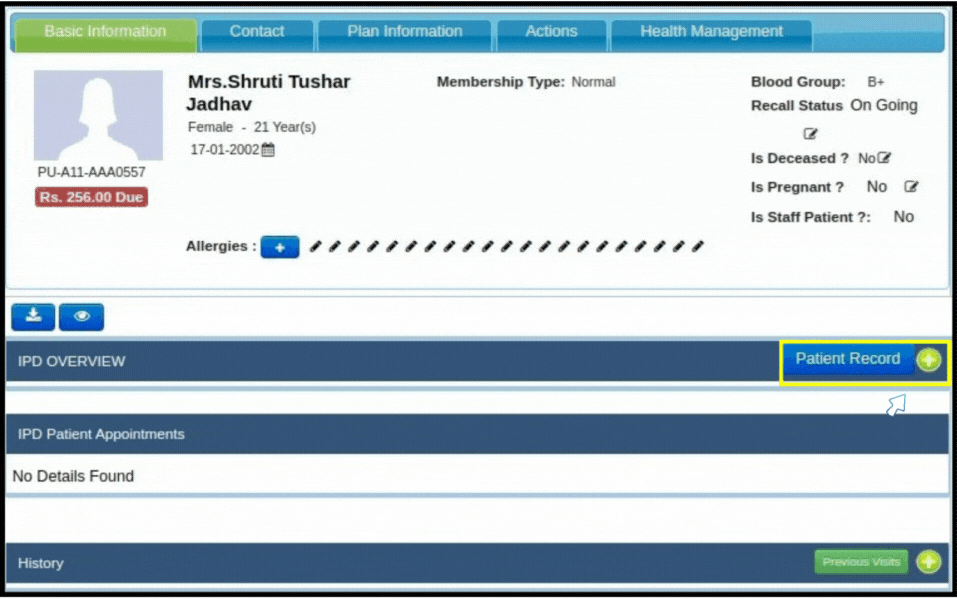
9. Click on “+” icon located at right hand corner to view Patient Record. You will see different types of record are given below.

10. Click on “Visitor Log” button.
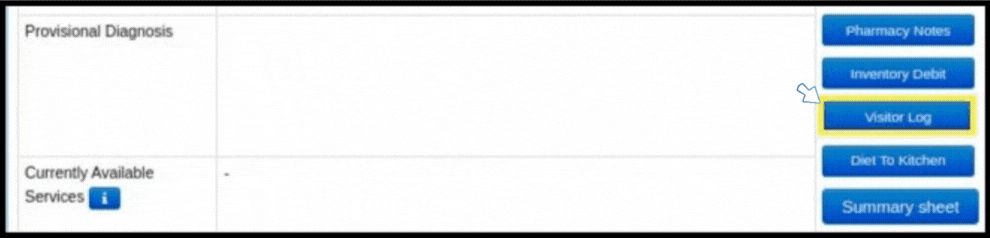
11. Fill the details like Name of Visitor, Relation, In-Time, Out-Time, Any Special Notes as shown below.
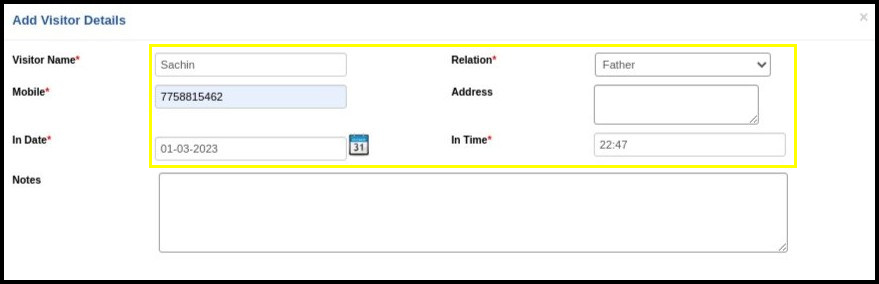
12. Click on ” Add” button to add the log details.
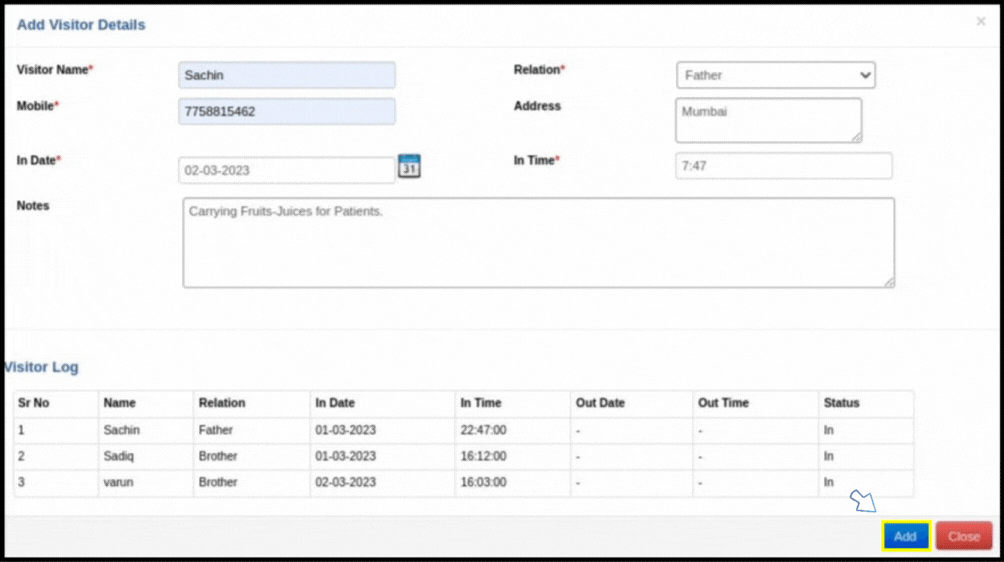
13. Once you clicked “Add” button, whatever visitor’s data that entered get added to Visitor log as shown below.