This article will guide you to add an appointment for existing patients. To view, adding an appointment for a new patient click here
1. Click on the “Appointment Calender” module on the Control Panel.
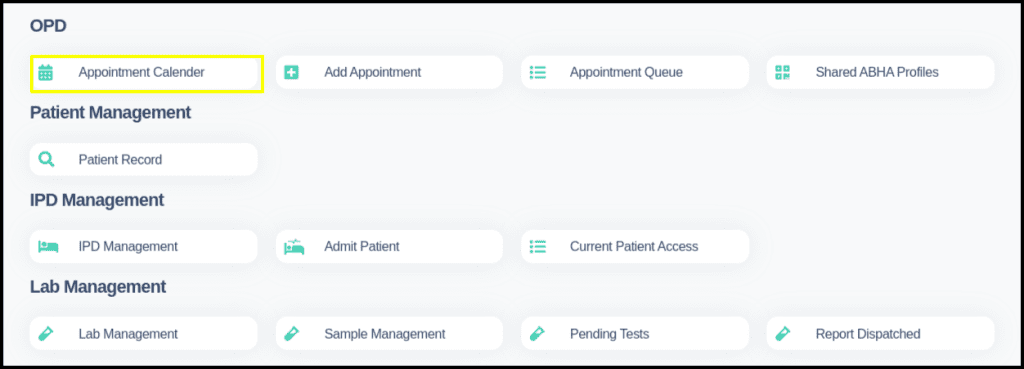
2. Click on the Add New Appointment Button.
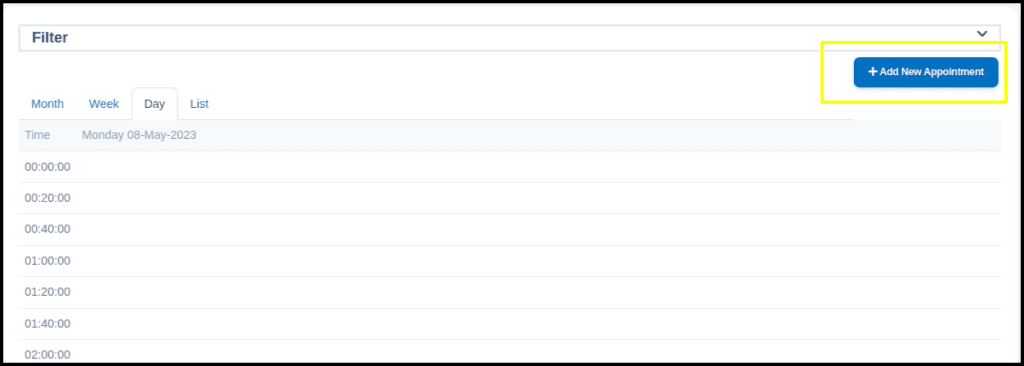
3. Search the patient by Patient Name, Number, Mobile Number or Aadhar Number. Once you enter the parameter and click on search, you will find the result under the Patient Search Results.
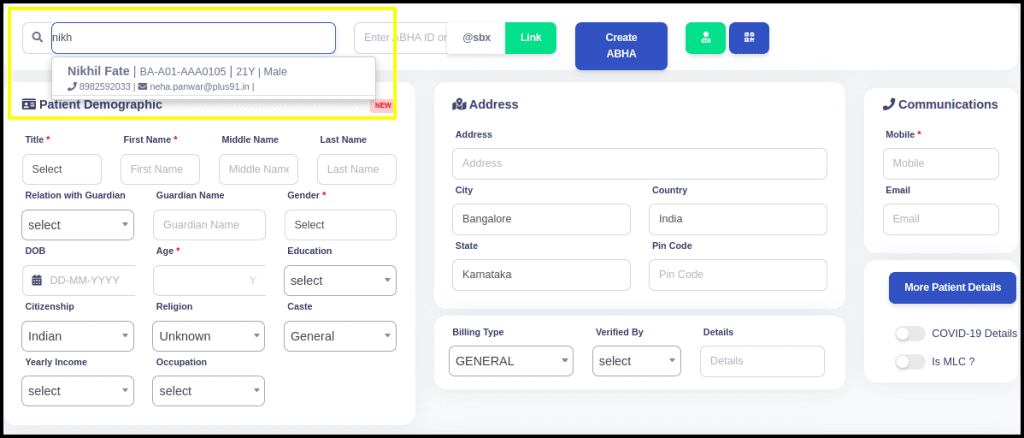
4. Click on the patient’s name under the Patient Search result, and the demographics of the patient will appear on the right side under Patient Information.
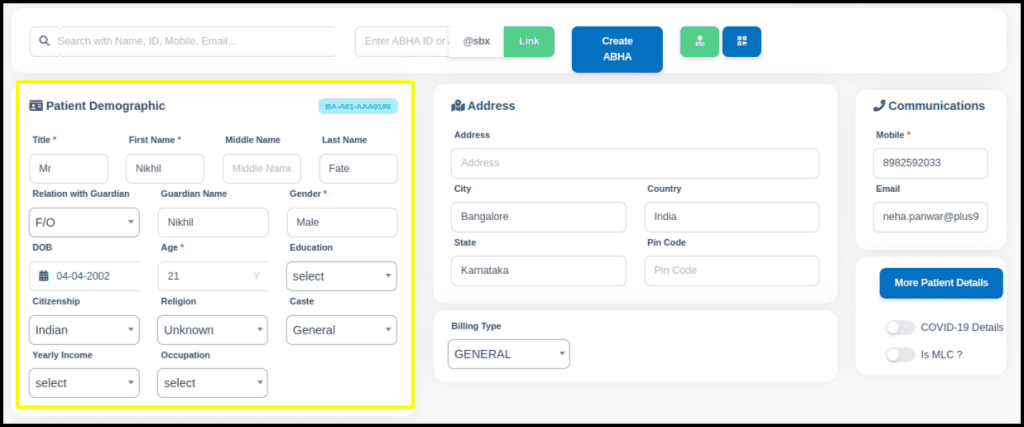 5.To add the schedule, the user needs to follow the below steps.
5.To add the schedule, the user needs to follow the below steps.
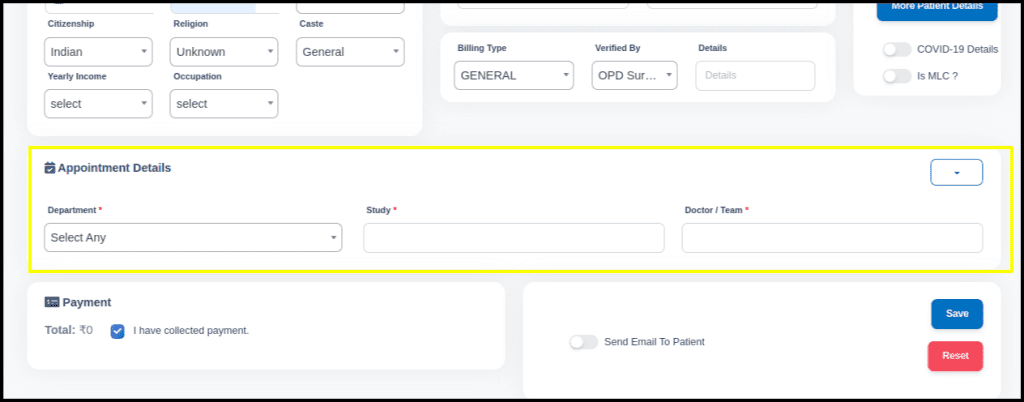
A. In the next tab user needs to select the service details.
- Select the modality
A modality is the way or mode in which something exists or is done. You might often see it used with reference to diagnostic modality, which is the way in which a disease or illness is diagnosed by a doctors - Select the Study name based on specific selected modality
- Select the doctor
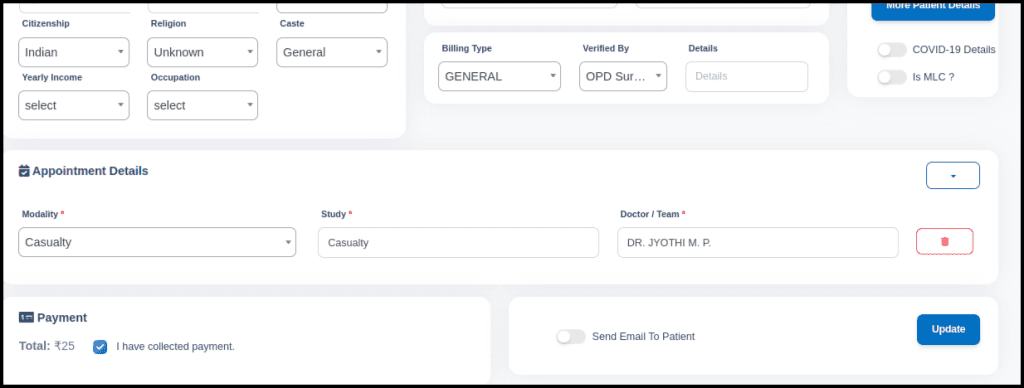
- According to the study details bill will reflect in the payment section so collect the payment amount from the patient and click on the save button.
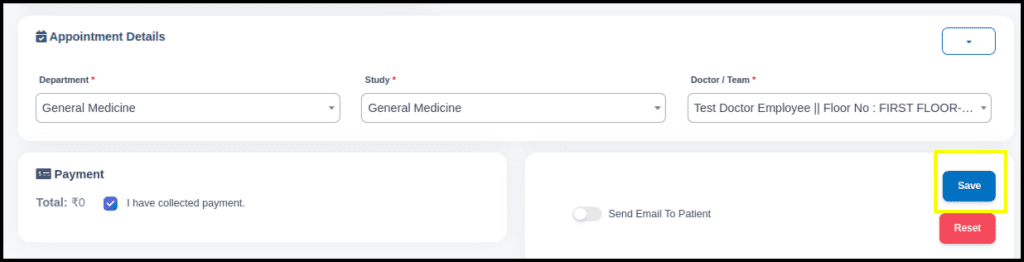
6. When we click on the save button appointment details will reflect on the appointment calendar.
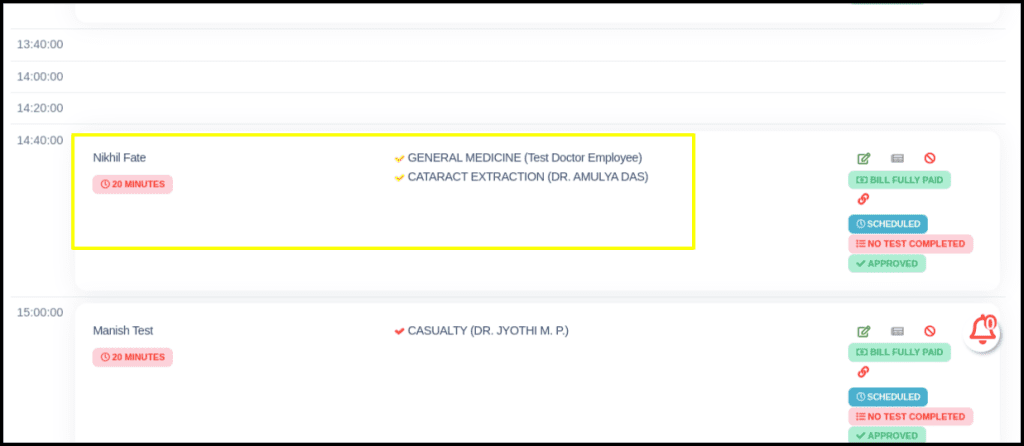
7. We can open schedule consultations by clicking on the study name.