This article basically guide you to add a quick appointment for existing patient
1. Click to Add Quick Appointment Module from the control panel.
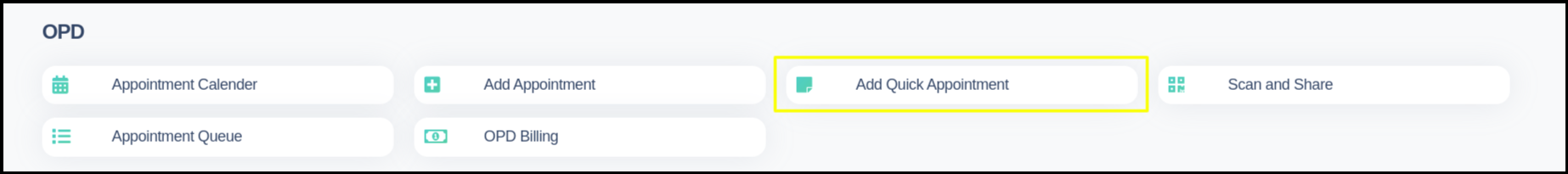
2.This is the page for adding a quick appointment.
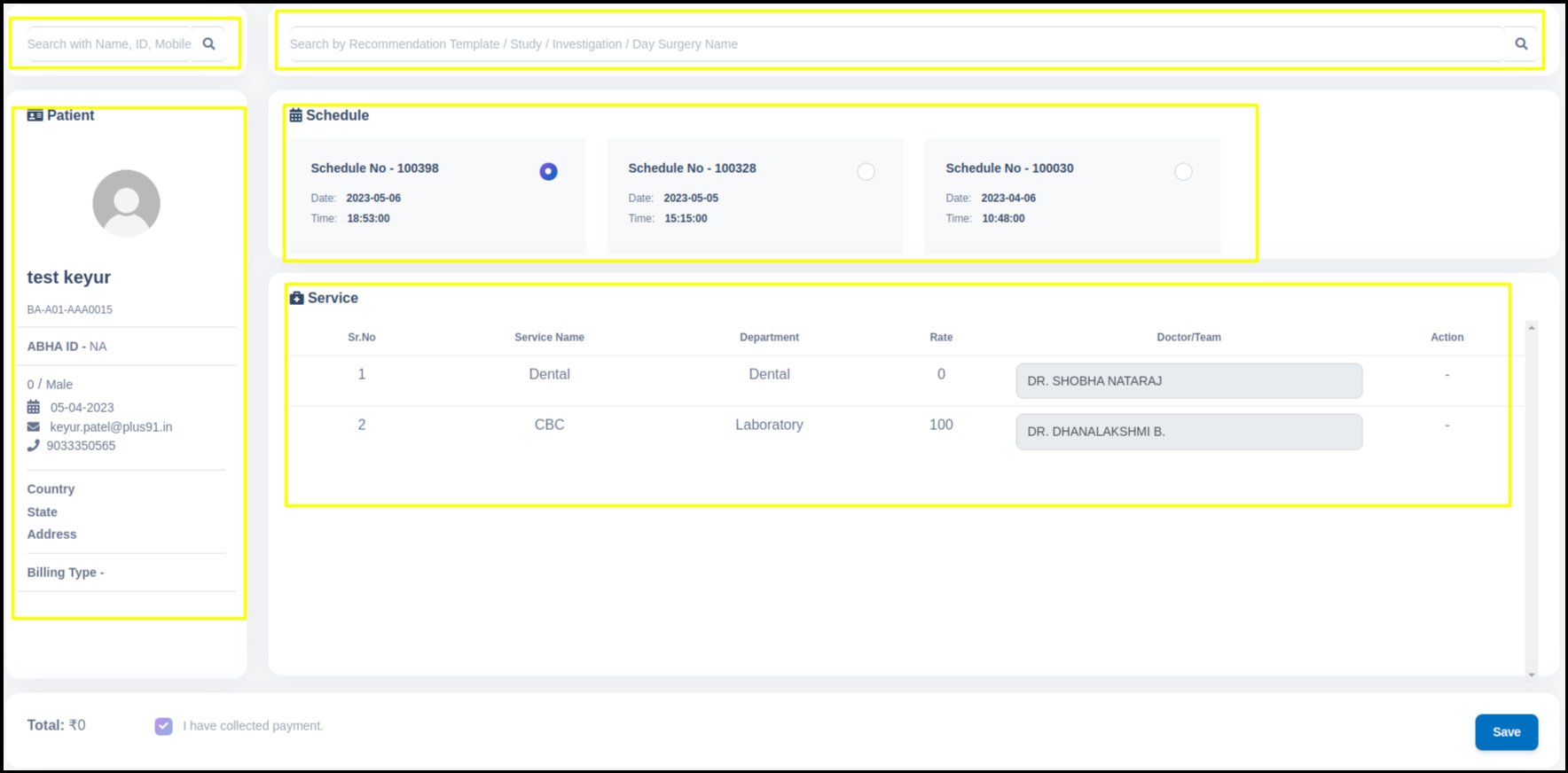
A. In the Search Tab users can find the existing patient and select the patient name from the drop down list, The patient tab users will get their demographic details.
B. Search By Recommendation: Users can search the recommendation template, Department name, Surgery name, services, and then select those things from the drop down list. it will be applicable for without schedule appointment as well as schedule appointment
C. Schedule: Schedule Screen allows users to select a specific schedule and arrange an appointment with a specific department for a specific date and time.
D. Service: In the service tab users can check the department name as well as service name and their rates and assigned doctor’s name.
E. Billing Type: Here users check the type of billing and in the Total column the amount will be reflected according to the billing type.
F. Save: Click to save button to finalize the appointment.