This Article will guide about the MLC patient summary.
1. Click to MIS.
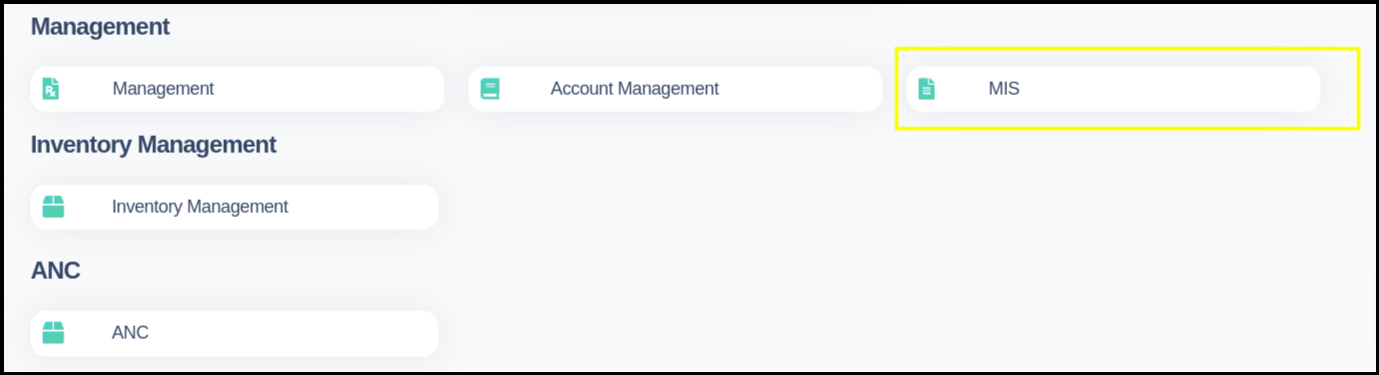
2. In the MIS click to MLC Summary report.
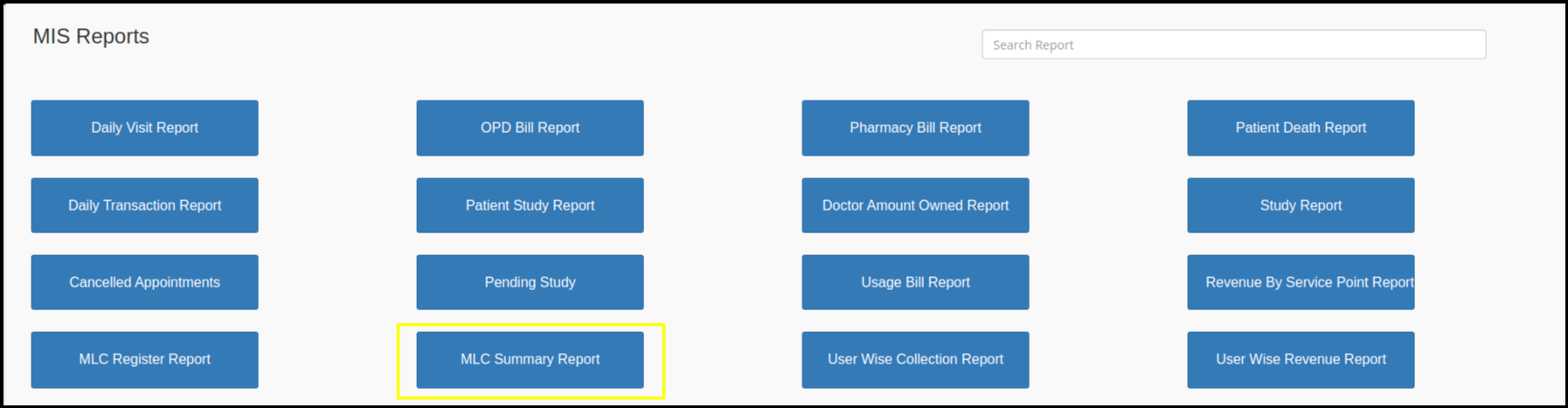
3. In the MLC Summary report will be summarized into two different categories such as OPD as well as IPD.
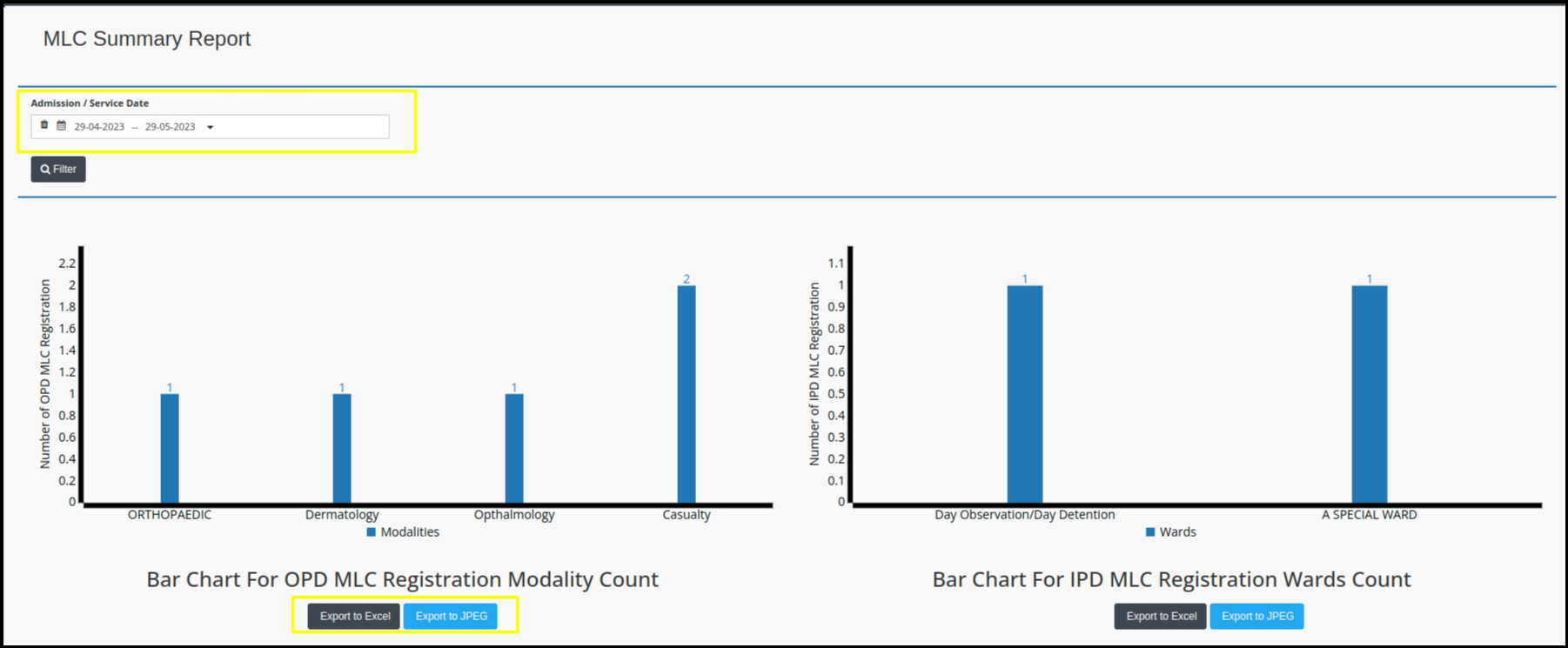
- Admission / Service Date: Here user can apply the date range of the admission as well as service.
- Two different charts are presented here, showing both OPD and IPD MLC registration modality counts.
- Users can check the counts of OPD MLC registrations by department in the charts
- Users can check the counts of IPD MLC registrations by wards in the charts