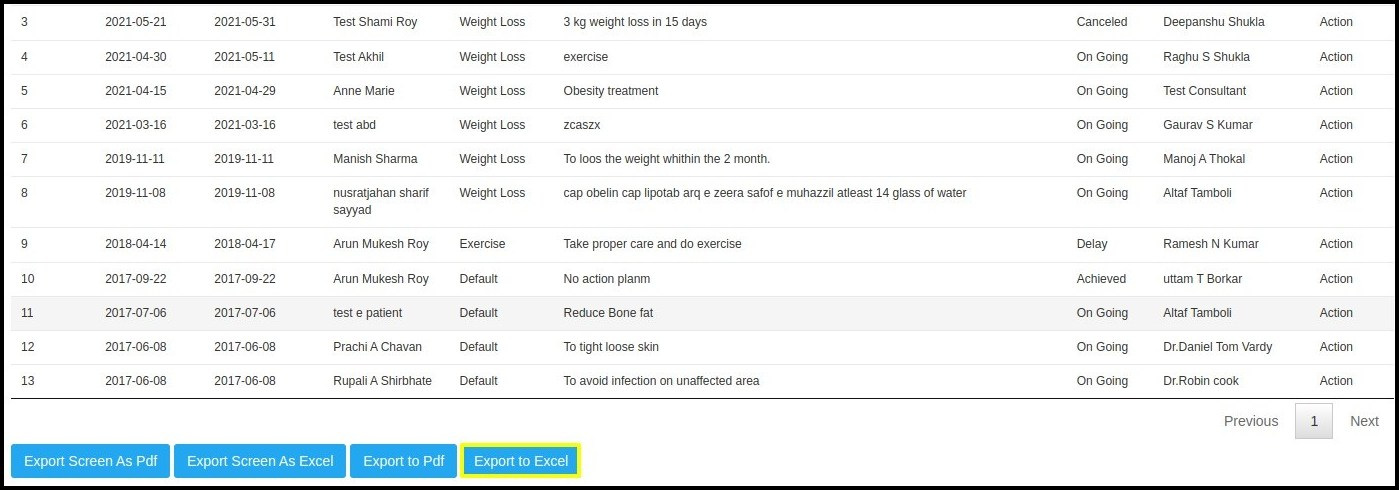This article will guide you on how action plan caters mostly to the needs of their patients as well as to find a way to help them. Healthcare workers use this tool to find solutions to patients’ problems and issues.
1. When we open the EHR site on that screen, under the quick links, we can find “View Action Plan”.

2. Click on ” View Action Plan” option from the control panel, you will redirected to “Assigned Action Plan Listing” as shown below.
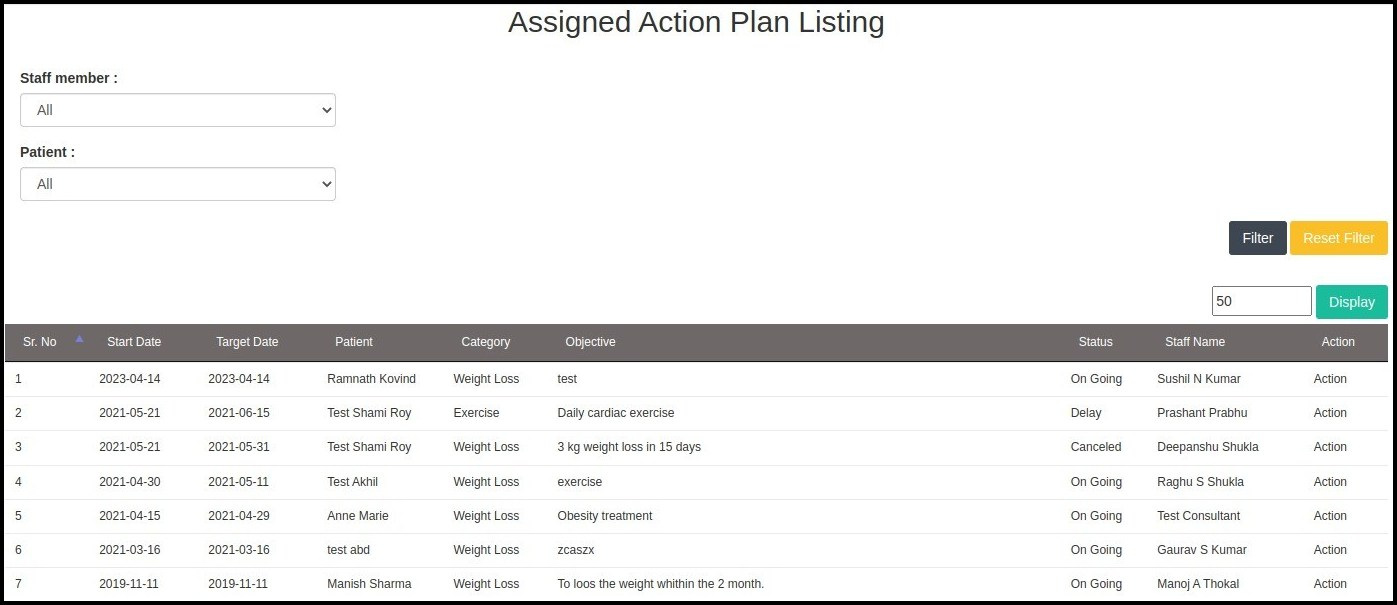
3 In the above screen users can see a number of filters such as
- Staff Member – You can filter listing according to staff member name.
- Patient – You can filter listing according to patient name.
4. You can also export current screen to .pdf format. Click on “Export screen As pdf” as shown below.
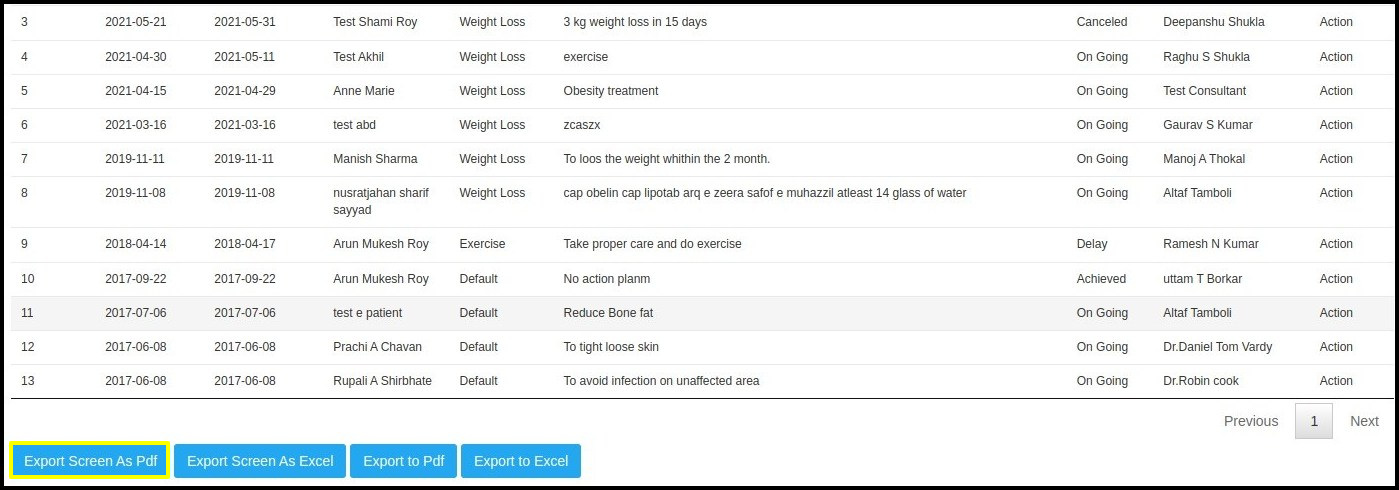
5. You can also export current screen to excel sheet format. Click on “Export screen As Excel” as shown below.
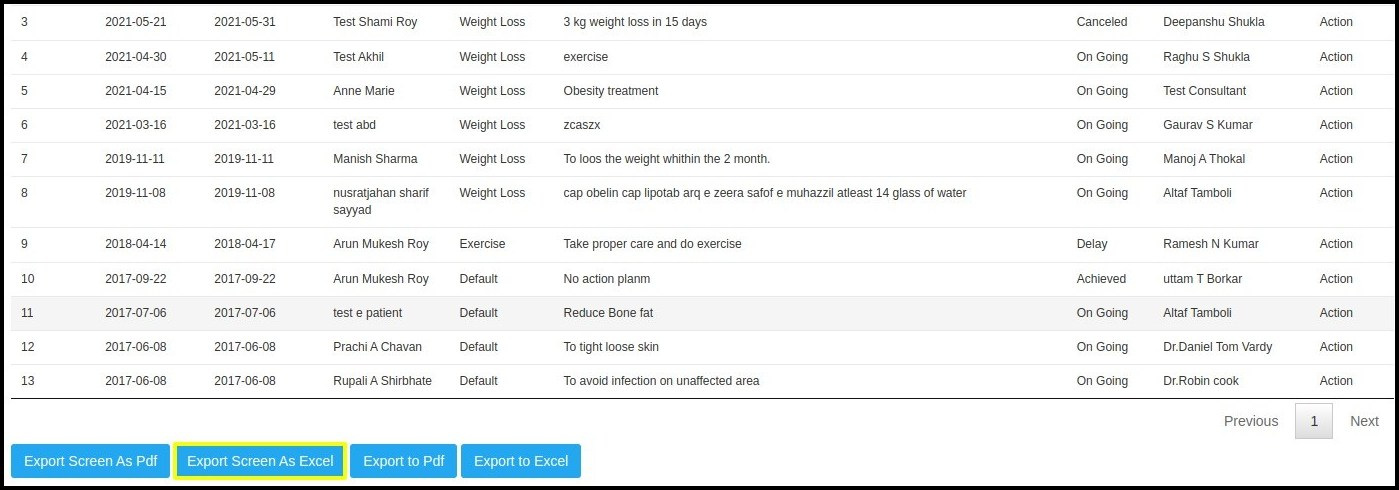
6. You can also all data to .pdf format. Click on “Export to pdf” as shown below.
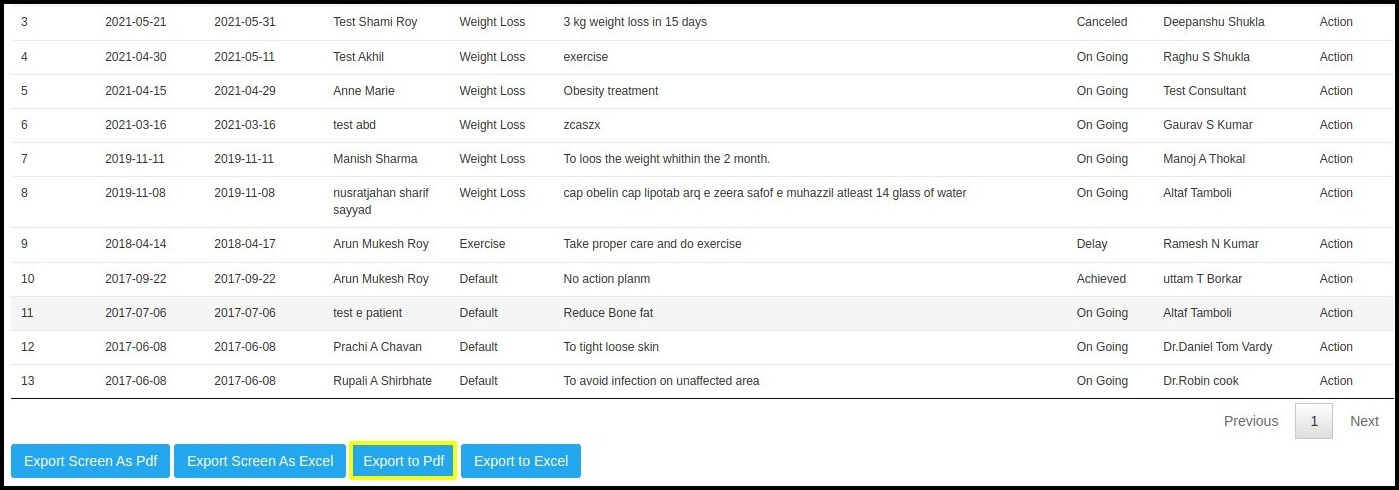
7. You can also all data to excel format. Click on “Export to excel” as shown below.