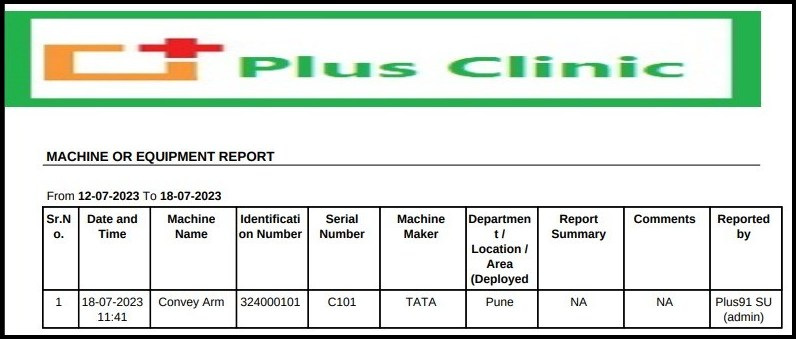Medical equipment is essential in the delivery of healthcare. It covers from modest and basic devices like the devices known as to large and complicated machinery like Magnetic Resonance Imaging (MRI) machines. This rating is due to variations in the technology used and the intended uses. It is consequently critical that healthcare organizations manage their assets in order to keep their expenditures under control while still ensuring the quality of healthcare service.
1. When we open the EHR site on that screen, under the quick links, we can find “Machine/Equipment Reporting”.

2. Click on “Machine/Equipment Reporting” option from the control panel, you will redirected to “Machine/Equipment Reporting” as shown below.
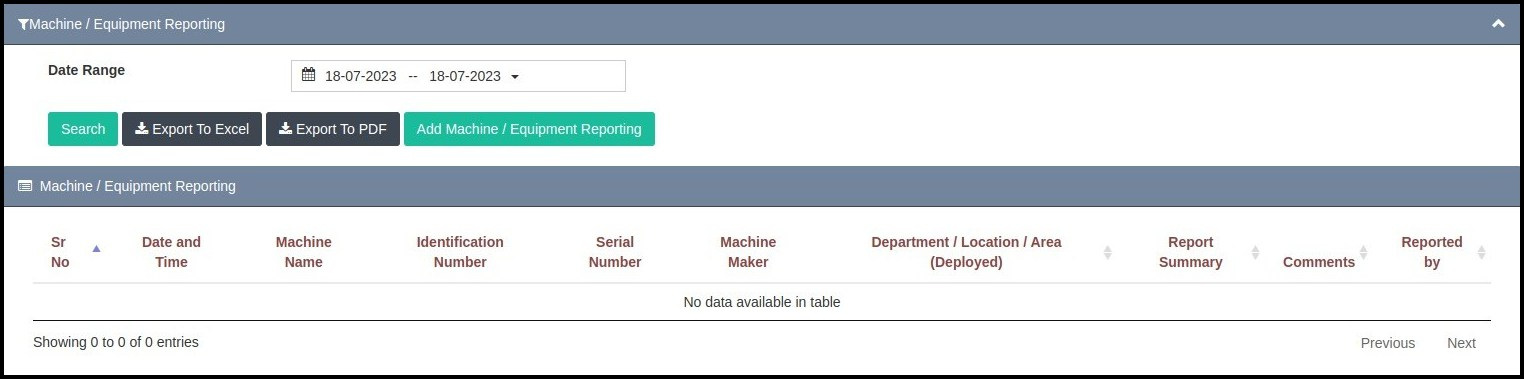
3 In the above screen users can see a number of filters such as
- Date Range- You can able to search different Machine’s and their equipment problem, downtime duration, complaint history, Equipment Statistics report.
5. To Search existing different Machine’s and their equipment problem, downtime duration, complaint history, Equipment Statistics report, you need to click on
“Search” button shown as given below.
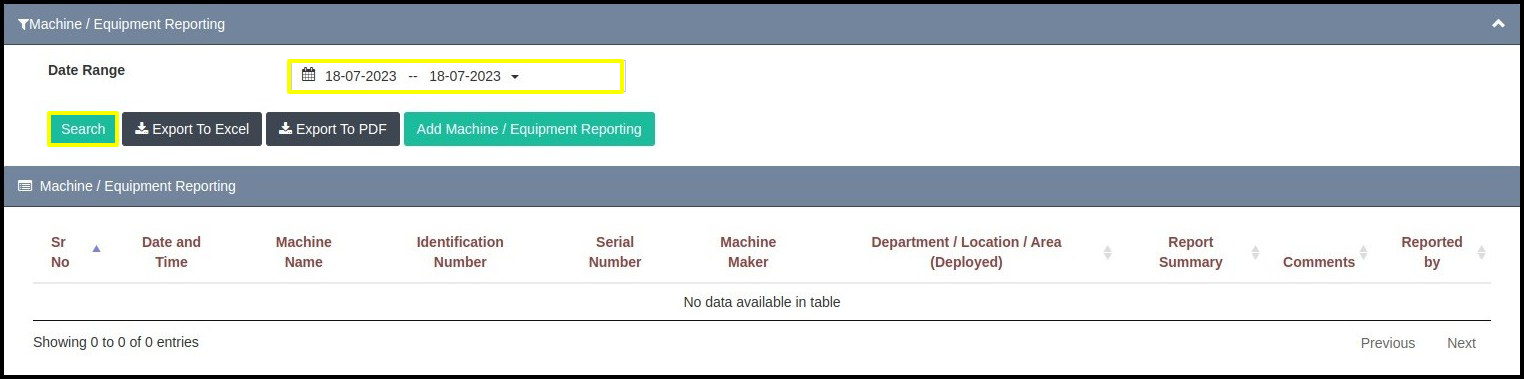
6.You must first choose the “Add Machine/Equipment Reporting” page, then input all the necessary information about the machine and equipment before selecting the “Save” button, as shown below.
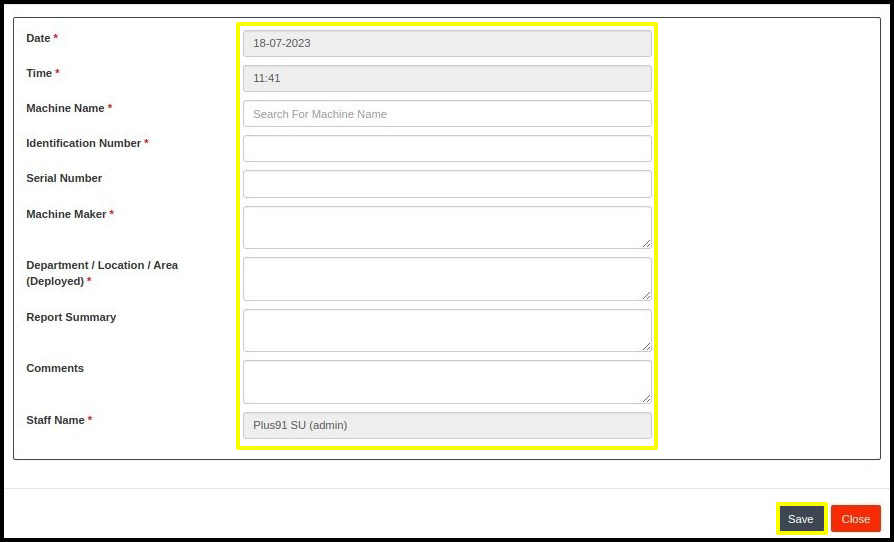
7. As soon as you save, the list below will appear.
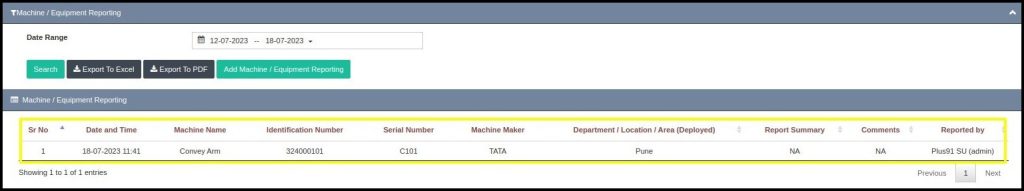
8. Click the “Export to Excel” option to export all machine/equipment reporting details in Excel format.
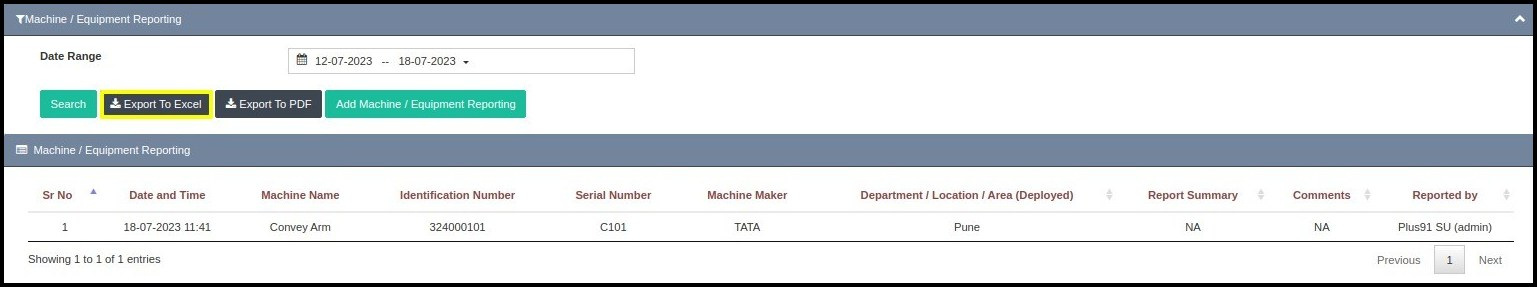
9. All machine/equipment reporting information will be downloaded in Excel format.
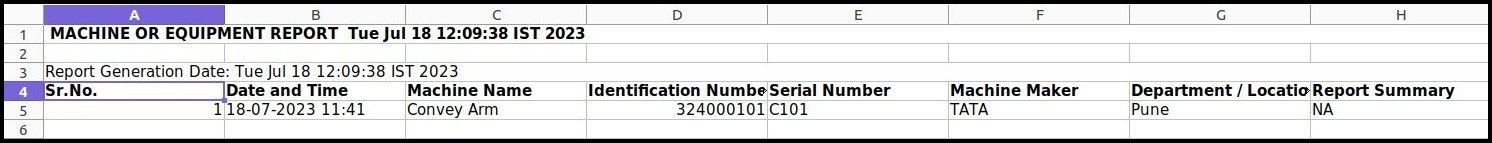
10. Click the “Export to pdf” option to export all machine/equipment reporting details in .pdf format.

9. All machine/equipment reporting information will be downloaded in pdf format.