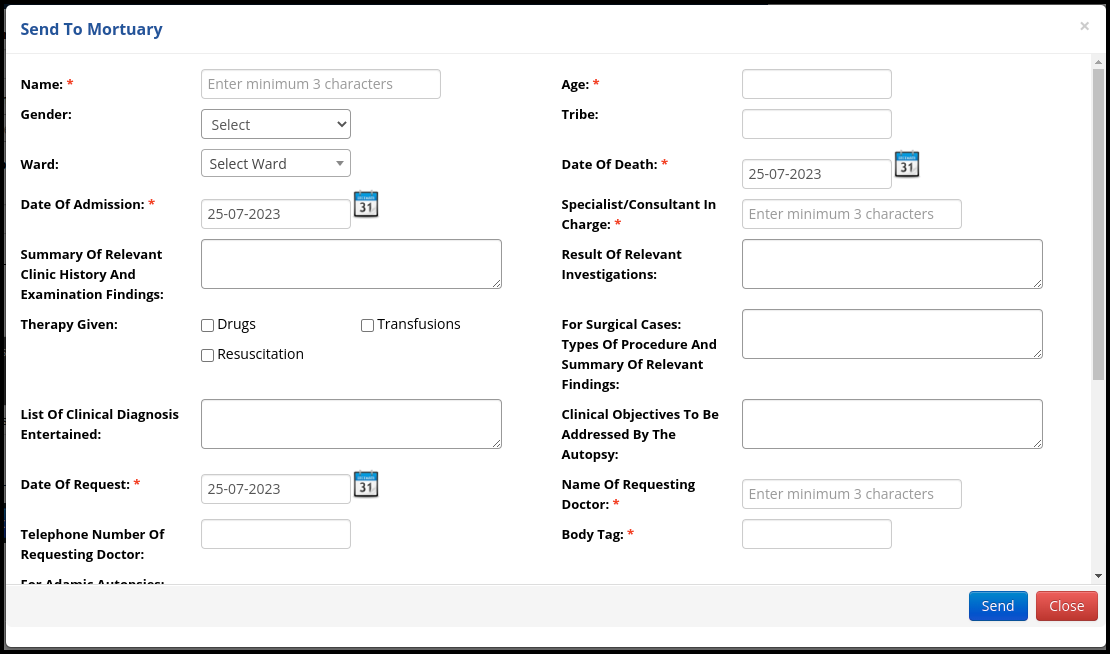This article will guide on how to process the mortuary management
1. Click to mortuary management on the control panel.
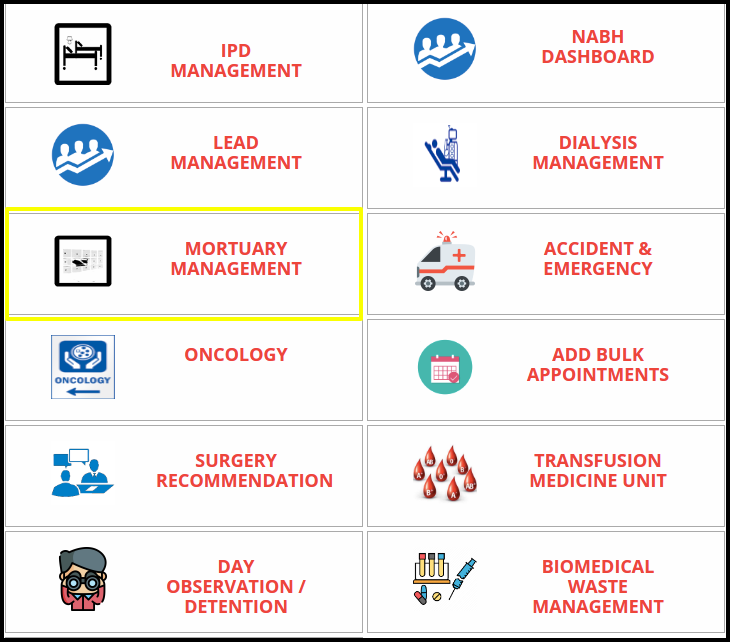
2. Click to Mortuary Management.
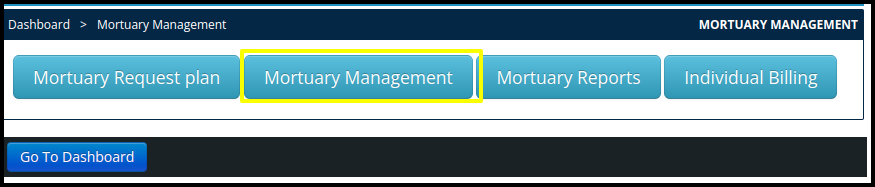
3. The mortuary management page will be open.
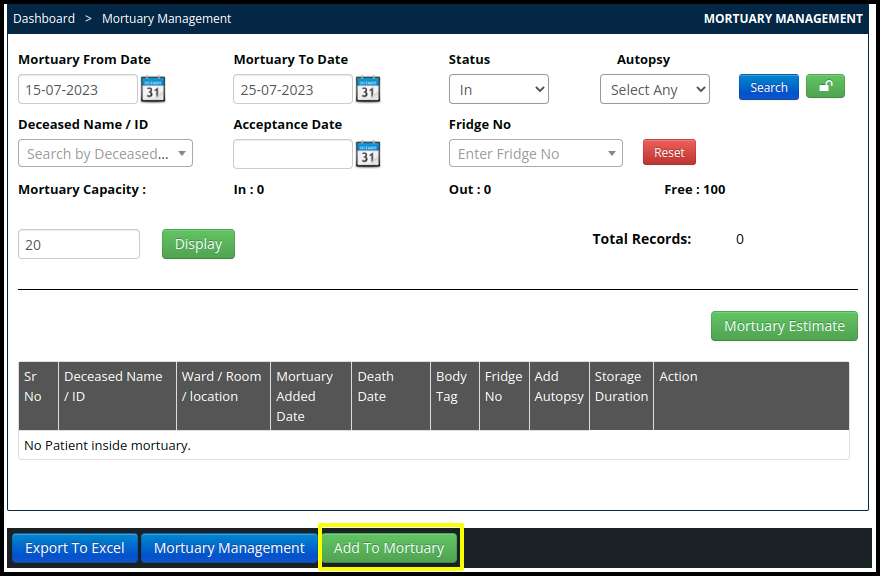
4. To send the mortuary department, click to Add to Mortuary.
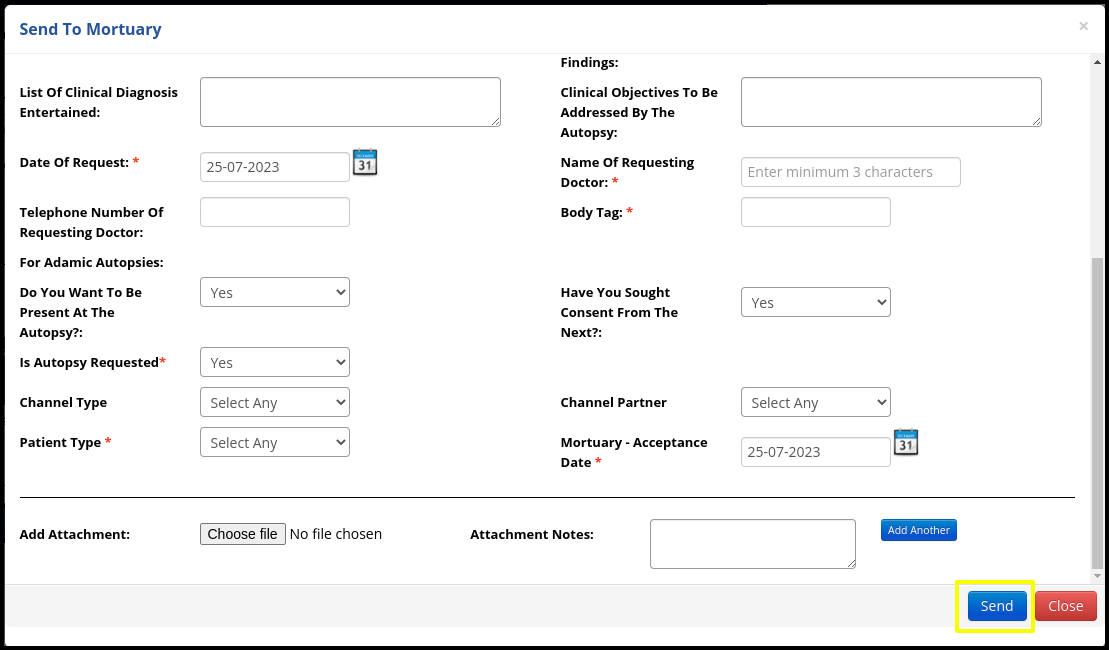
Fill up the mandatory field such as
Date of request:- When the request send to the mortuary management
Name of the Requesting Doctors:- Name of the doctor who will send the request for the mortuary management
Body Tag :- Given tag on the body parts
Is Autopsy requested :- Body need to be scan
Patient type: Select the type of patient
Mortuary -Acceptance Date:- Select the acceptance date
Age: Put the age of the patient here
Send: Click to send button