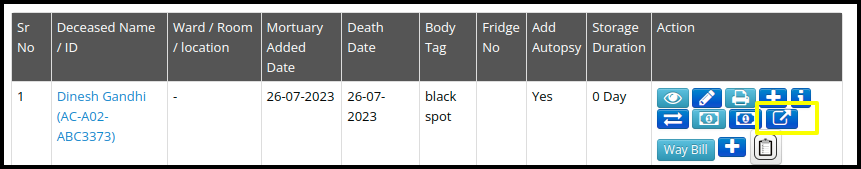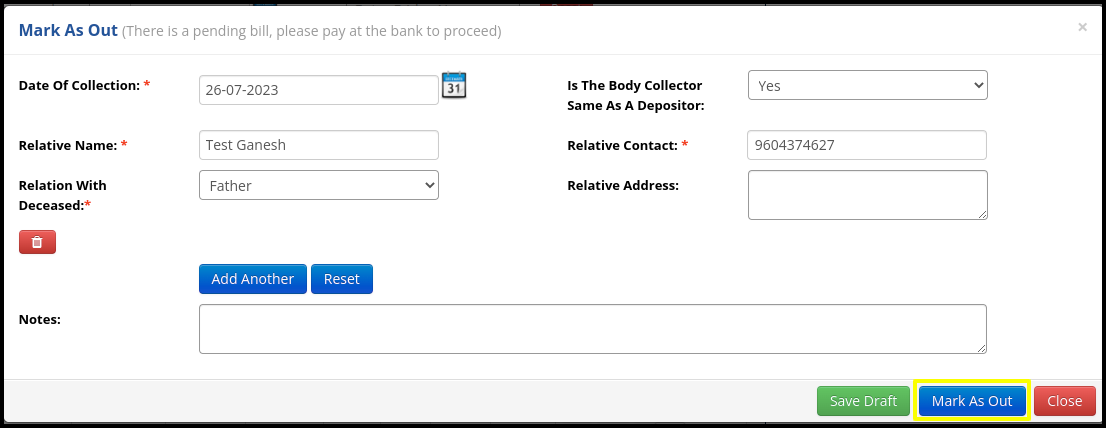This article will guide on how to IPD dead patient shift to the mortuary department.
1. Click to IPD Management on the control panel.
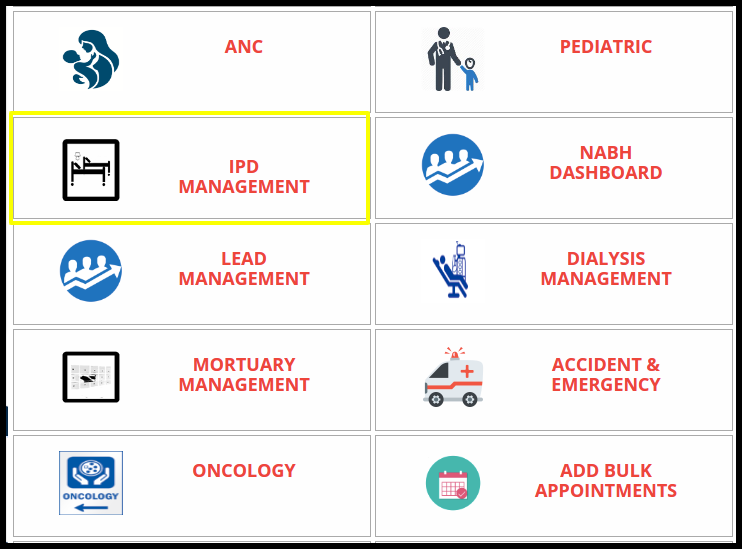
2. Select the IPD patient from the Current Patient Access.

3. Select the Is deceased option “yes”
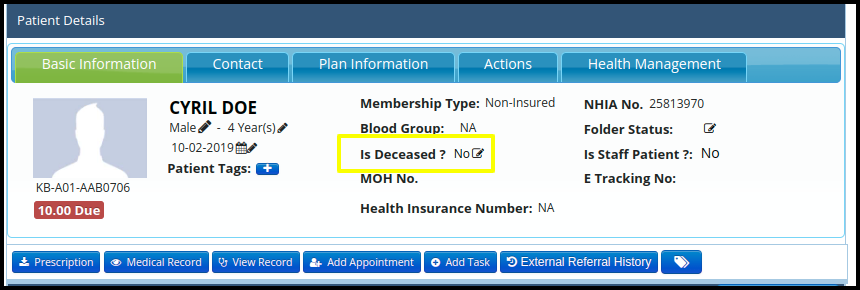
- Once you select the Yes option the Deceased registration form will be open
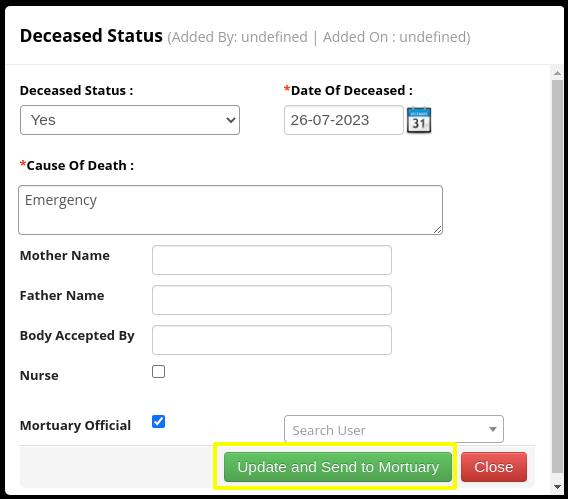
- Once done the registration, then the patient demographic details background color change from white to red
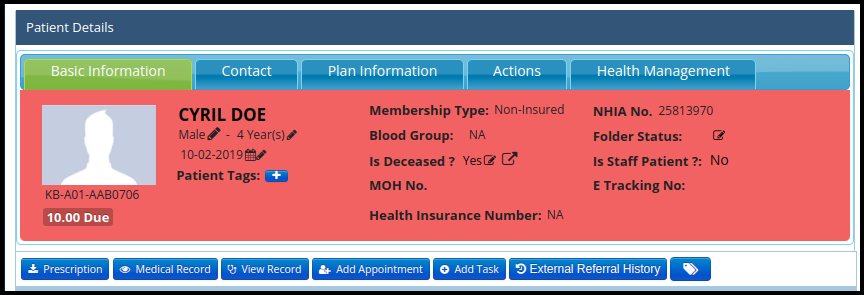
- Here users need to fill up the deceased form and then Mortuary request plan will be open
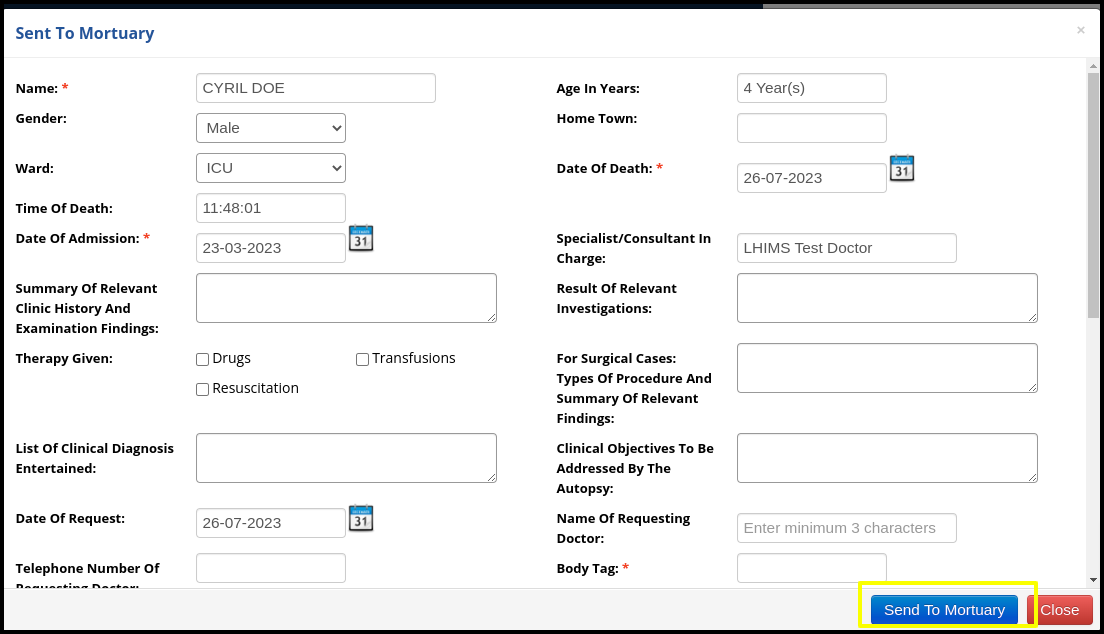
- Once Mortuary request form will be filled up, then it will be redirect to the Mortuary request plan
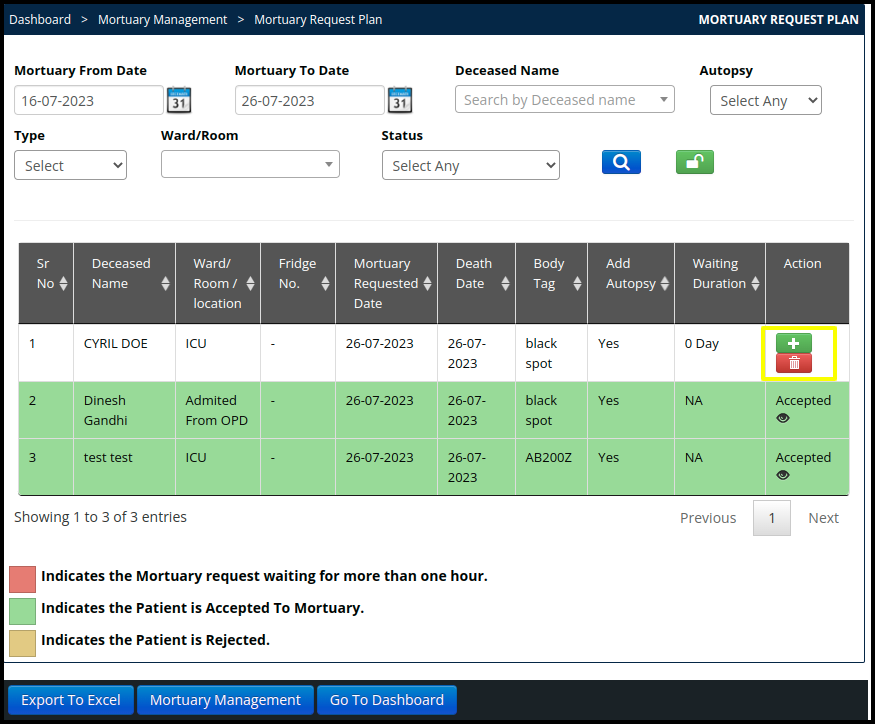
From transfer to mortuary request plan to Mortuary management, click to Plus sign on the action tab.
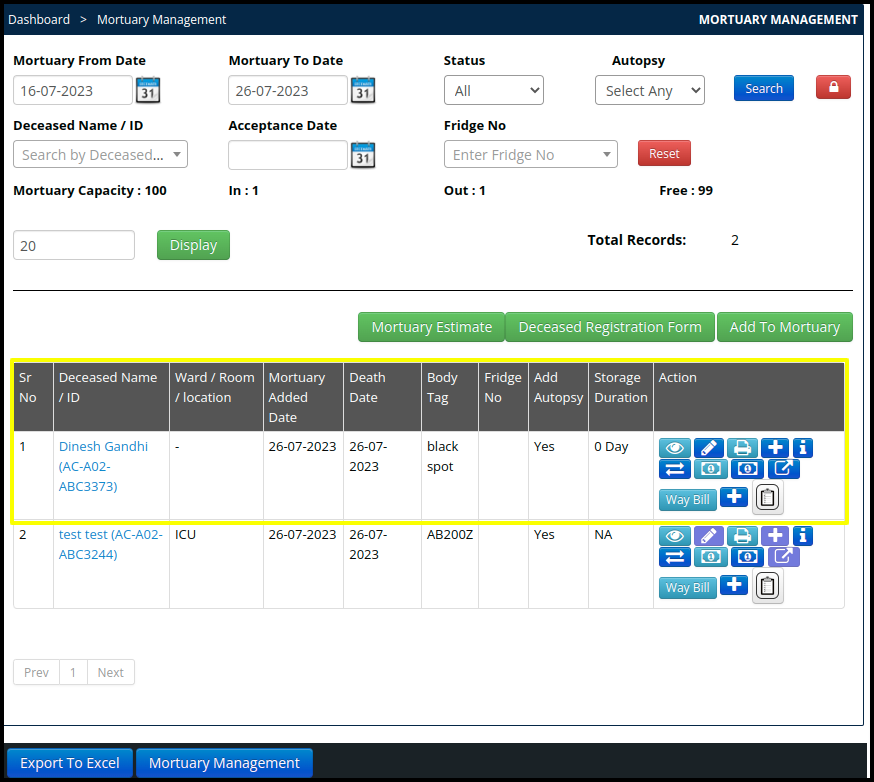
- In the mortuary management users can directly add to mortuary department as well as can fill up the Deceased registration form.
- When a patient, relative wishes to take possession of a patient’s body, users may mark it as out here.