This article will guide on autopsy report of the mortuary patient.
1. Click to Mortuary management in the control panel

2. Select the Mortuary report module from the Mortuary Management

3. Select the Autopsy report from the Mortuary Reports.

4. Click to Mortuary management to select the Add Autopsy record option after that, this patient will reflected in the Autopsy register
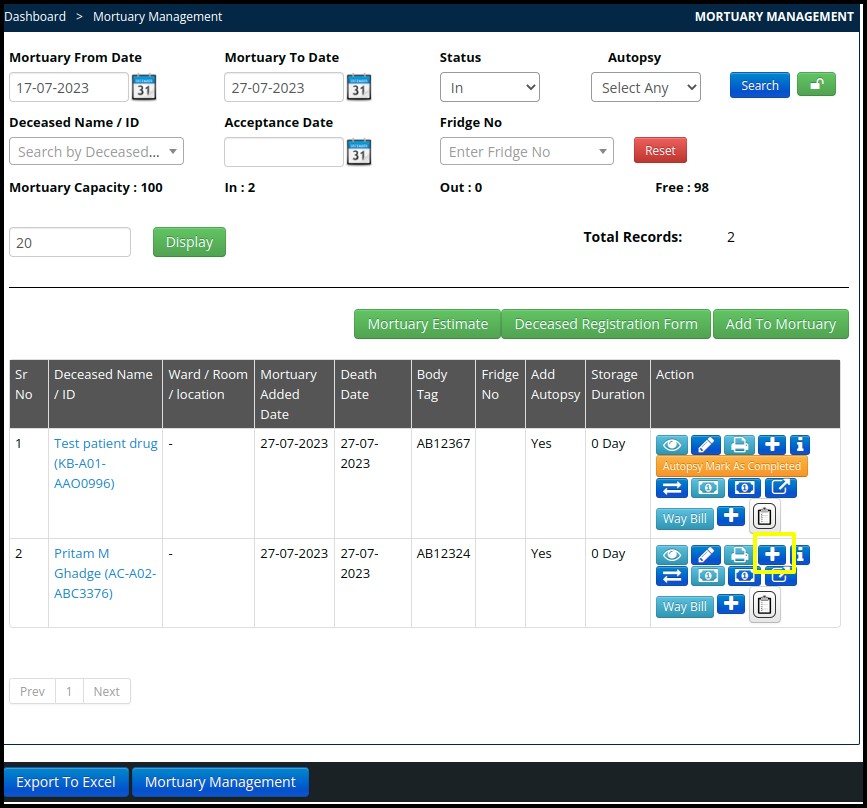
Once we click on the Add Autopsy records, then following page needs to be filled up to fulfil the autopsy criteria
- Patient Details

- External Examination

- Internal Examination

- System/ organ
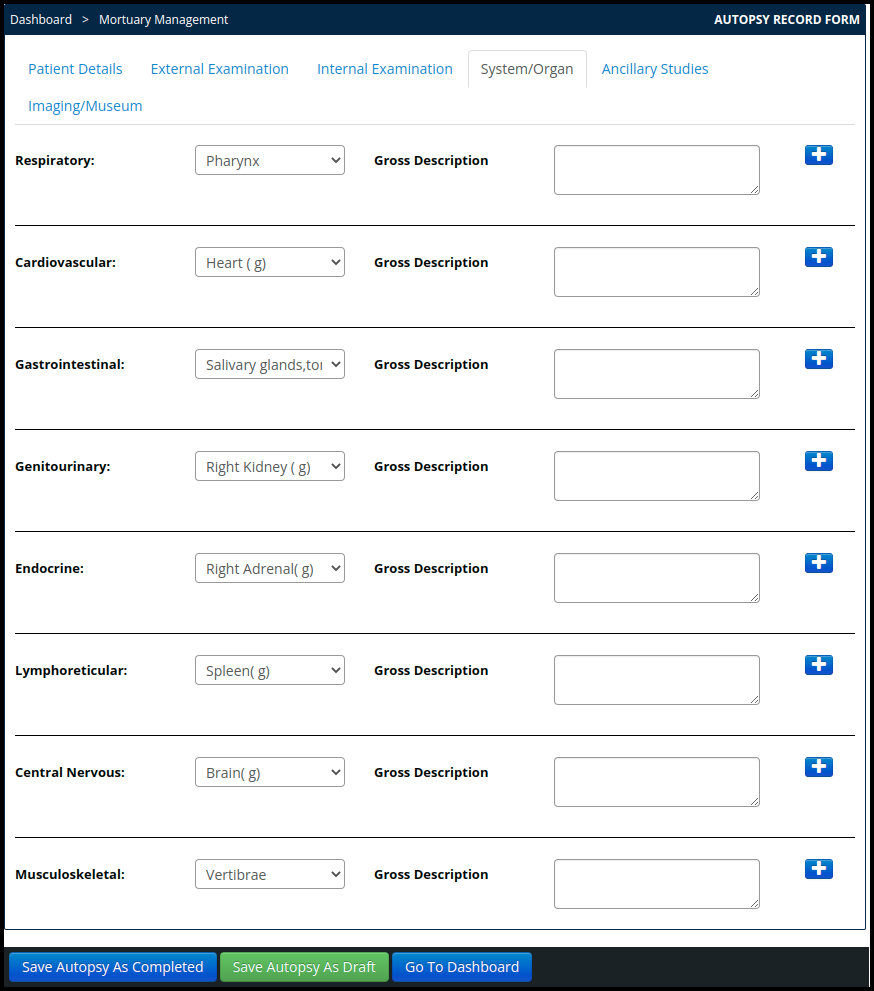
- Ancillary Studies
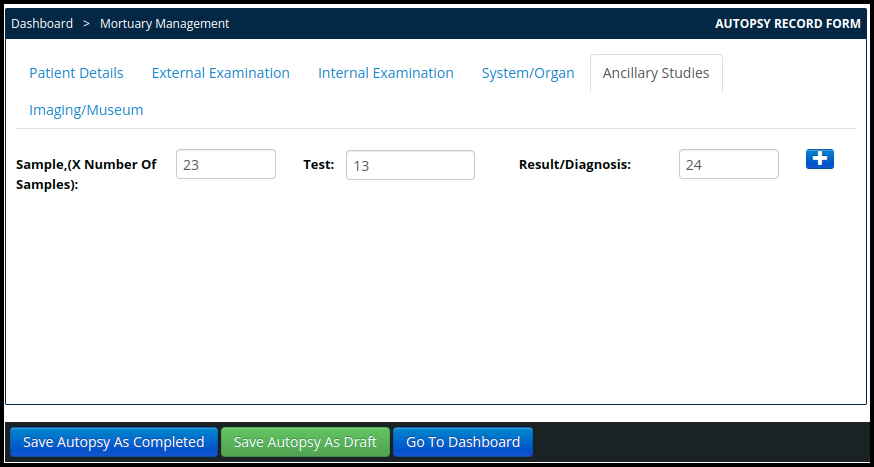
- Imaging/Museum

5. Here we can check the Autopsy report of the mortuary patient.
