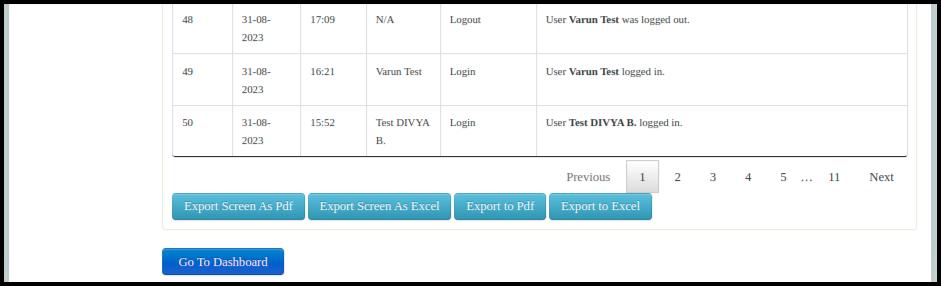This article will guide you on ‘CPH Audit Trail’.
The user needs to be follow bellow steps.
1. Login into the CPH Link, the Dahsboard screen will be displayed.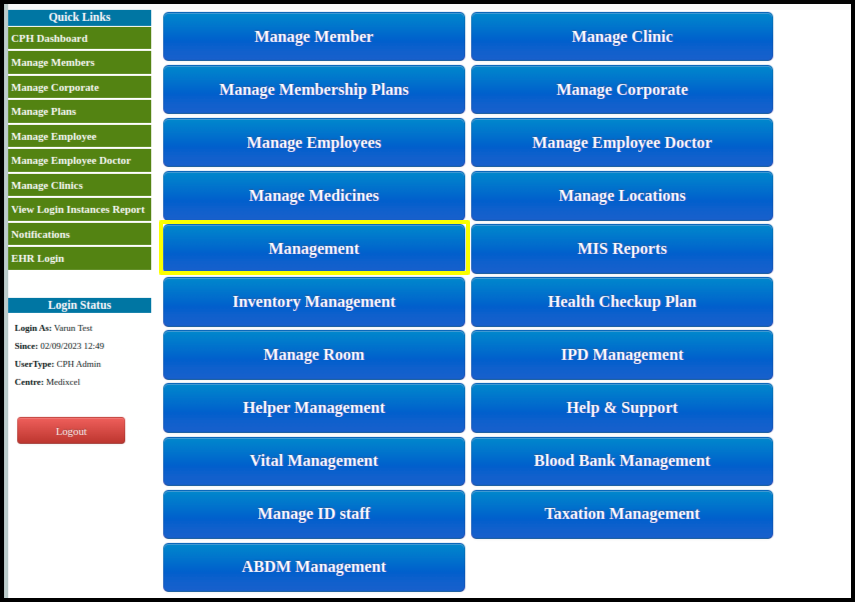
2. Click on the ‘Management’ option from the Dashboard, once clicked the Management screen will be diplayed.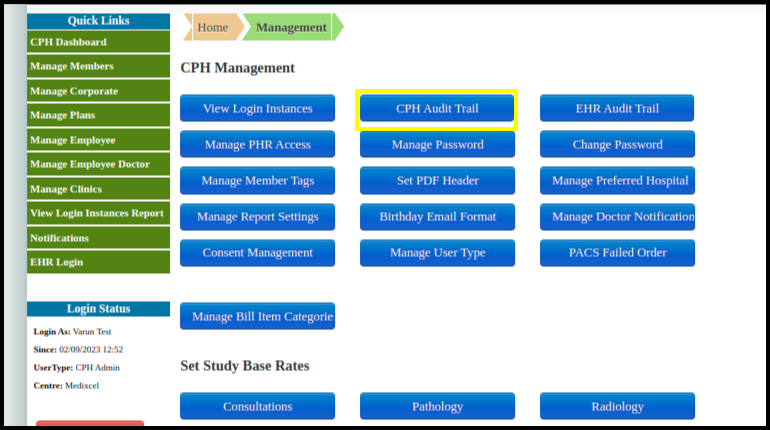
3. Click on the ‘CPH Audit Trail’ option from the Management screen, it will displayed the required screen. 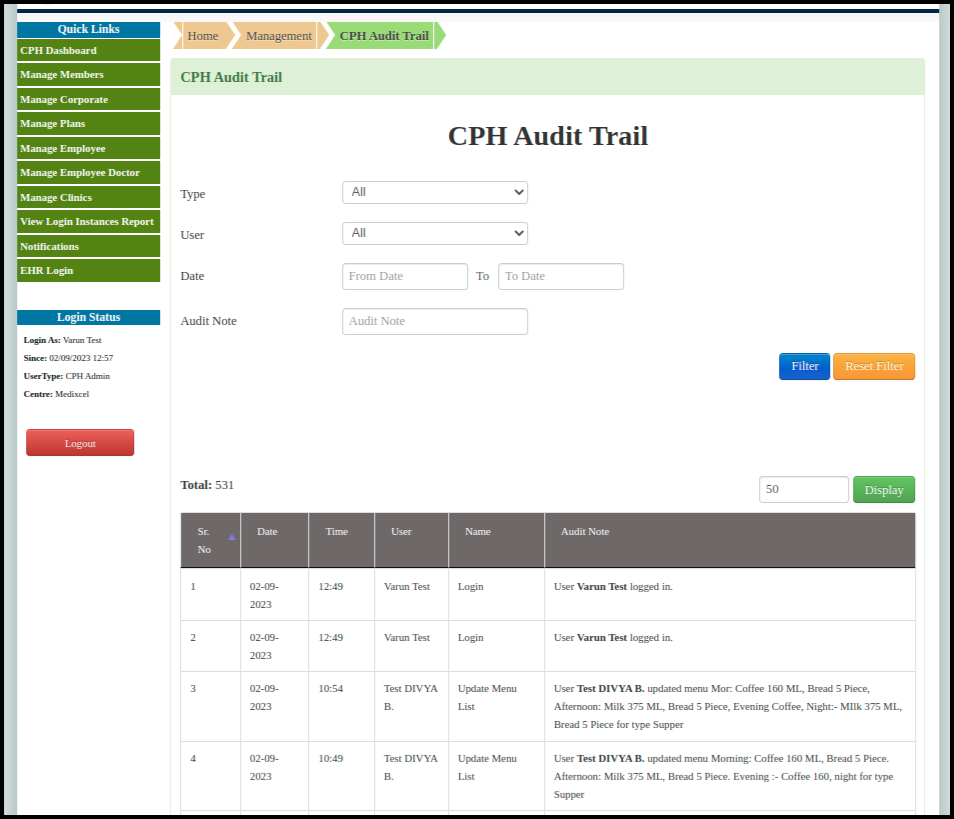
4. Enter the Type, user and select the date range for required audit data to be displyed.
5. User can export the data in excel, pdf or other formats as mentioned into the below screen.