This article will guide you on ‘Manage Modality’.
The user needs to be follow bellow steps.
1. Login into the CPH Link, the Dahsboard screen will be displayed.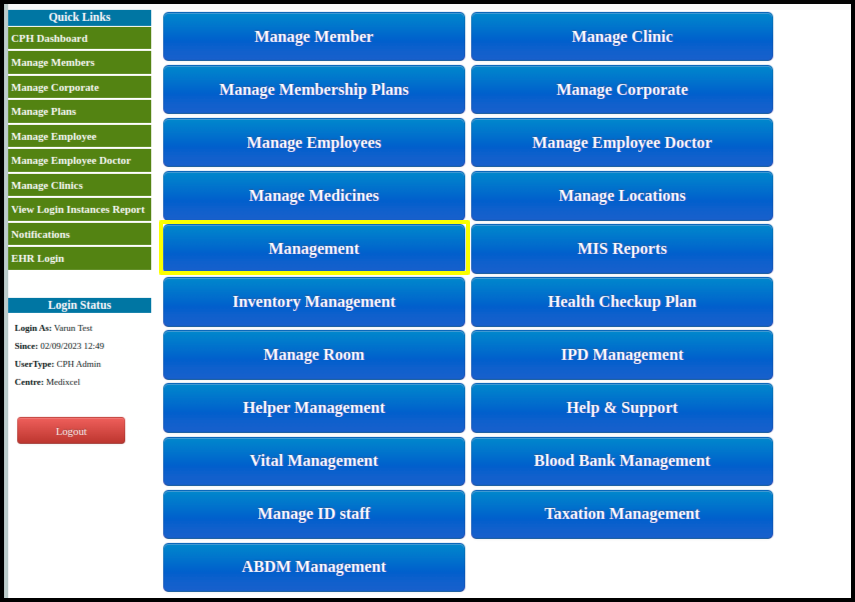
2. Click on the ‘Management’ option from the Dashboard, once clicked the Management screen will be diplayed.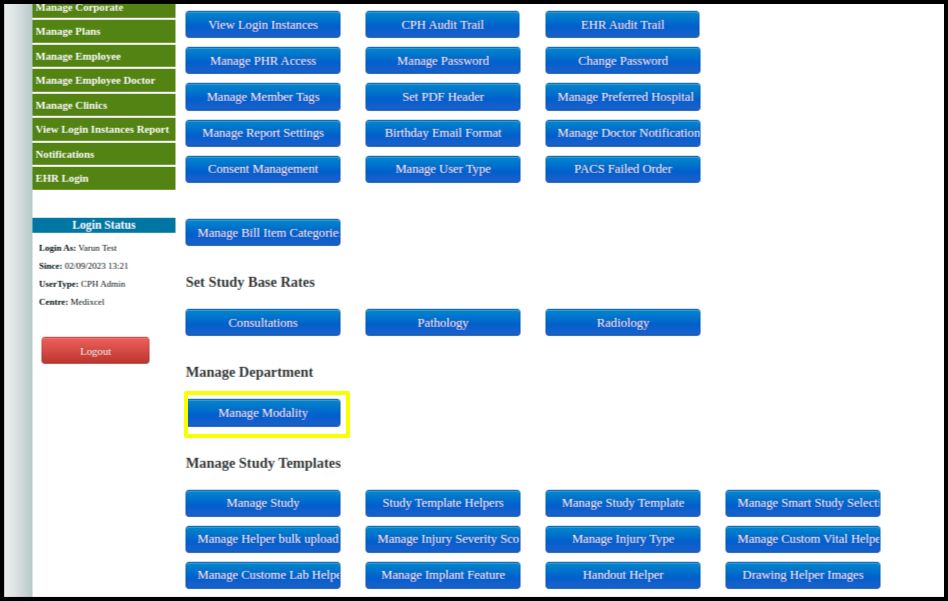
3. Click on the ‘Manage Modality’ option, the screen with Modality Listing will be diplayed.
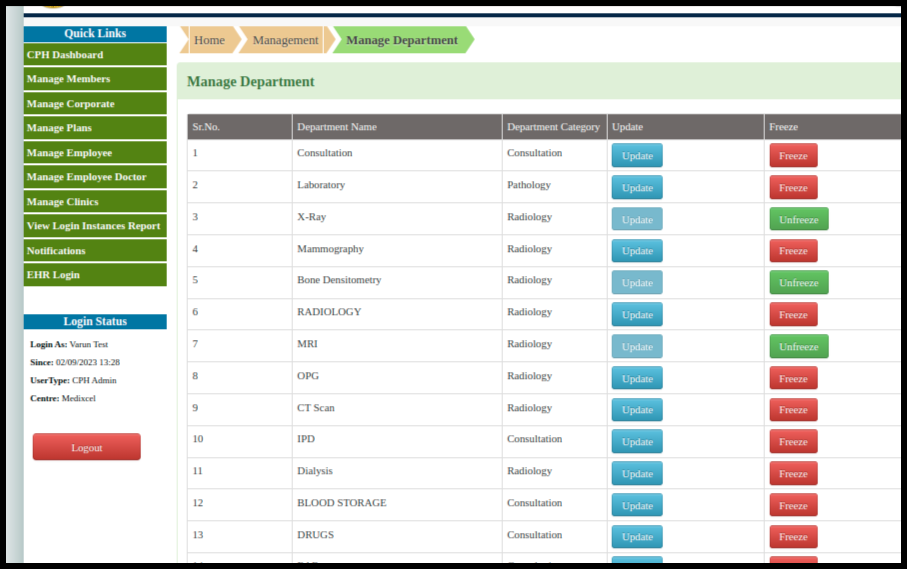
Here user can update/edit the Modalities.
Also can freeze the Modality, so it will not going to be displyed on the EHR side.
4. Click on the Add option at the bottom of the Screen to Add the New Modality.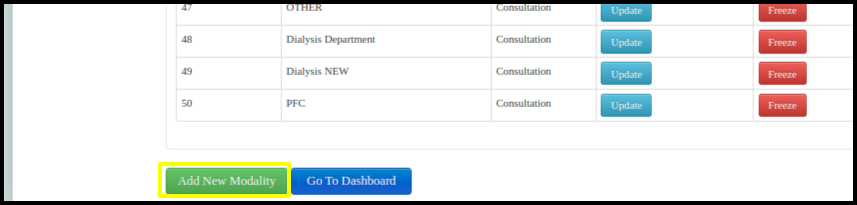
5. Added modality will be displayed in Modalities Listing.