This article will guide you on ‘Ser the Study Radiology Rate’.
The user needs to be follow bellow steps.
1. Login into the CPH Link, the Dahsboard screen will be displayed.
2. Click on the Management option, check for the ‘Set the Study Base Rate- Radiology’ option from the Management, click on it to enter into the respective screen.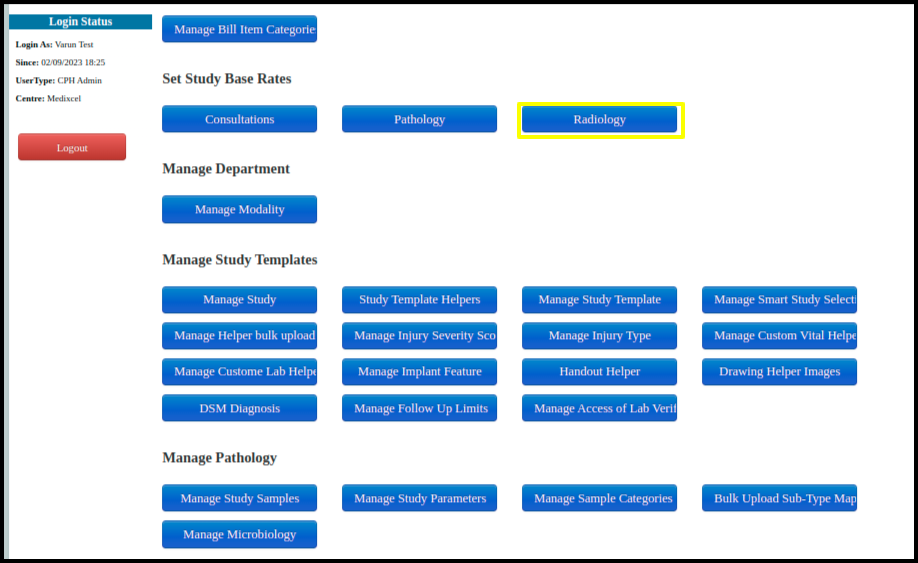
3. The user will be able to see the added Radiology list and coloumn named ‘New Rate’ against each one to enter the rate or update the rate.
Also there will be search option to search a specific Radiology study.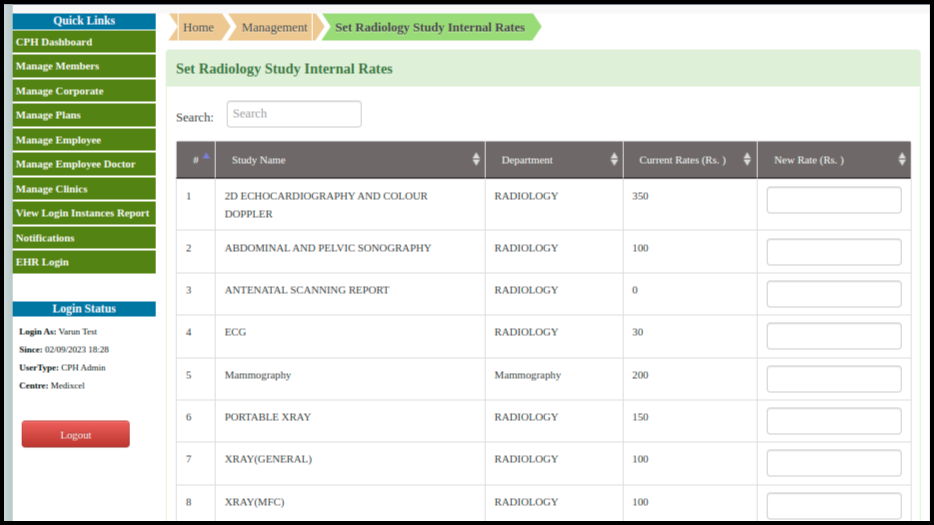
Enter the rate and click on the ‘Save Rates’ at the bottom of the screen.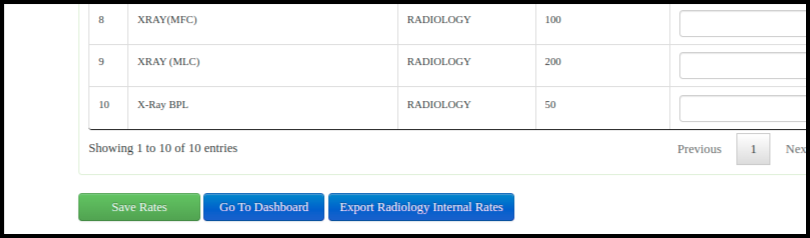
Users also able to export the List in excel format using ‘Export Radiology Internal rate’.