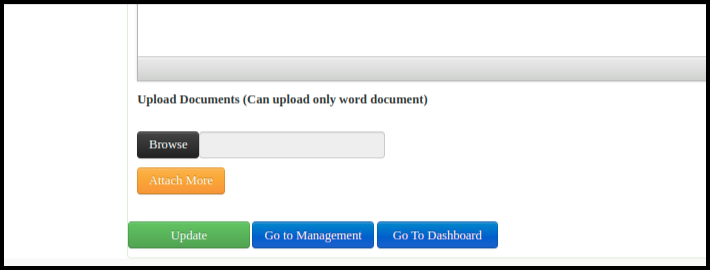This article will guide you on ‘Manage Study Template’.
The user needs to be follow bellow steps.
1. Login into the CPH Link, the Dahsboard screen will be displayed.
2. Click on the Management option, check for the ‘Manage Study Template’ option from the Management, click on it to enter into the respective screen.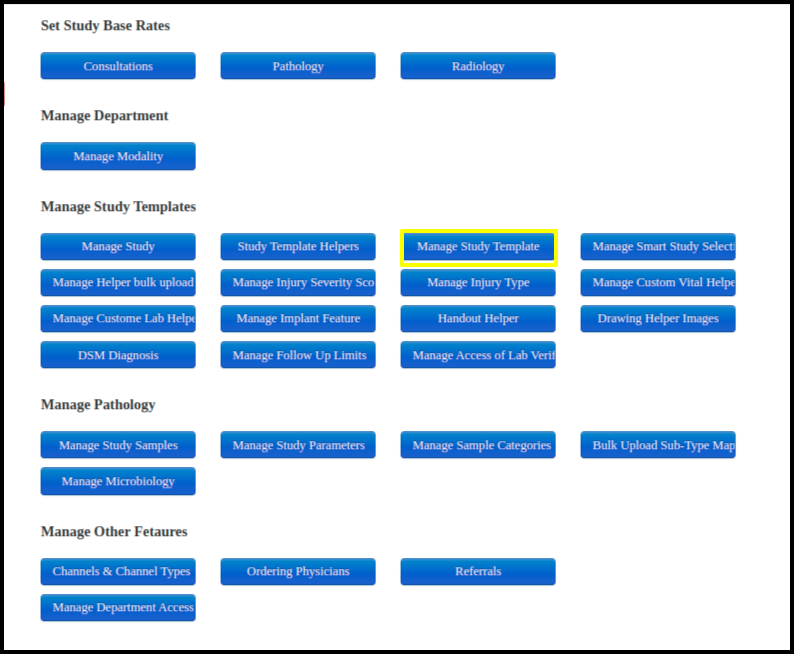
3. The user will be able to see the added Studies list and coloumn named ‘Action’ against each studies with Manage and view option.
Also there will be search option to search a specific study using the filters given below in the image.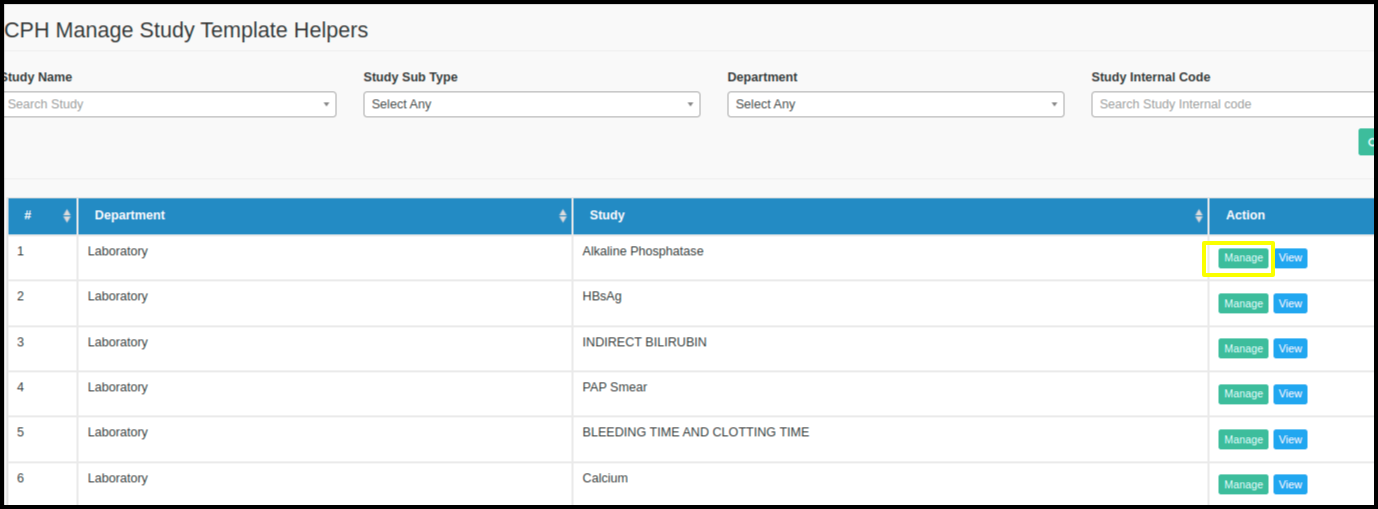
4. Click on View option to view added or updated the study template.
5. Click on the Manage option to update the study Template, where user will be entered into the Manage study template screen. 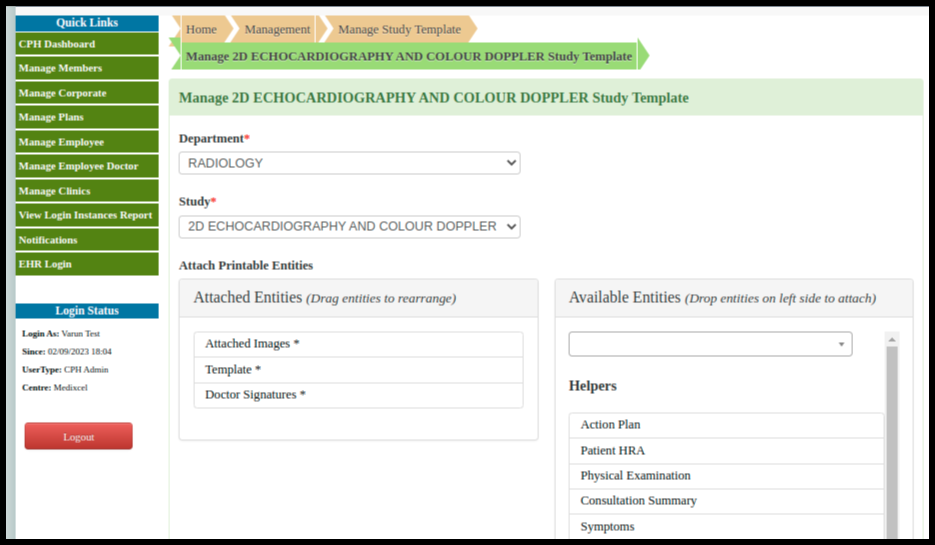
Here user will be able to
a. Update the study
b. Set the Helpers sequence usinf drag and drop option.
c. Create or add a New template templates.
d. Can upload the Work document.
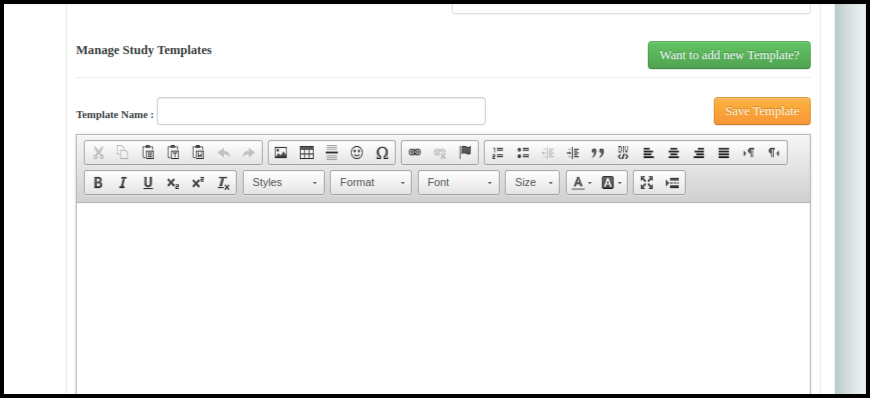
6. Finally user needs to click on the ‘Update’ option given at the bottom of the screen.