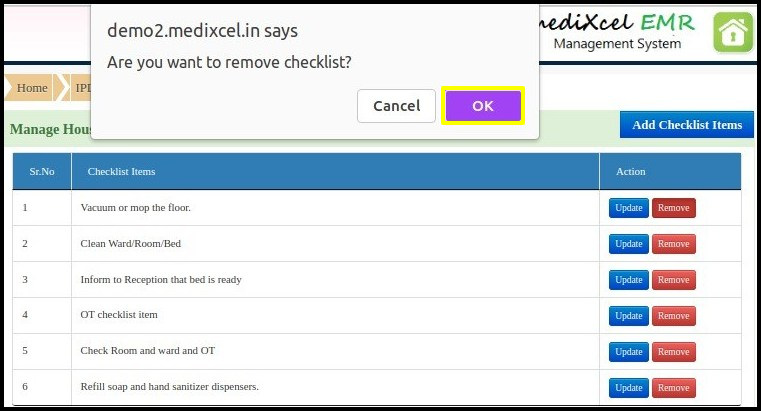A Hospital housekeeping checklist is a useful option for making sure that maintenance and cleaning procedures are completed completely and methodically in a medical facility. In order to keep a hospital clean and safe for patients, proper housekeeping is crucial.
1. Select the option “IPD Management” from the control panel.
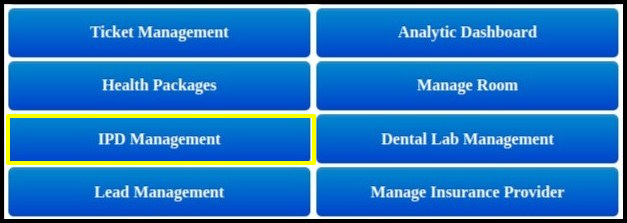
2. In the IPD module, click on the button labeled “Housekeeping Checklist Master“.

3. The following screen will be opened when the user clicks on “Housekeeping Checklist Master“.
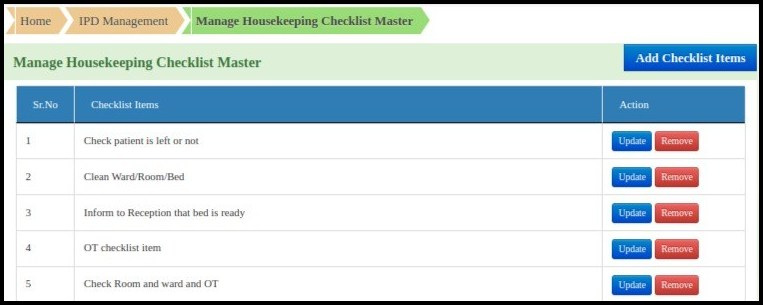
4. You can add new Hosuekeeping Checklist, Click on “Add Checklist Item” as indicated below.
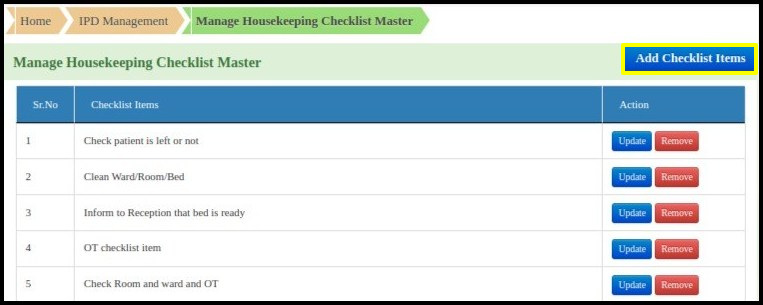
5. After clicking “Add Checklist Items” button, then following screen will pop-up.
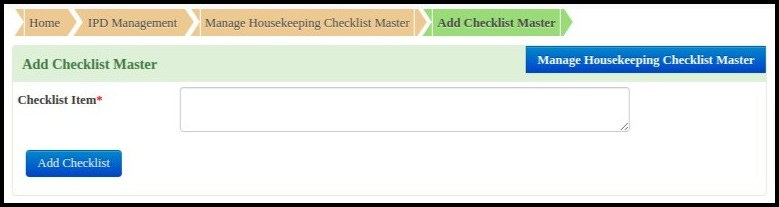
6. Enter the checklist items to be added in the Checklist Item text box and then click the “Add Checklist” button.
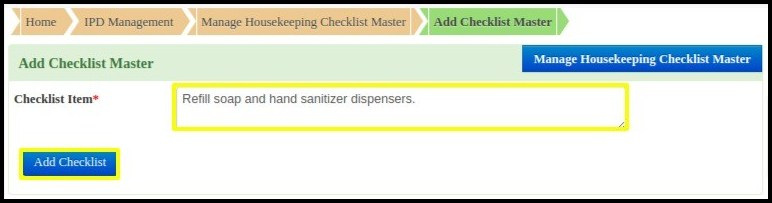
7. The system will then display the message “Housekeeping Checklist successfully updated” on the screen.
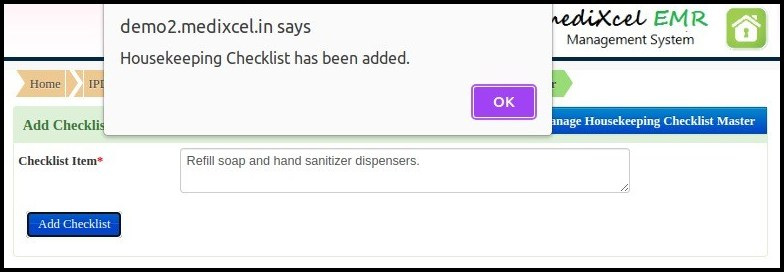
8. Checklist item added to Checklist Master as shown below will be visible to you.
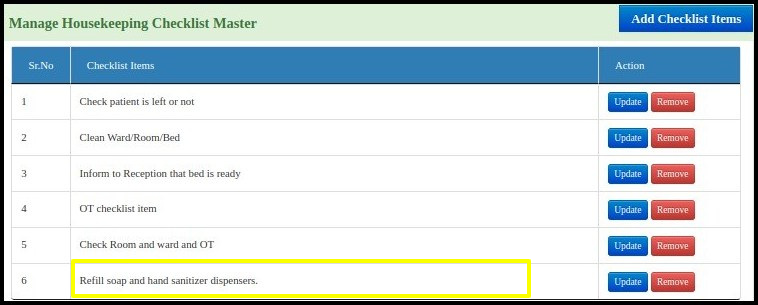
9. Additionally, you can update an item on the checklist. To do this, select “Update” as indicated below.

10. The Update Checklist master screen appears once you click the “Update” button.
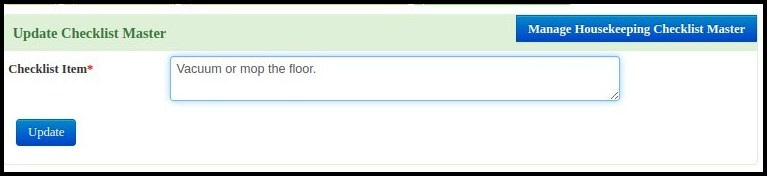
11. Enter the details of the checklist item you want to update in the checklist item text box and click the “Update” button.
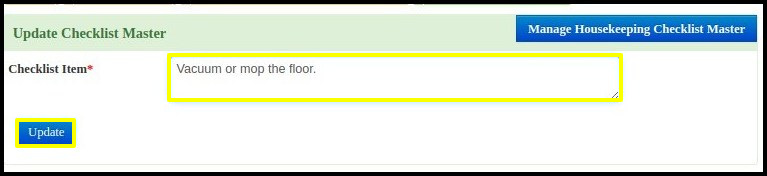
12. The system will then display the message “Housekeeping Checklist successfully updated” on the screen. Click on ” Ok” button.
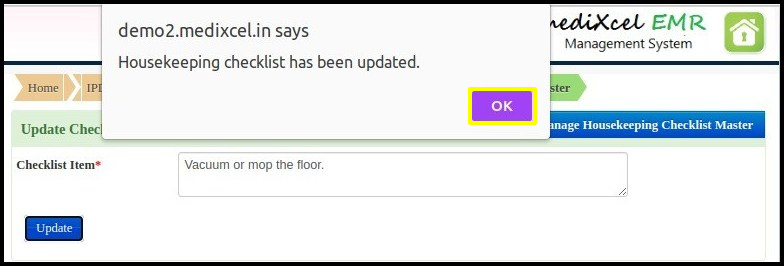
13. You can delete existing Hosuekeeping Checklist items, Click on “Remove” button located in front of Chceklist Item Name as indicated below. Click on “Ok”