This Tutorial will Show how to enter Surgery Checklist details in the Surgery Checklist Master.
1. Click on the IPD Management on the Control Panel
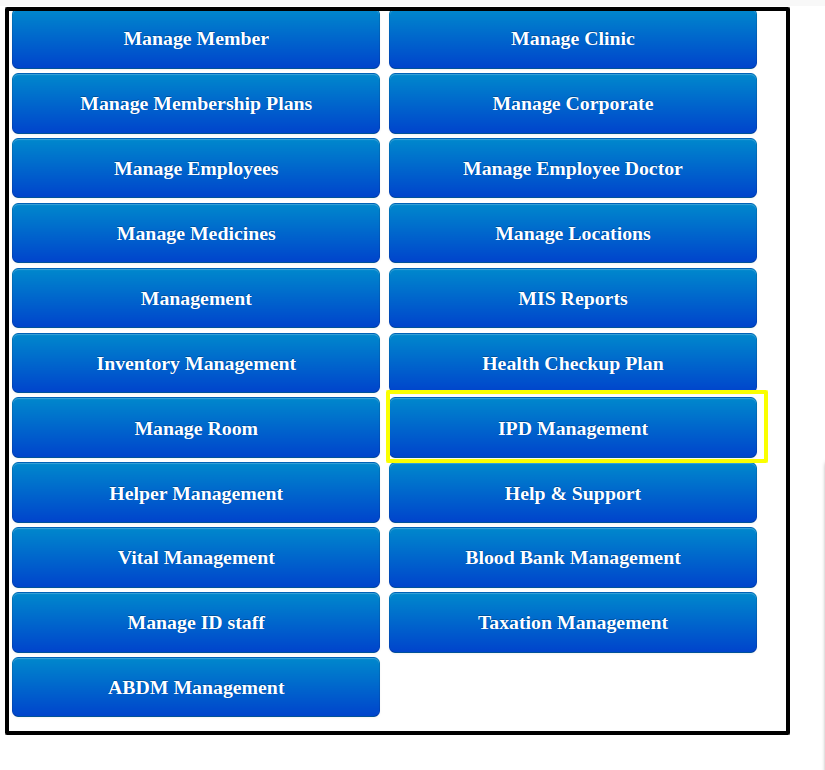
2. In the IPD Management, click on the Surgery Checklist Master option
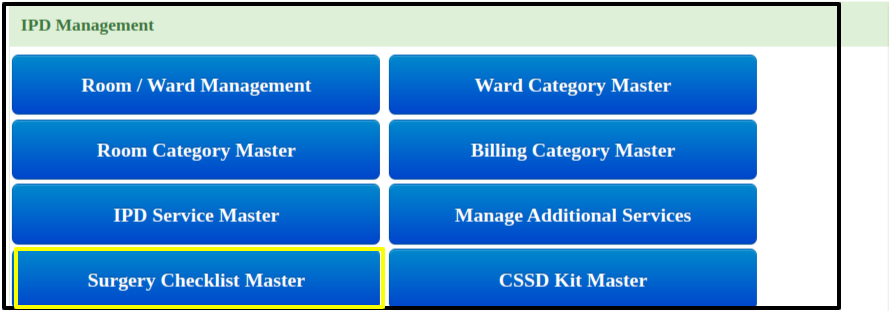
3. Click on “Add Surgery Checklist Option.”
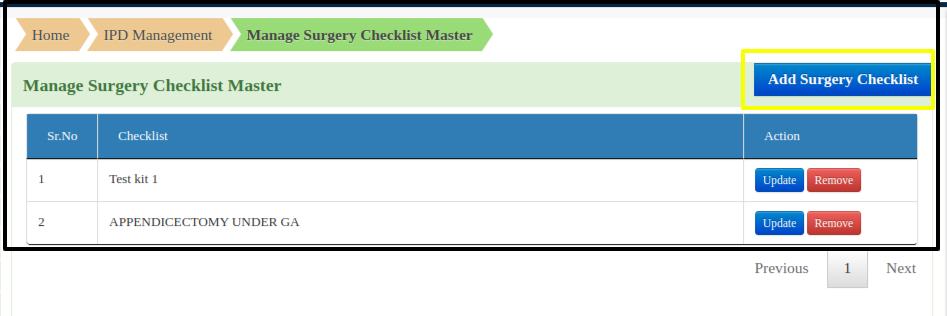
4. Once you click on the “Add Surgery Checklist” You will be redirected to the screen as shown below
- You can enter the Surgery name here and press the “Add Surgery Checklist” button
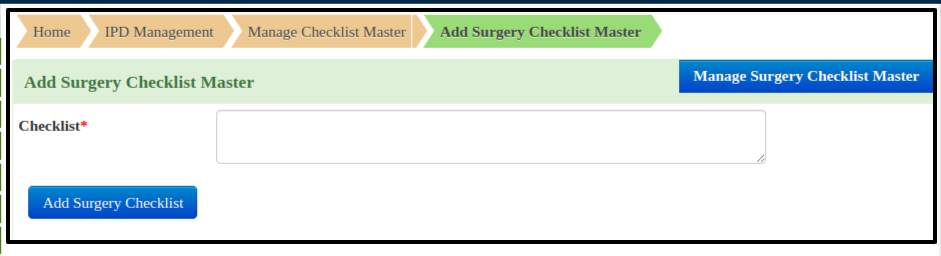
5. Once it is done the Surgery Check list data will be saved.