This article will guide you on ‘Manage Medical Group’.
The user needs to be follow bellow steps.
1. Login into the CPH Link, the Dashboard screen will be displayed.
2. Click on the ‘Helper Management’ module on the Screen, it will show some of the options on the screen.
3. Click on the ‘Manage Medical Group’, it will redirected to the Medical Group Listing
.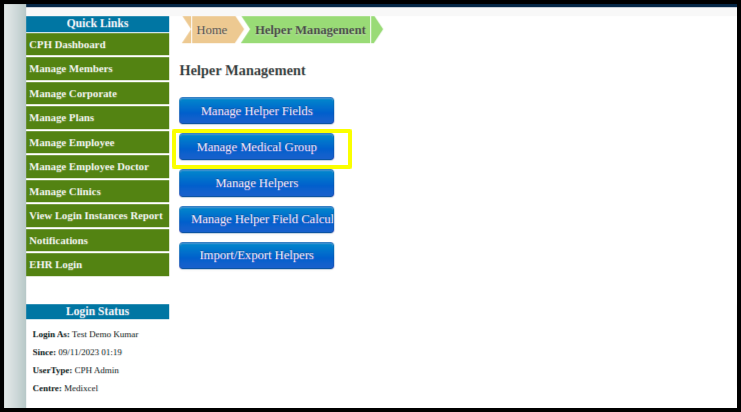
4. Clicked on the ‘Add New Medical Group’ option on the screen, it will redirected to screen, where user can add New Medical Group.
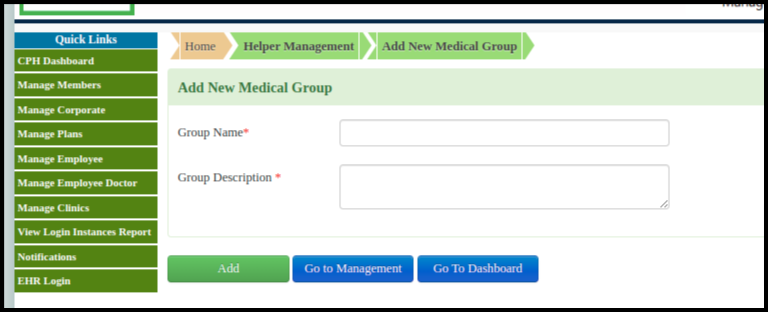
5. Enter the data and click on the add button, it will displayed the entry on the Medical Group Listing.
6. In the List view, user can view/update/freeze the Medical Group Name.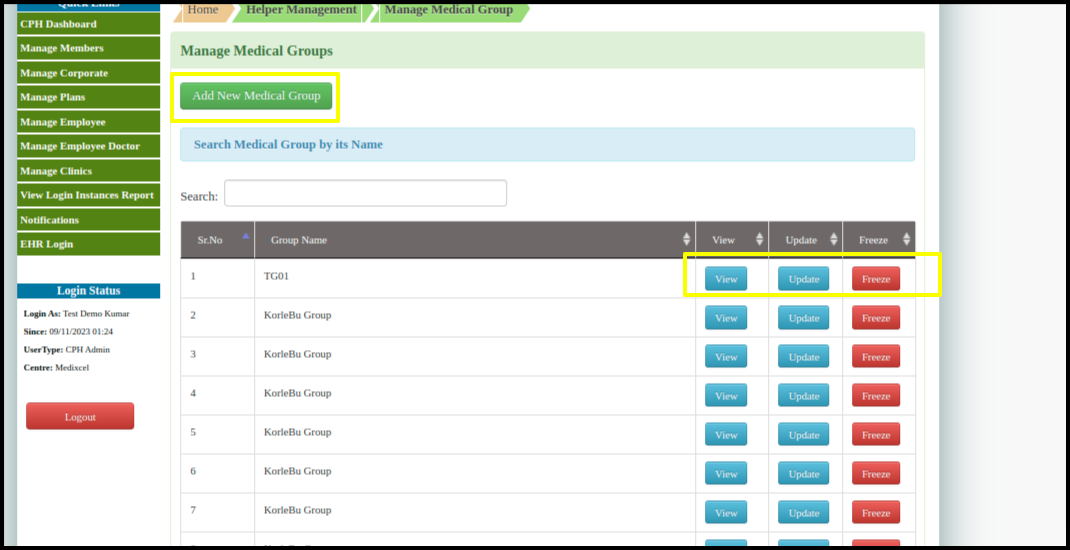
7. Also there is an option to search specie Group Name.