If you are a new patient in need of a doctor’s consultation, you must first register. In order to do so, you must first register as a patient in Medixcel. This tutorial will show you how to add a patient to the Medixcel system.
1. When we open the EHR site on that screen, we can find “Patient Education” under the quick links. Click on “Patient Education”.
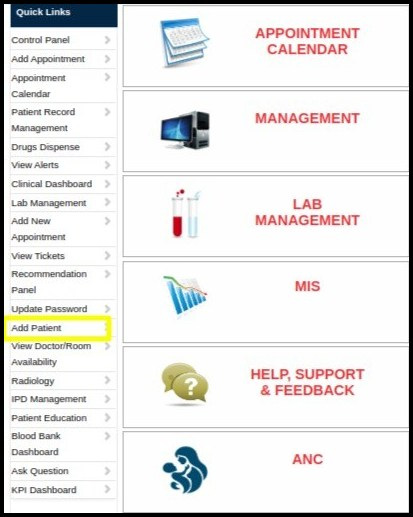
2. You will be directed to the Add New Patient screen after clicking.
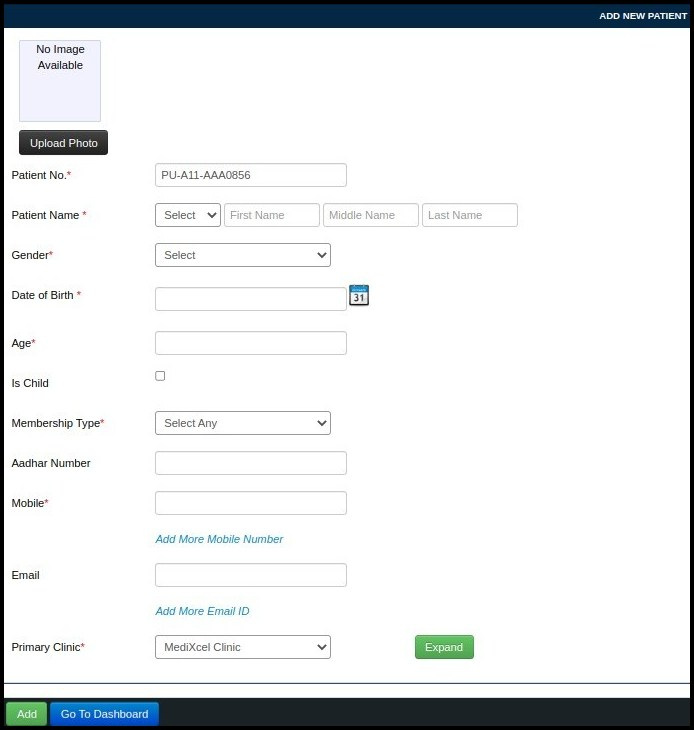
2. You must provide all of the information required to add a new patient in the manner provided below.

3. Click on “Add” Button.
4. After adding successfully, it will show you the message “Patients added Successfully” and redirect you to the Patient Record screen, as shown below.

5. The next step is to make an appointment. To make an appointment, use the following link.