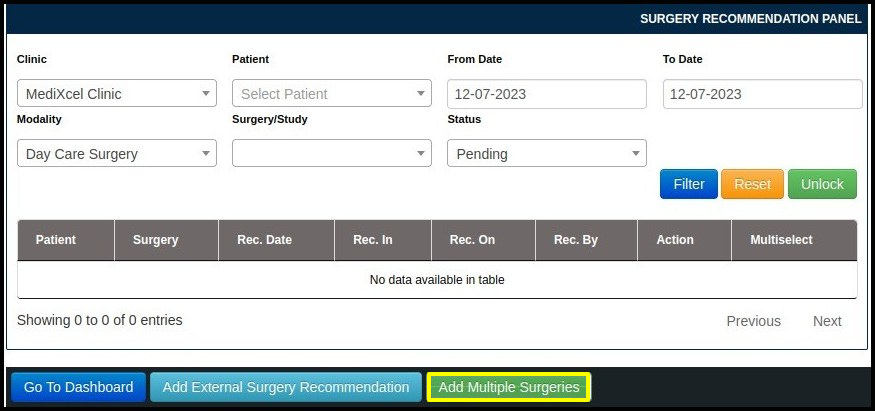This article will guide you on how to add surgery recommendation, surgery report, etc.
1. Click on the “Surgery Recommendation” from the control panel.
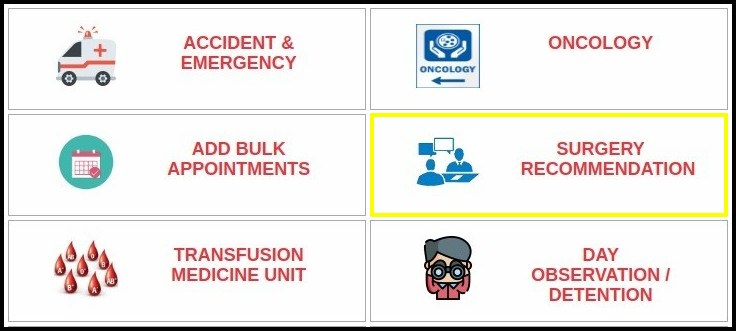
2. Click on the ” Add Recommendation” button on the Surgery Recommendation Dashboard.
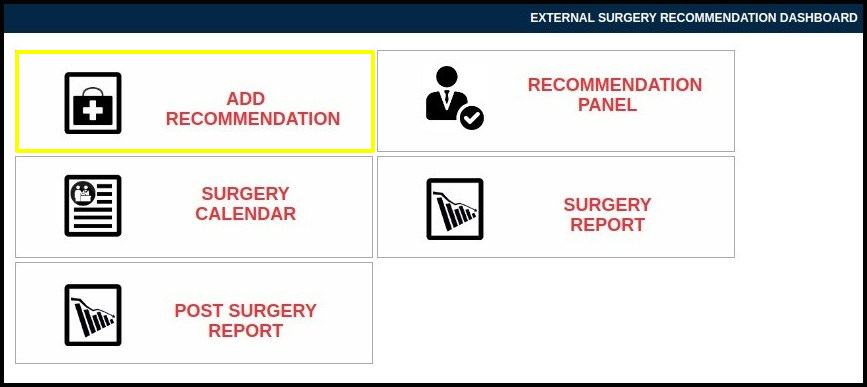
3. Once you click on the Add Recommendation the following filters will be available for adding external surgery recommendation
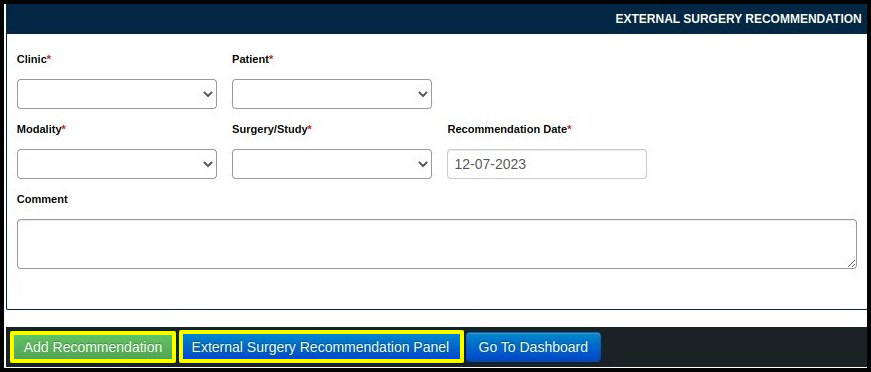
- Add Recommendation : Here doctor can set and add recommendation for the Patient by giving following details
- Clinic Name
- Patient Name
- Modality Name
- Surgery/Study Name
- Recommendation Date
- Any comment if applicable
2. Doctor can also add external recommendation by clicking “External Surgery Recommendation” button as shown above.
3. After clicking “External Surgery Recommendation” button, you can redirected to Surgery Recommendation panel as shown below. Enter all required details as shown below. Click On “Add External Surgery Recommendation” button.
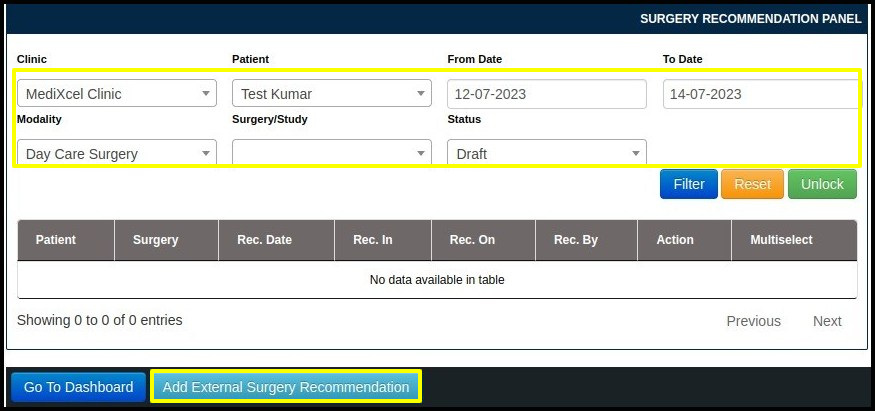
4. You can also add multiple surgery recommendation as shown below.