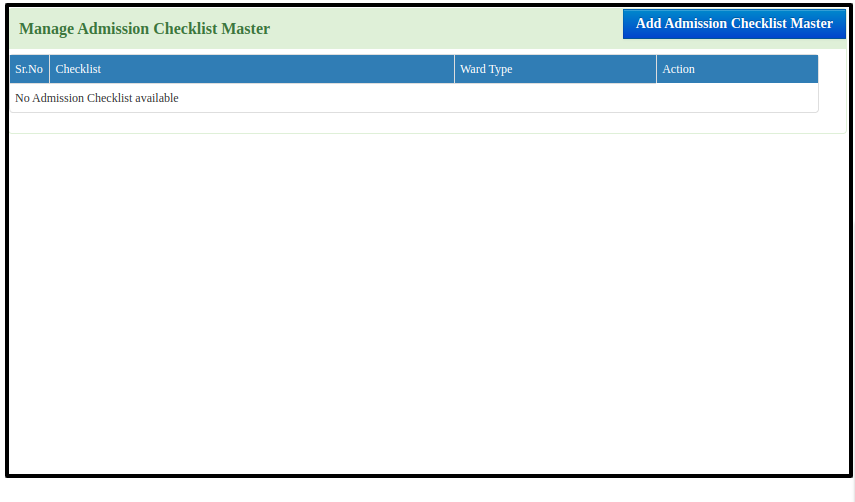This article will guide you on how to update the Admission Checklist Master
1. Click on the IPD Module from the control panel

2. Click on “Admission Checklist Master” for updating the data
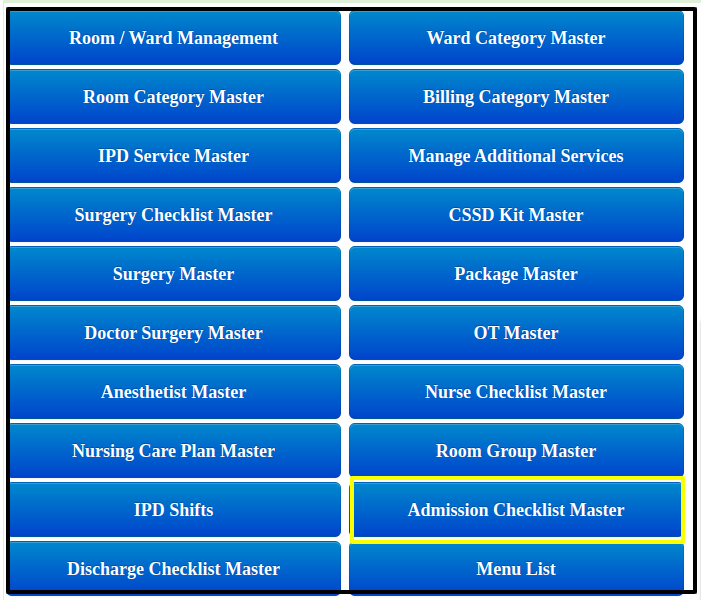
3. Click on the ” Add Admission Checklist Master”
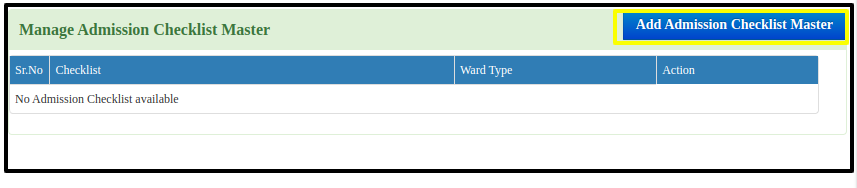
4. Once the user click on the Add Admission Checklist Master it will be redirected to the below screen where you can fill the details in checklist option and update the ward type and click on ” Add Admission Checklist” button to save the details
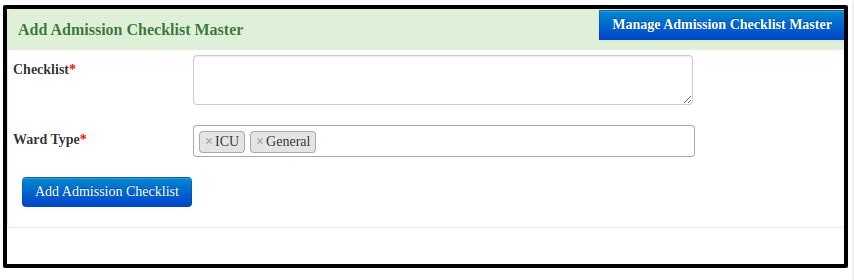
5.In the below the image you can the data list.