This article will guide you to add the patient in the IPD from the “Admission request plan”
1. Click on the IPD module from the control panel
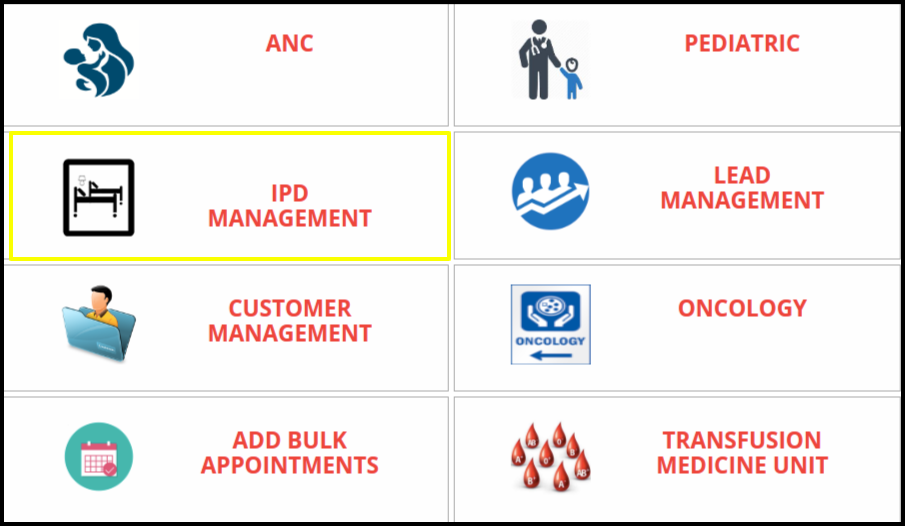
2. Click on the admission request plan from the IPD module
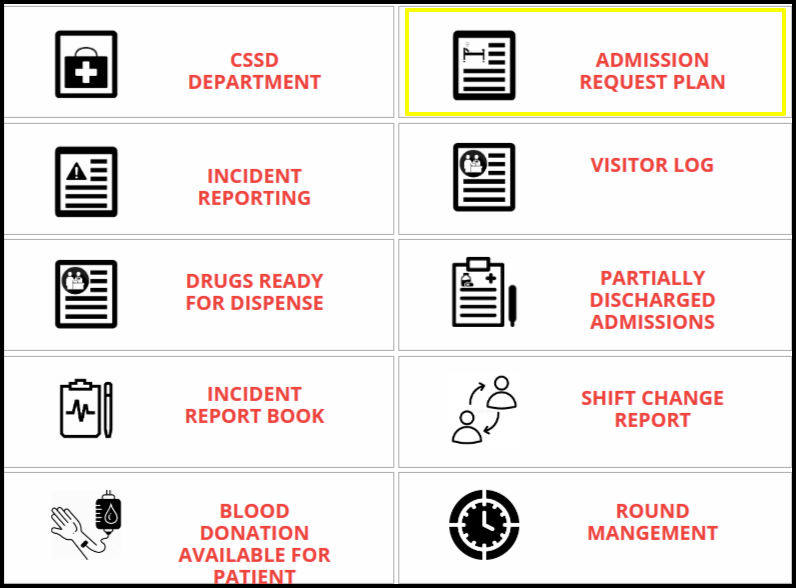
3. To add the OPD patient click on the Plus sign which is next to the patient details on the “admission request plan” screen
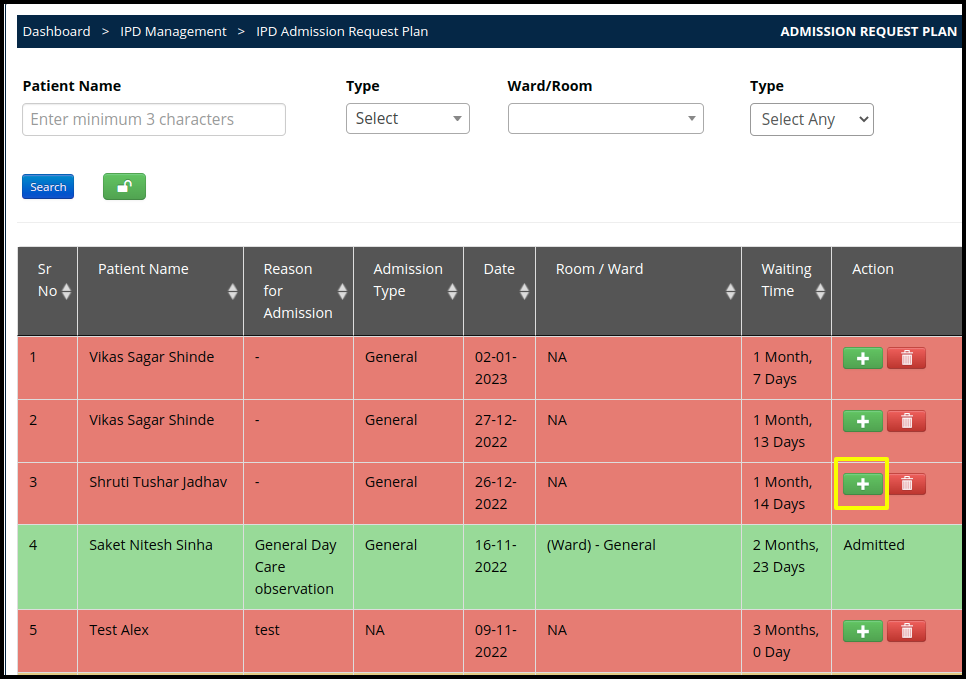
4. Once the click on the plus sign the admit patient screen will be open to admit the OPD patient
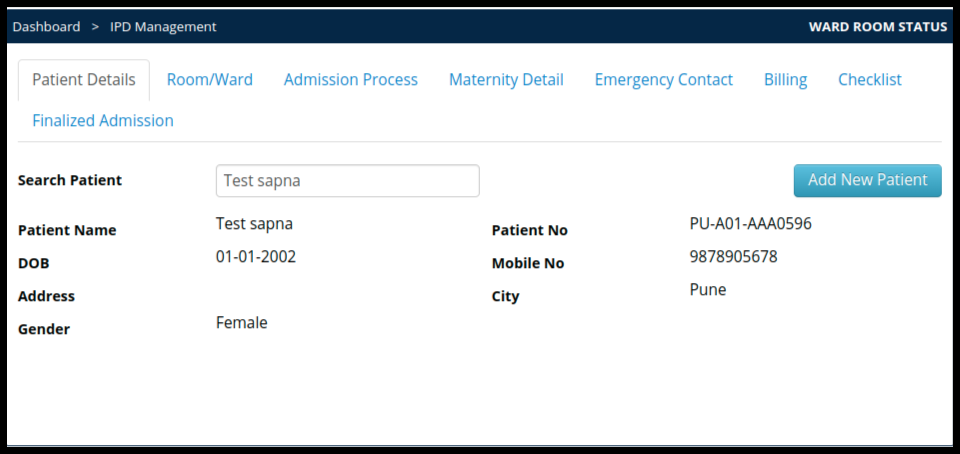
5 To admit the patient from OPD to IPD refer the Admit patient article on this link click here