This article will provide an guidance on how to add Anesthetist Details
1. Click on “IPD Management” in the control panel
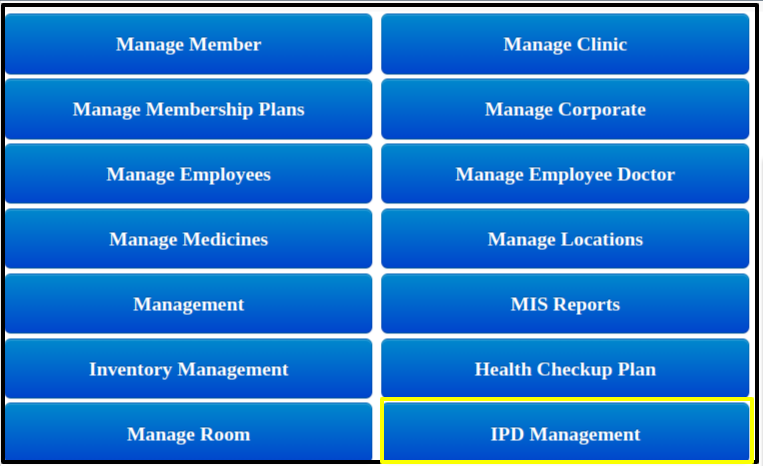
2. Select the “Anesthetist Master “option from the IPD Management

3. Click on Add new Anesthetist Doctor

4. Enter all the required details and press Add option

5. Once it is completed the Anaesthetist doctor name will shown in the Anesthetist master option