This article will guide you through checking how to check pending studies against the doctor. To view, adding an appointment for a new patient click here.
1. At first, users need to login with doctor credential to see how many pending studies against that doctor.
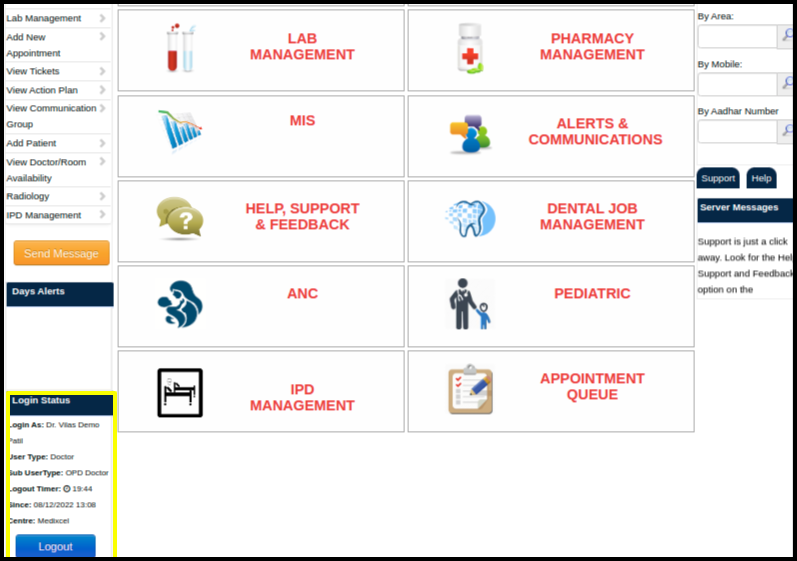
2. After login on EHR just click on the Management module.
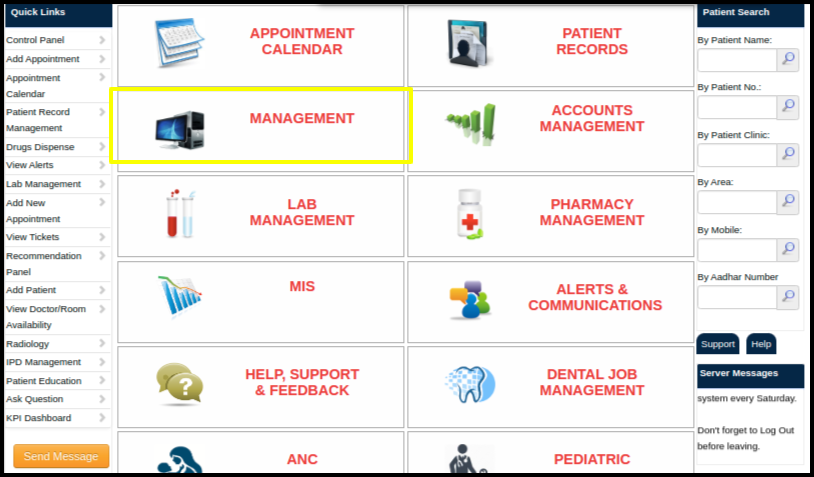
3. To check how many studies are pending against a particular doctor. Just click on pending studies.
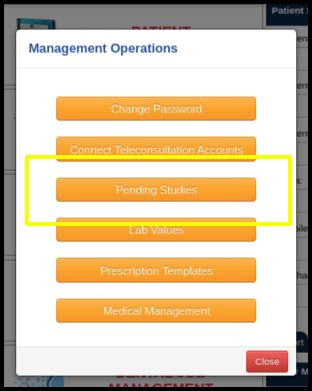
4. When we click on pending studies the following window will appear.
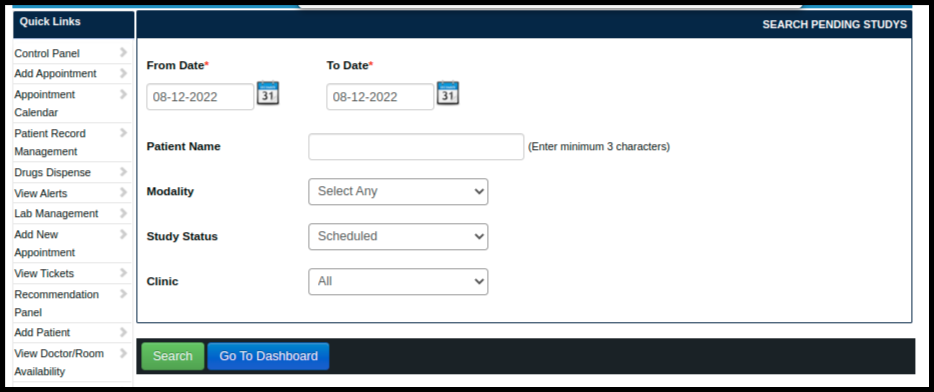
In the above window, include the following details, such as.
- From Date- To Date- We can select a particular date range.
- Patient Name- In this field, we can select a patient name.
- Modality- We can also search pending studies by modality also.
- Study Status- There are three types of status like Scheduled, In draft and Pending Signature. According to status, we can apply filters.
- Clinic- Using clinic names we can apply filters.
5. Apply any filter according to your need and just click on the search button.
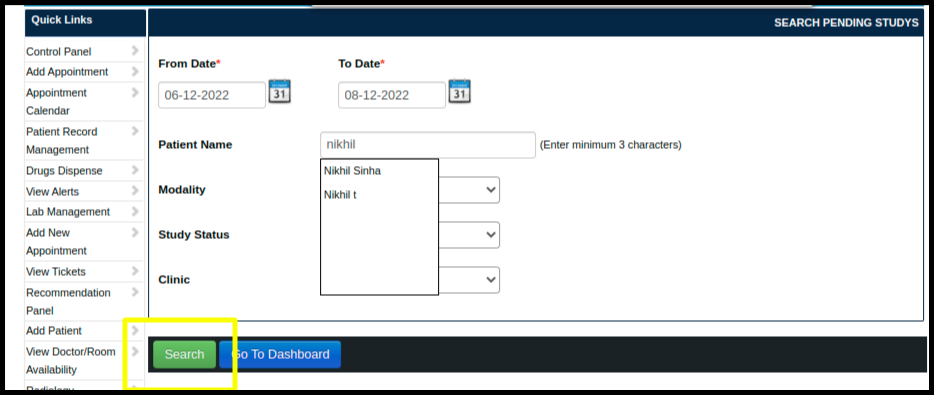
6. When we click on search button we can see all pending study against that doctor.
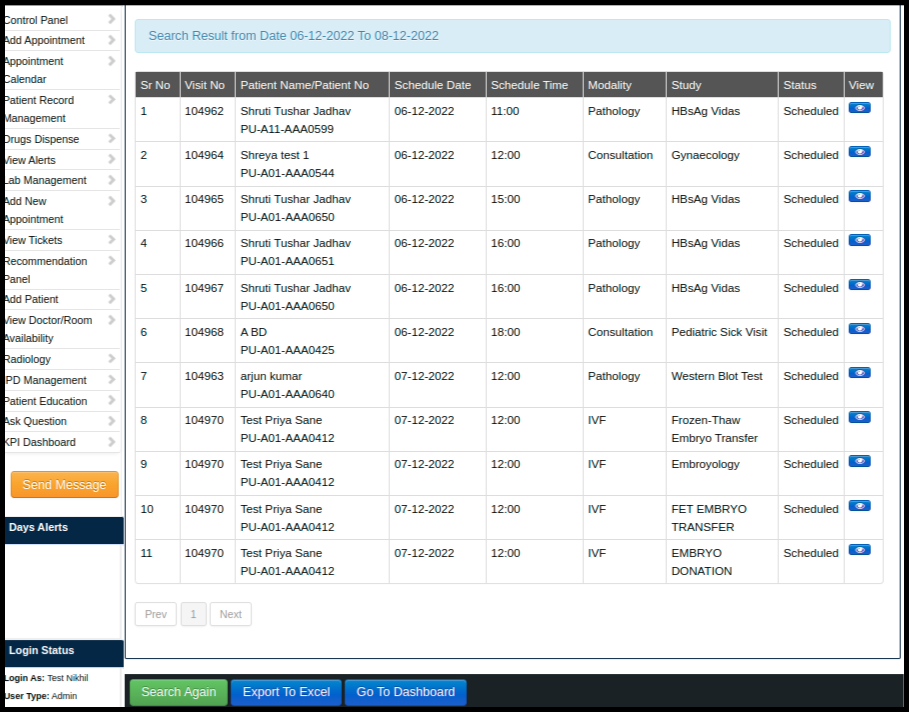
In the above window, include the following details, such as.
- We can see the number of filed such as Visit No, Patient name with id, date,time, modality, study and status of that schedule.
- We can also go directly on consultation page by clicking on the view button.
7. By clicking on view button we can directly view the consultation page so click on the view button.
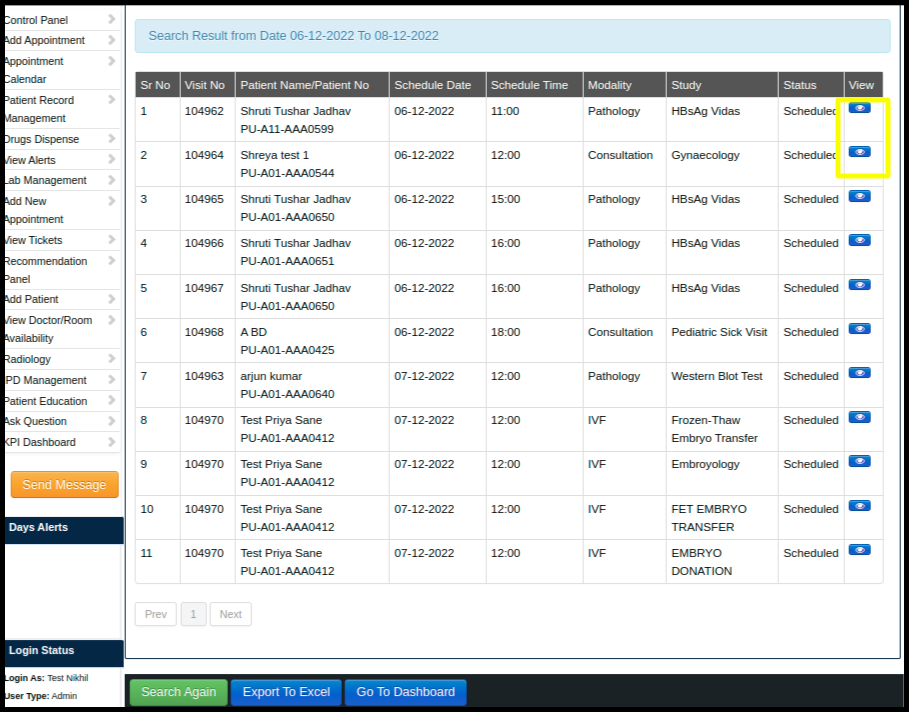
8. Now doctors can fill out data according to consultations and save it.
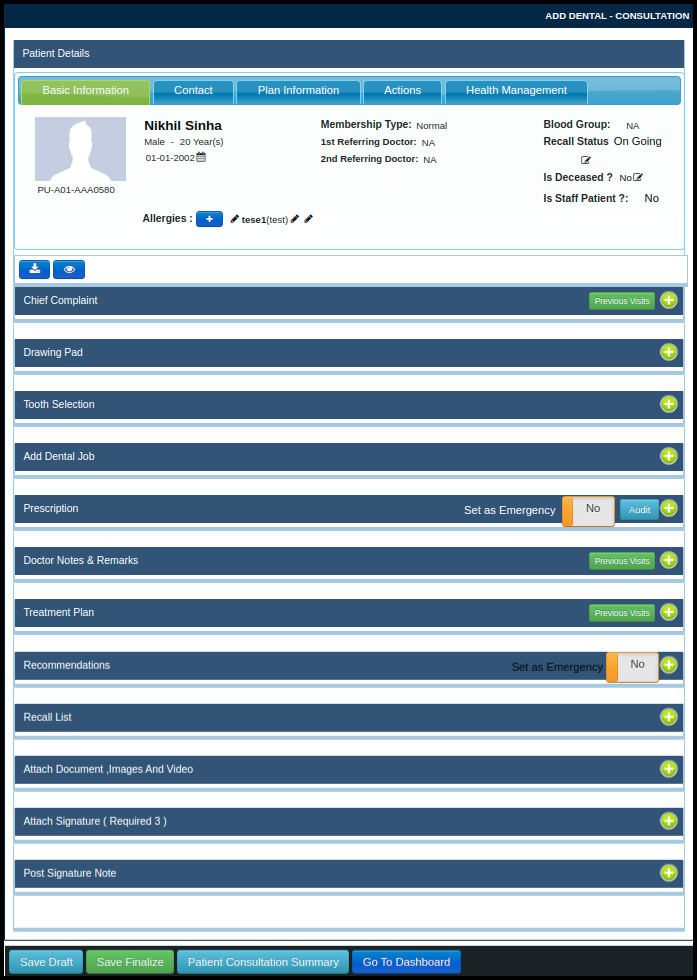
- In general, the Pending Study option is helpful for doctors, as it allows them to see all pending appointments rather than searching for each one individually.