This article will guide you on the Nurse Station. In this article, Here’s a basic workflow of how to use a doctor workstation.
1. Click on the “IPD Management” module from the control panel.
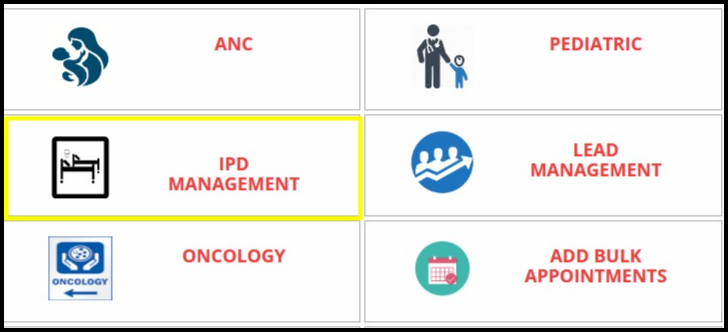
2. Then click on the Doctor Station option.
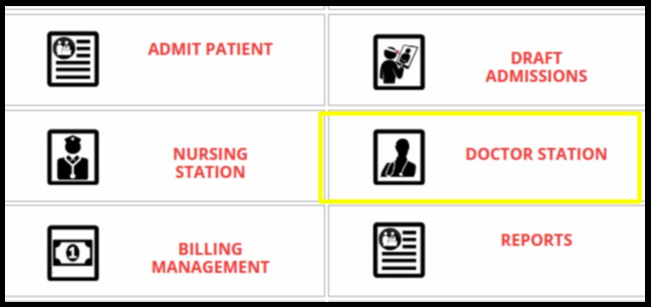
3. After clicking on the doctor station the following screen will open.
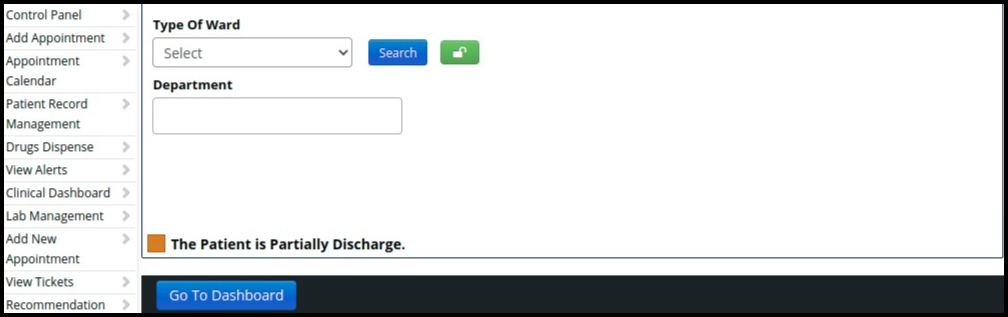
- Here we need to select a type of ward first.
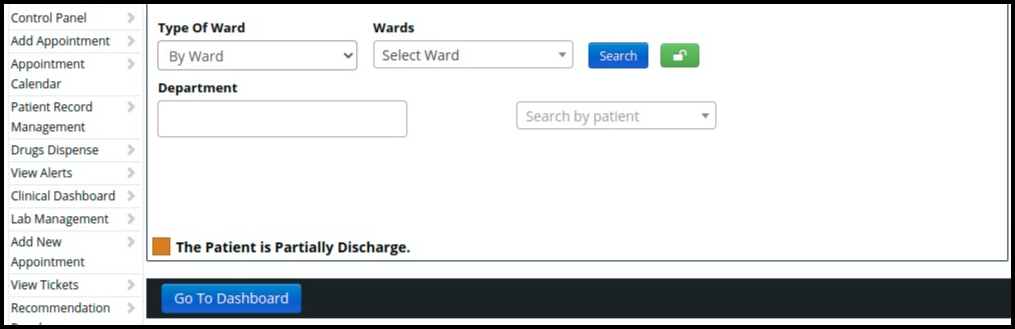
- Then select the Ward from the given drop-down and click on the search button.
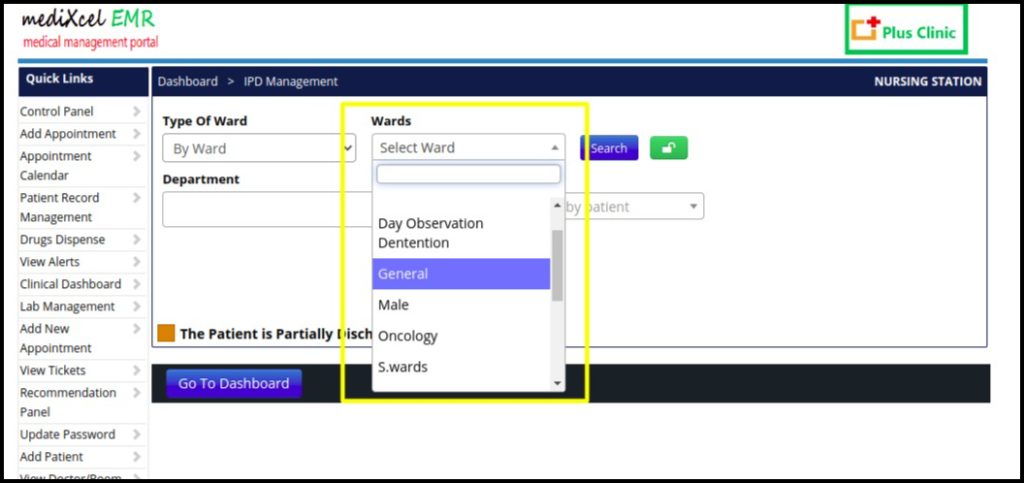
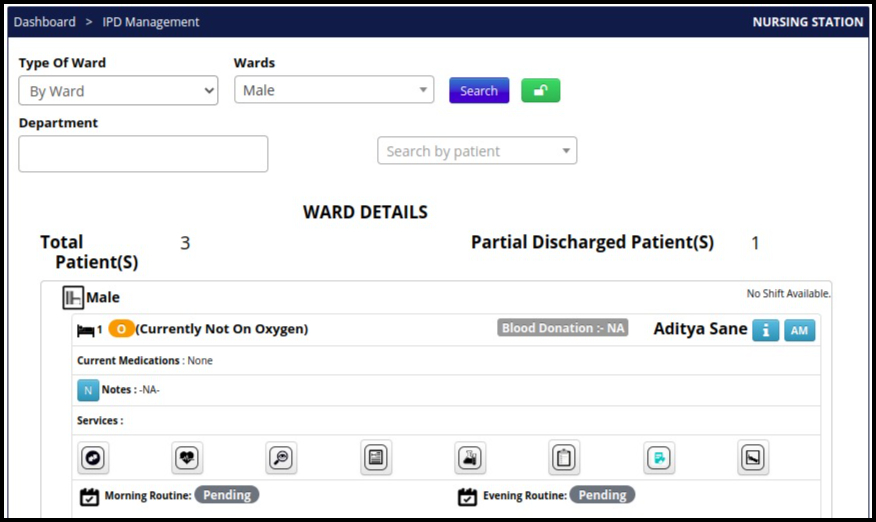
4. A list of patients according to the ward will appear on the screen. There are a number of options available on this screen.
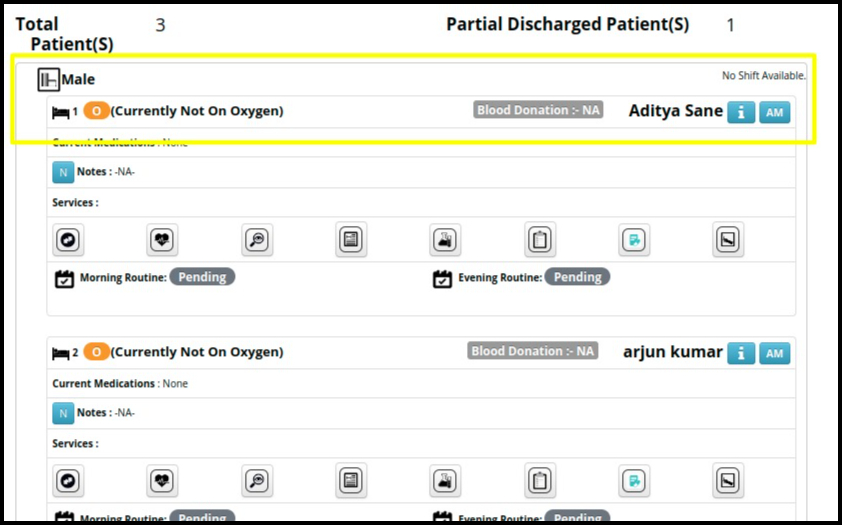
- In the above header, we get information about the patient’s bed and patient name.
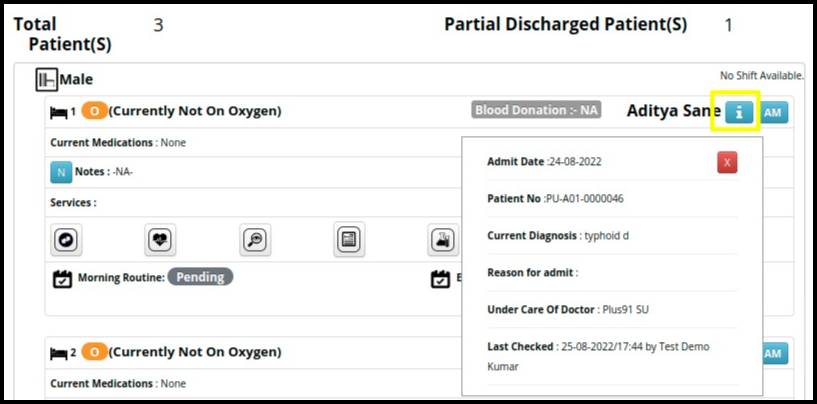
- By clicking on the “i” button we will get the patient’s basic information.
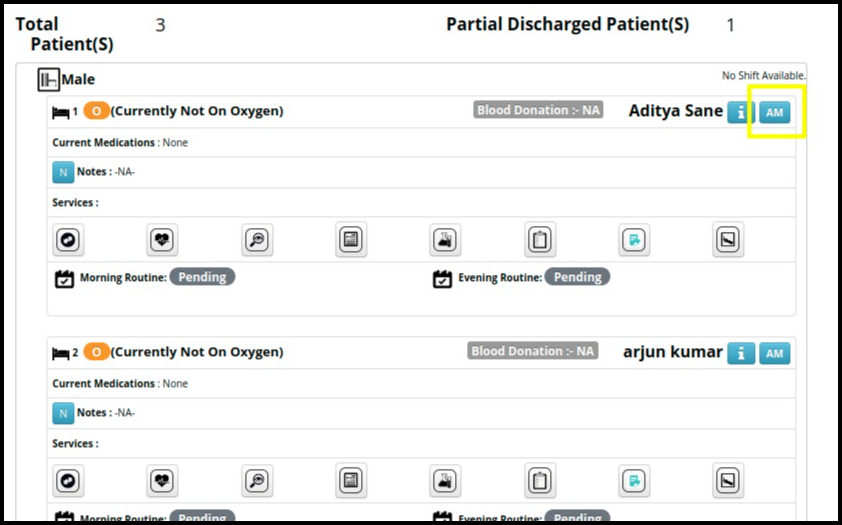
5. To add patient fluid monitoring information click on add fluid monitoring.
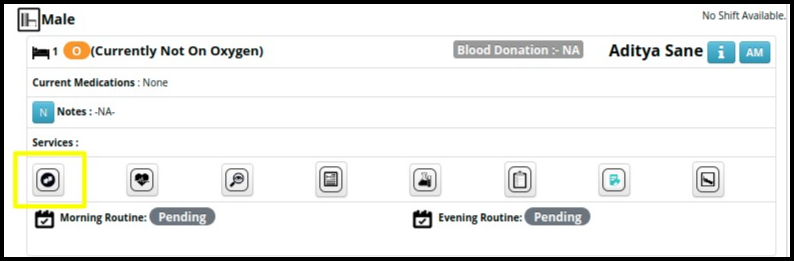
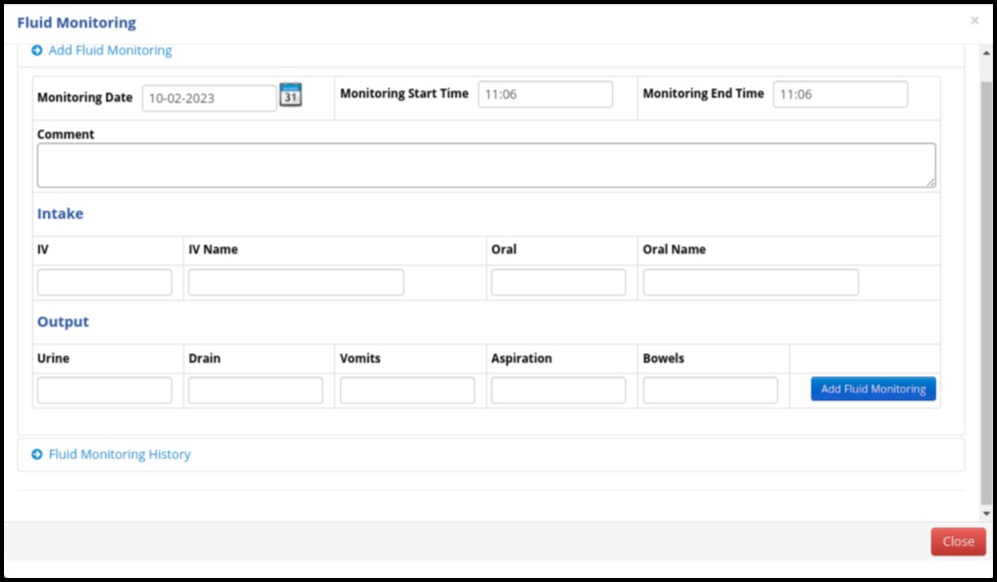
- Enter all details and click on add fluid monitoring option.
6. Patient vital can add by clicking on add vital button.

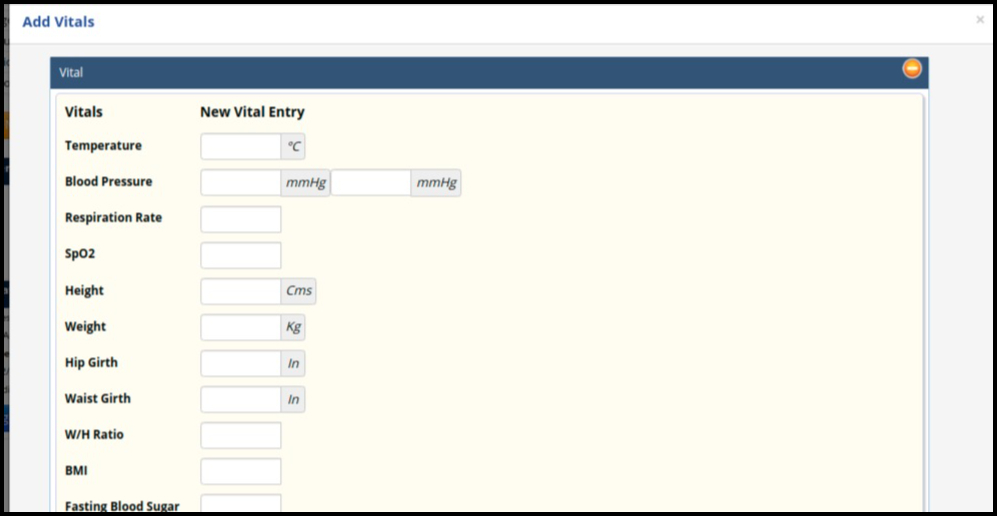
7. To add investigation click on this option.
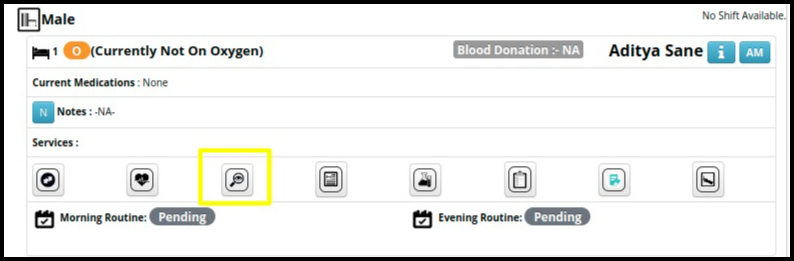
8. We can also add additional services like oxygen and ventilator by clicking on add additional service option.
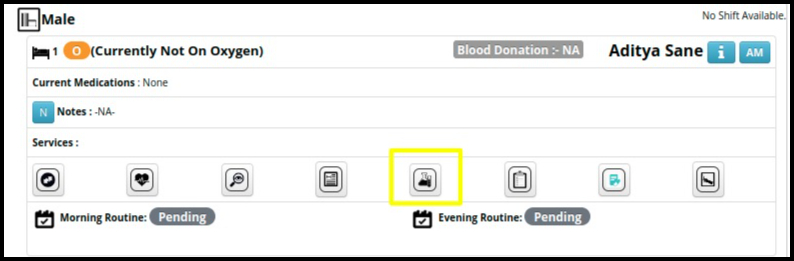
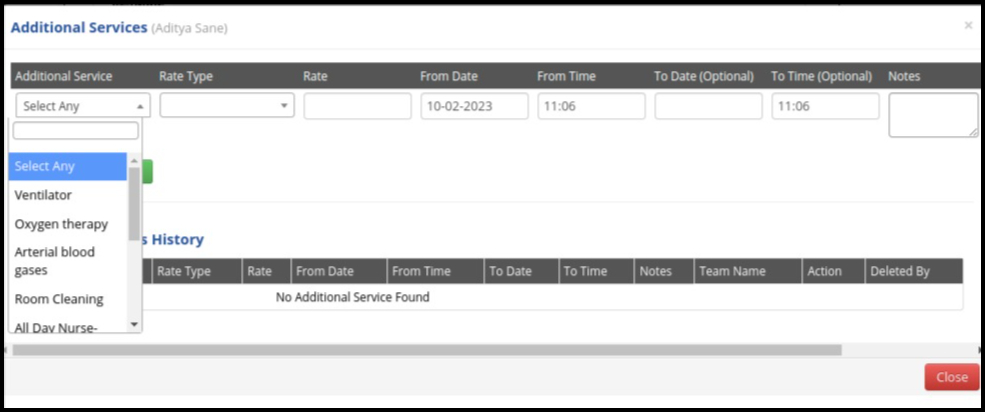
9. Doctor can also view Past prescriptions and patient treatment sheets by clicking on the given option.
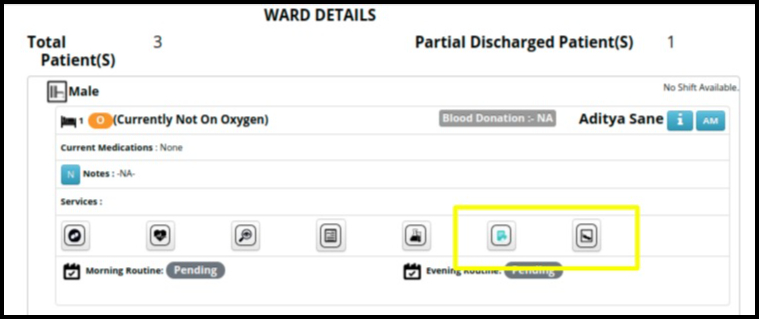
- So basically this module is useful for doctors for their daily work.