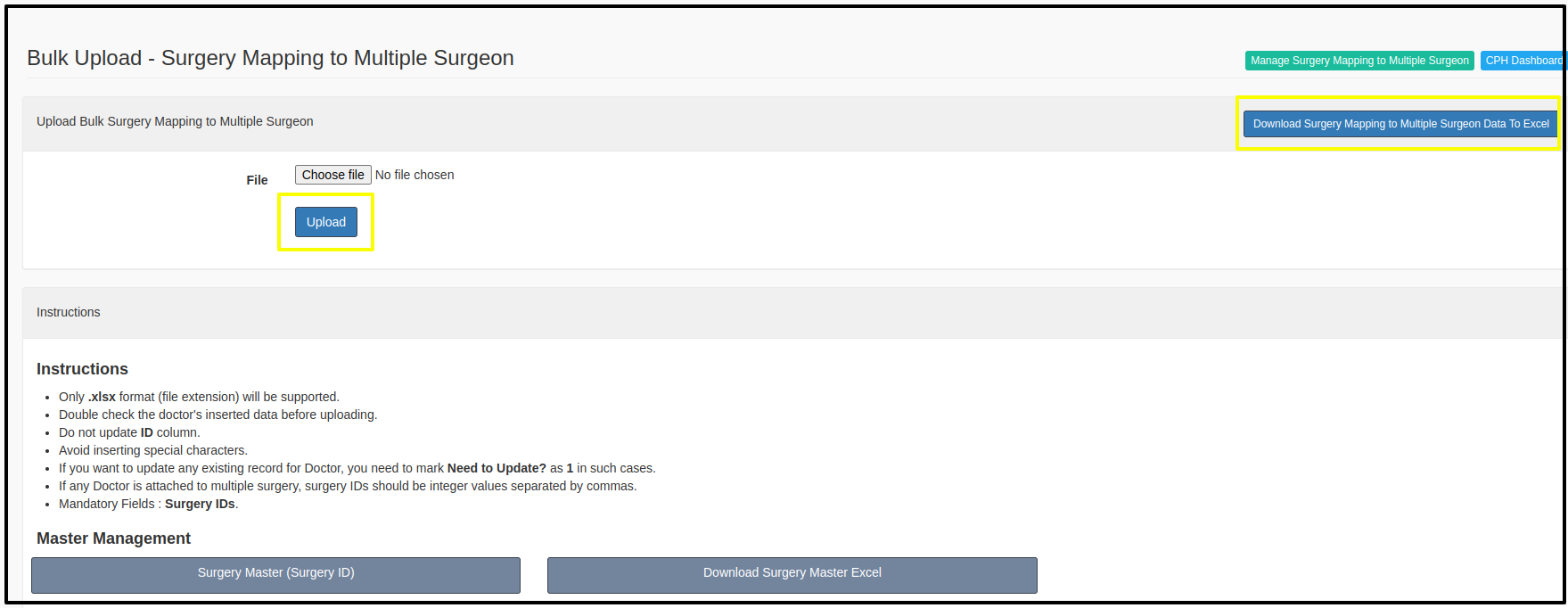This article will guide you how to map doctor’s name in the Doctor Surgery Master
1. Click on IPD Management from the Control Panel

2. Click on “Doctor Surgery Master” Option
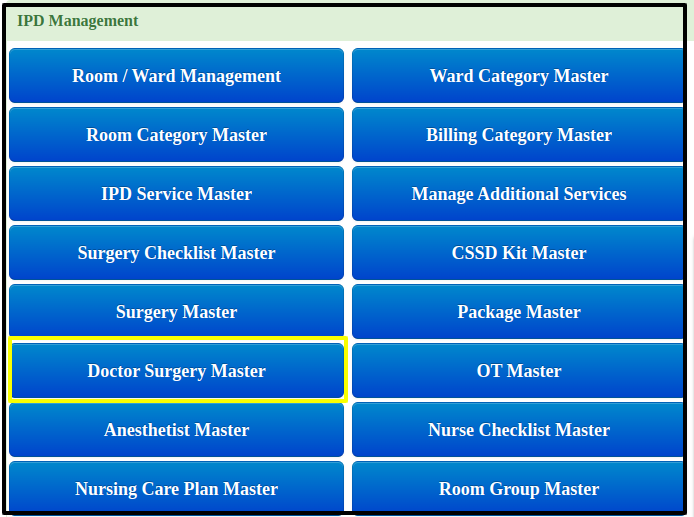
3. Here you can select the Doctor Name from the Drop Down
4. Select the Surgery Name from clicking on the check box
5. Fill the Rates
6. Then add Button
7. You can also upload the data in the bulk format also, by clicking ” Bulk Upload” Option
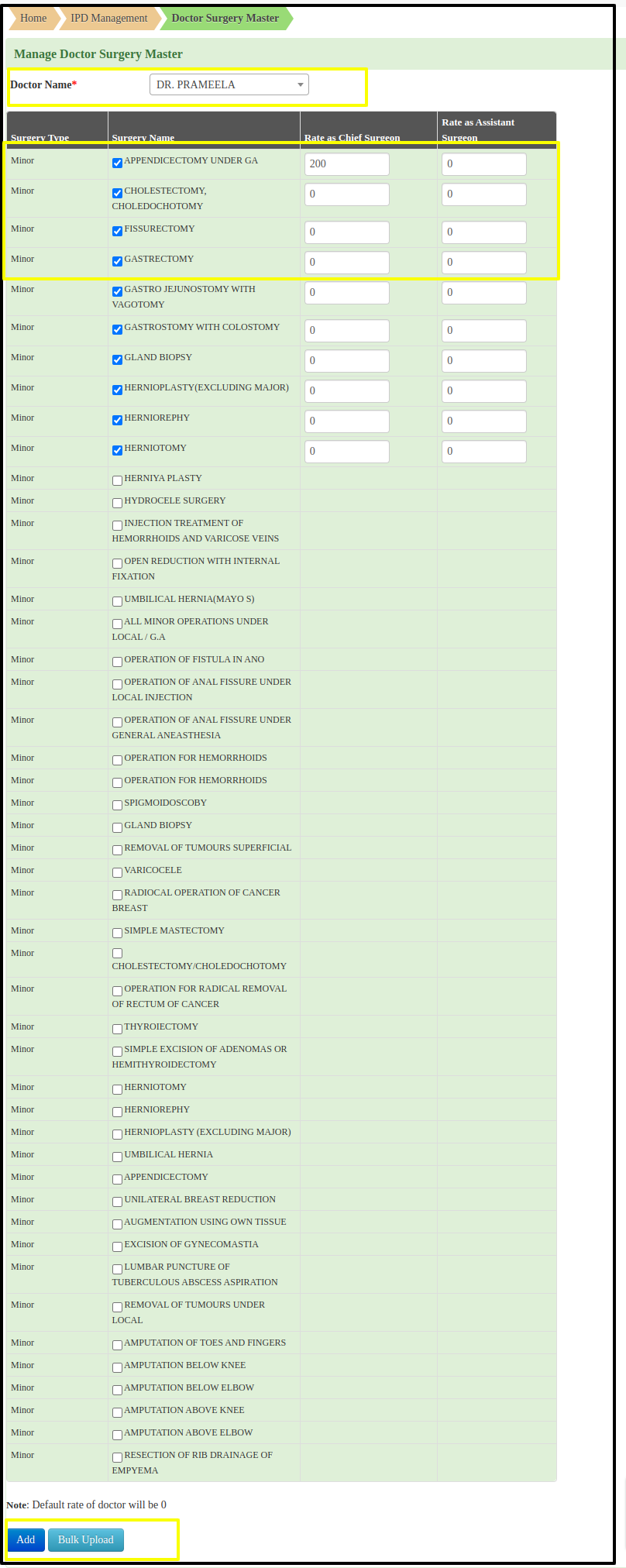
8. Here you can download the prescribed excel format and fill the required details and upload it in the same page.