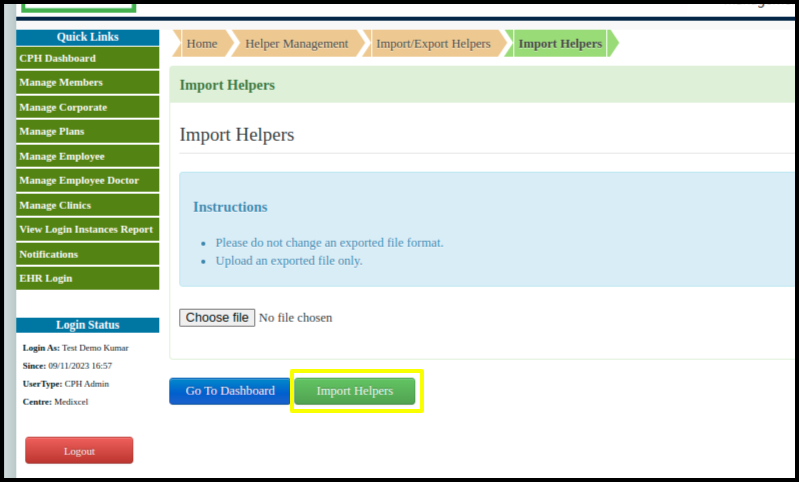This article will guide you on ‘Import/Export Helpers’.
The user needs to be follow bellow steps.
1. Login into the CPH Link, the Dahsboard screen will be displayed.
2. Click on the ‘Helper Management’ module on the Screen, it will show some of the options on the screen.
3. Click on the ‘Import/Export’ option on te Screen, it will show the screen with te options for Export and Import the Helpers.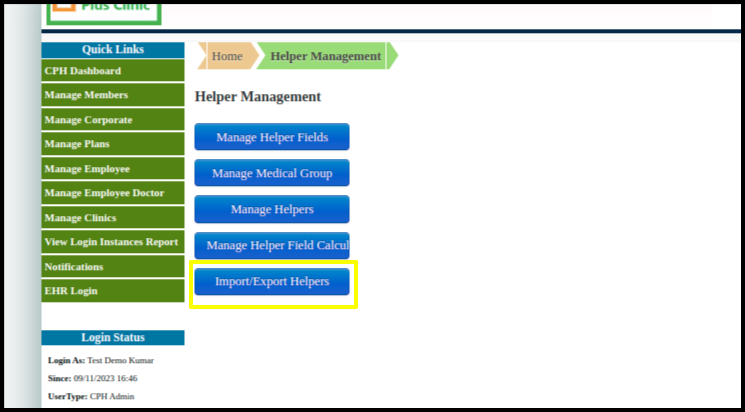
4. Click on the Export option, here user will be able to view the list of Helpers, click on teh check box and click on the Export option.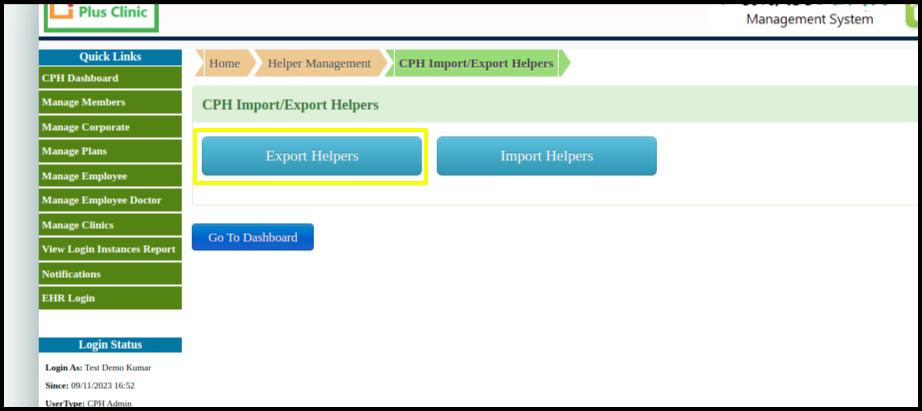
The selected Helper fields will be exported
.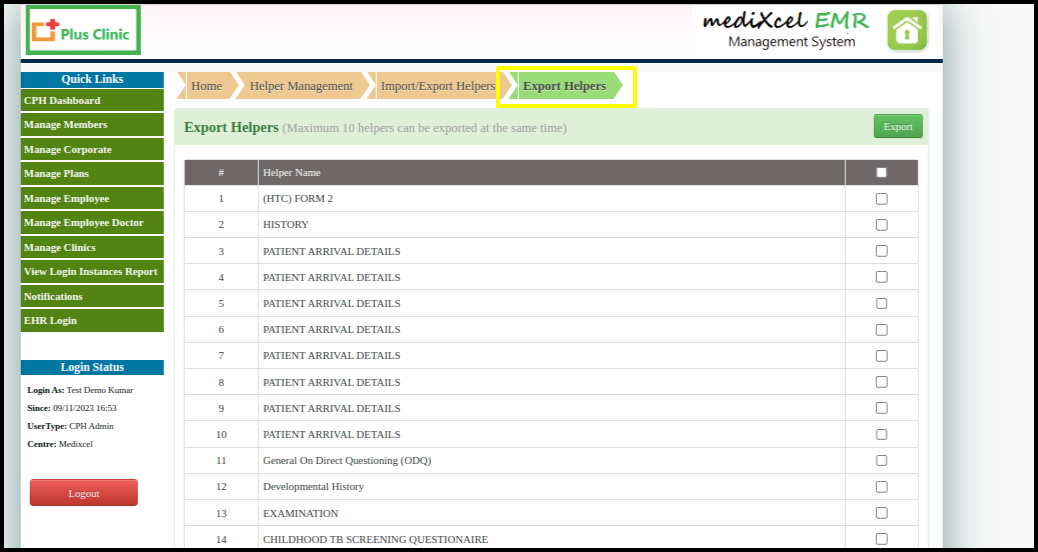
5. Click on the Import option, here needs to be select/choose the file to be upload the helpers.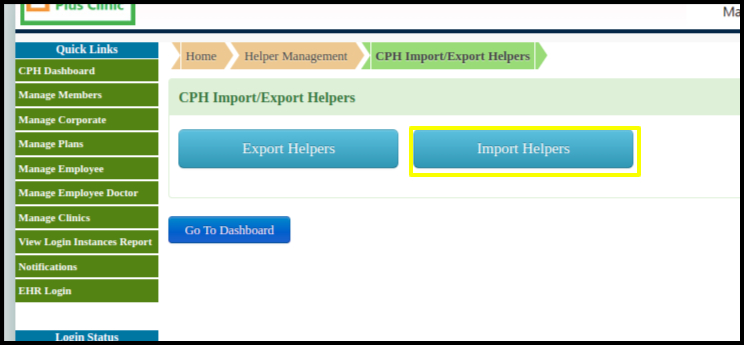
Once clicked on the Import Helper, it will import the Helper file
.