This article will guide you to view IPD Blood Bank Billing report from the Account Management.
1. Click on the “Account Management” on the Control Panel.
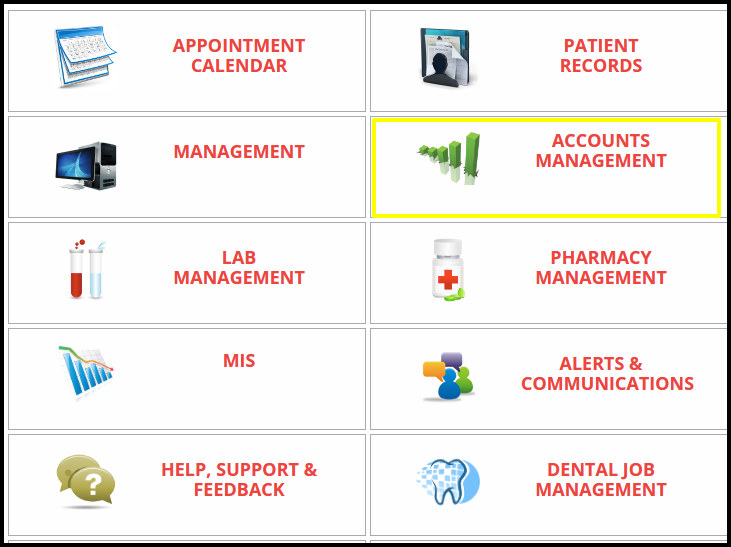
2. Click on the “Blood Bank Billing” button in Blood Bank Reports.
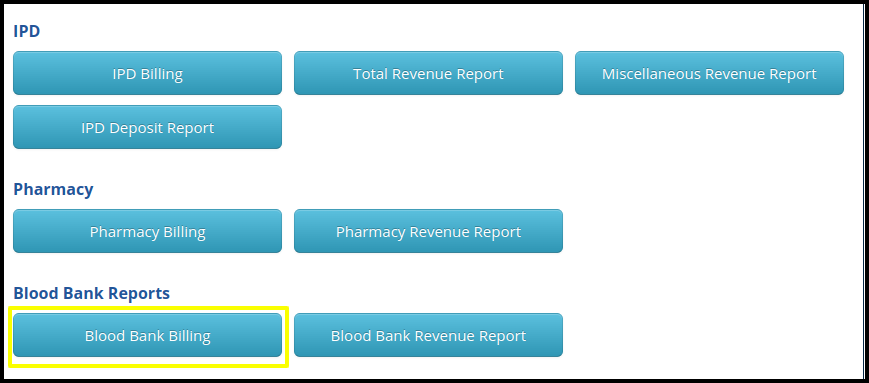
3.Here users can set the following filters to search the blood bank billing
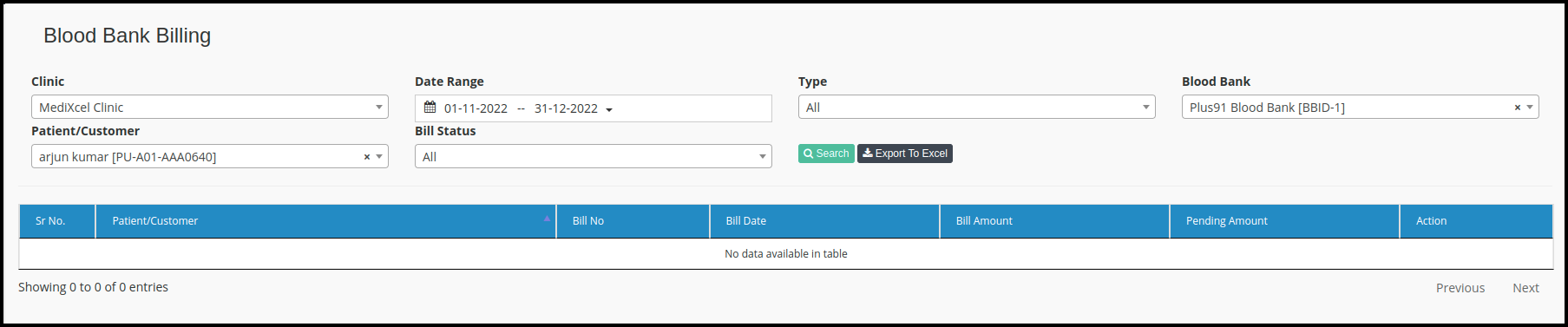
- Select the clinic name,
- Select the date range as per the requirement
- If users want to search by Type in which includes the following point such as
a. OPD
b. IPD
c. External, users can select it or keep it unselected. - Select Blood Bank name
- Here users can also search by patient name and bill status. To view the report.
- Click on the search button.
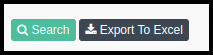
4. Here users can check the report in Excel format.
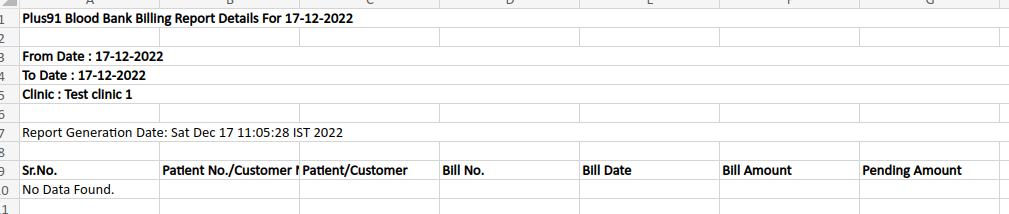
- Click on “Export to Excel” if required the results into the excel sheet.
- Here users can check the sample of reports in excel format.