This article will guide you on how to create the Room and words in the IPD management
1. Click to IPD management from the CPH Dashboard
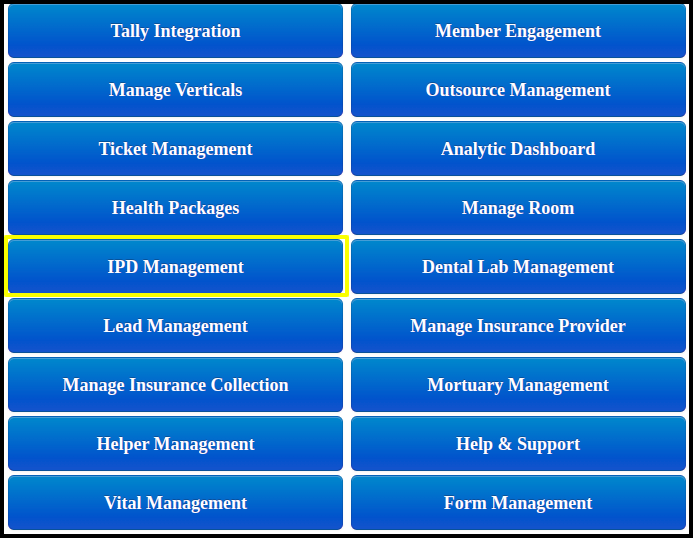
2. Click to IPD Service Master from the CPH Dashboard
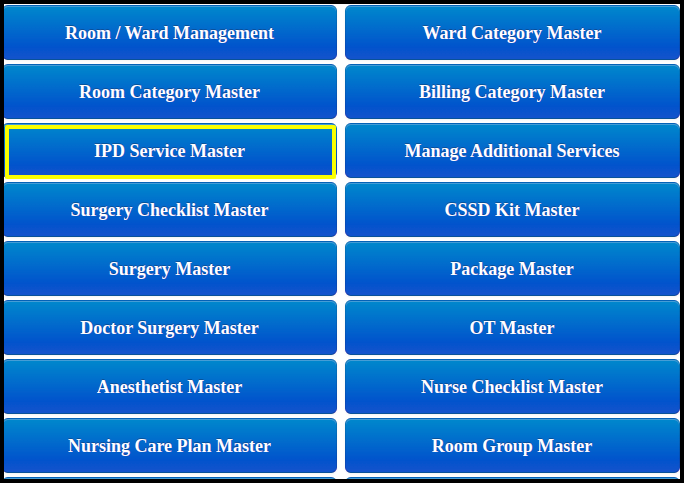
3. Here Add new Study tab will be open
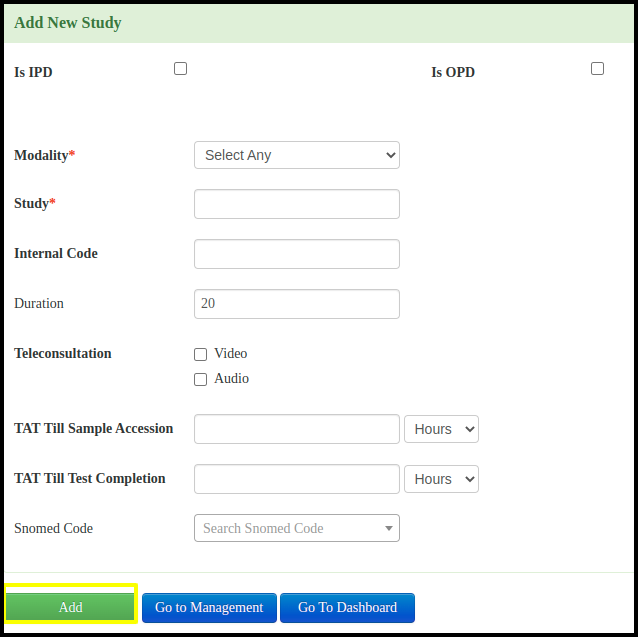
- Select the IPD Check box
- Select the Modality
- Set the service name
- Click to Add button.
4. It will be reflected in the EHR side
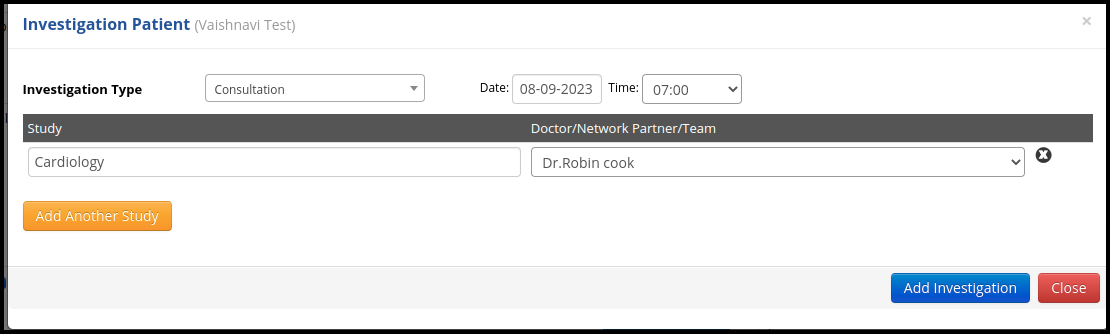
- From EHR Side click to Add investigation
- Select the service and doctors