This article will guide you for ‘Lead Widget Management’.
1. Click on the Lead Management from the Dashboard.

2. In the Lead Management screen, click on the ‘Lead Widget’ option from the left hand side bar at the top of the screen.
The Lead Management screen will be displayed.
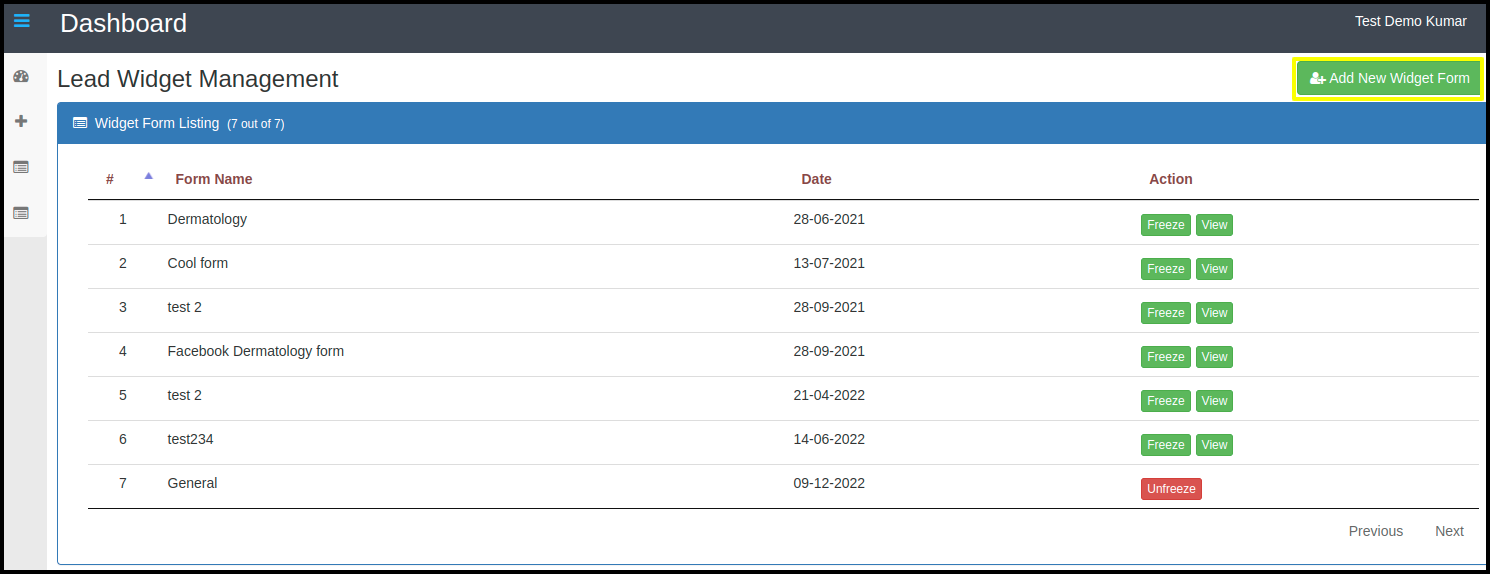
3. Click on the ‘Add New Widget Form’ to create a new widget form.
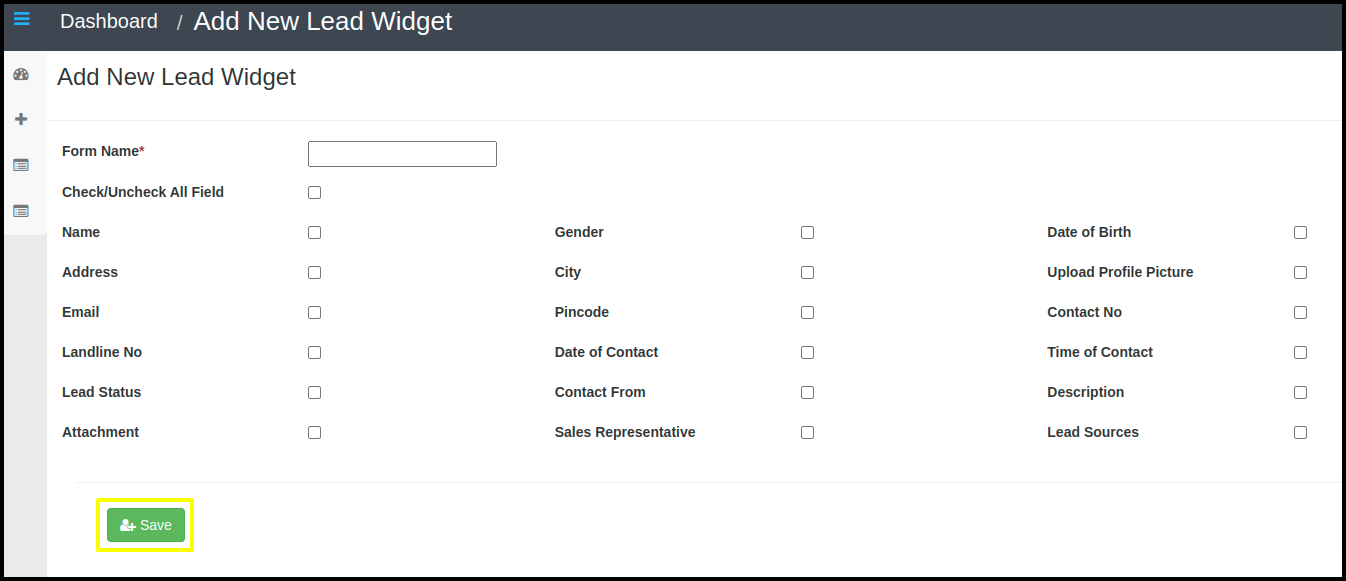
4. Add the widget details and click on the check box for which details to be captured for.
5. Click on the Save button.
6. The newly created widget form will be displayed on the Widget forms Listing.
7. There are also options for Freeze/Unfreeze and View the form