This article will guide you on ‘Manage Helper Fields’.
The user needs to be follow bellow steps.
1. Login into the CPH Link, the Dashboard screen will be displayed.
2. Click on the ‘Helper Management’ module on the Screen, it will show some of the options on the screen.
3. Click on the ‘Manage Helper Fields’, it will redirected to the Helpers List view
.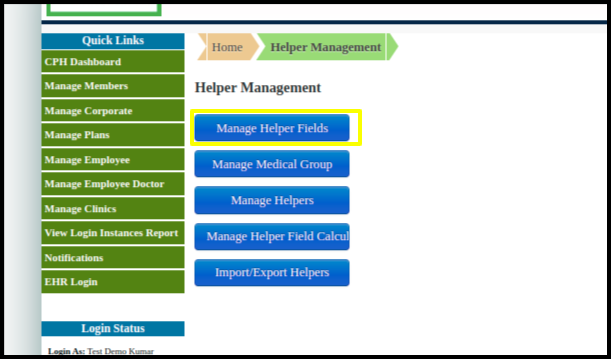
4. At the Top of the screen, there are some options ‘Add New Field’ and Show Frozen Fields.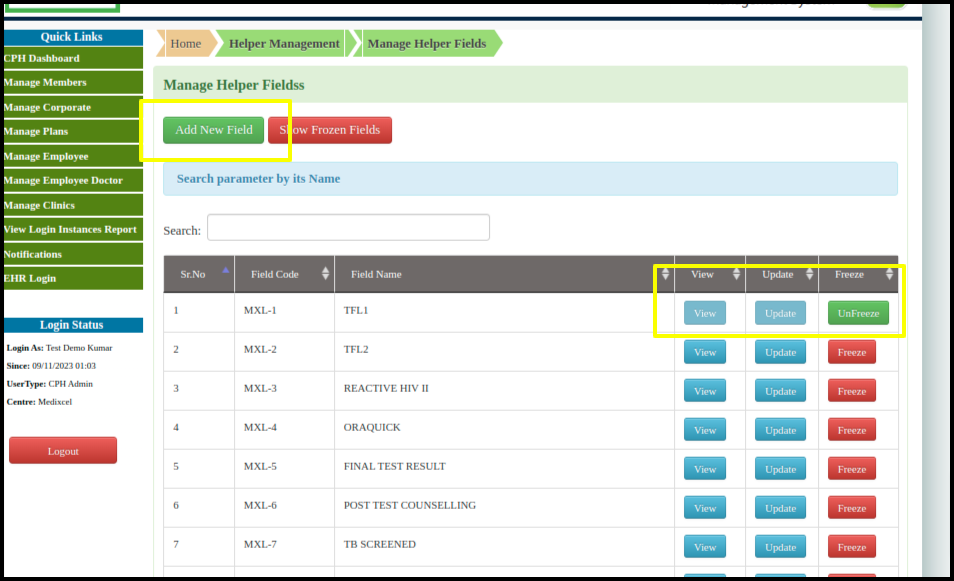
5. Click on the Add New Field, enter some mandatory field, select field type and click on the ‘Add’ option.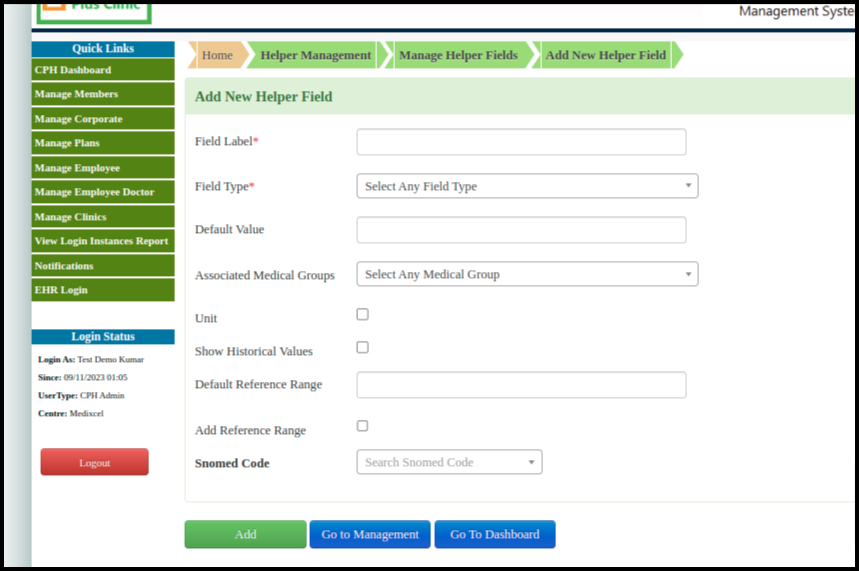
6. Added Fields entries will be displayed in the Helpers listing.
7. User can update/view/ freeze the helpers from the provided options against each helpers.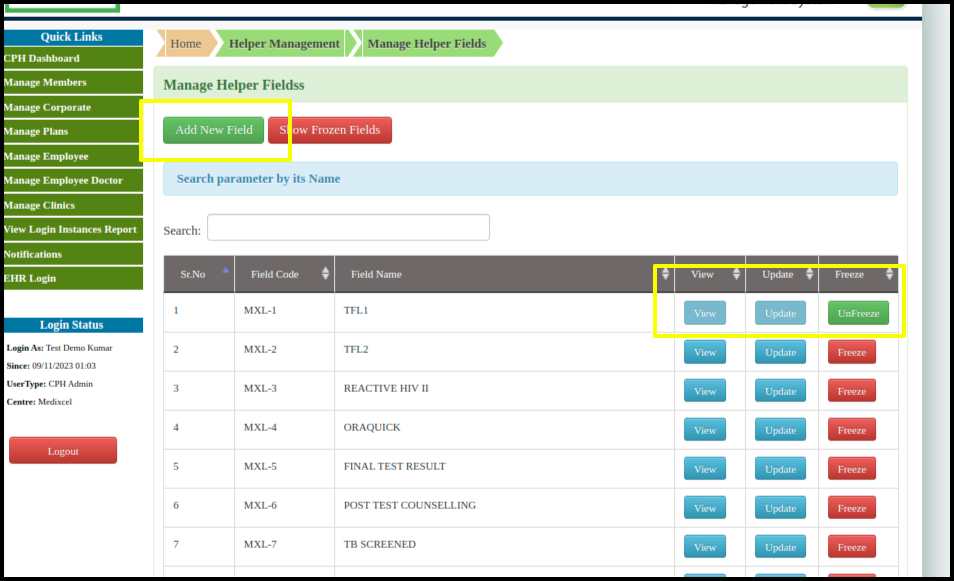
8. There is an option to search particular helpers and to shown frozen fields only.