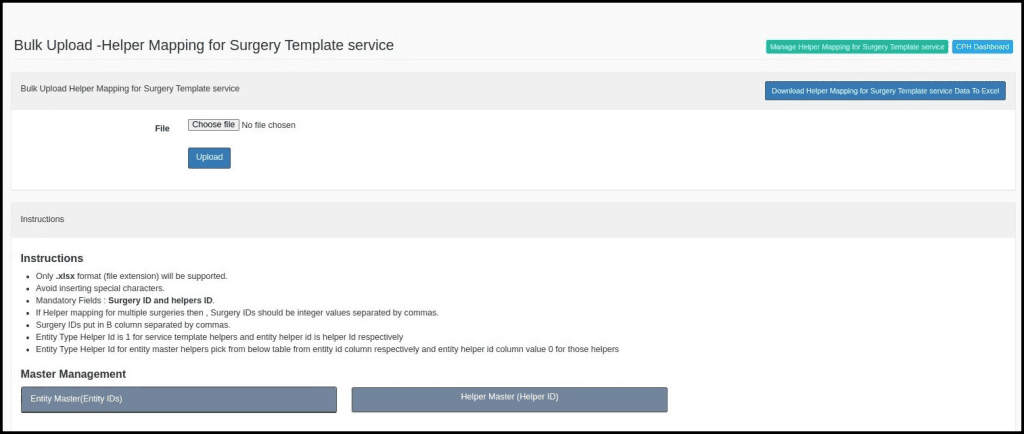This article will give a brief introduction to “Manage Surgery Template,” which is a structured document or framework that describes the format and contents of research studies on medical or surgical subjects. Healthcare professionals can arrange their work and present it in a consistent manner by using such a template.
1. Select the option ‘IPD Management‘ from the control panel.
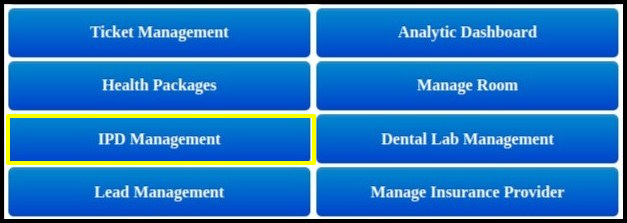
2. In the IPD module, click on the button labeled “Manage Surgery Template“.
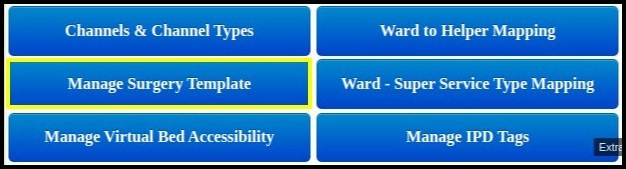
3. The following screen will be opened when the user clicks on “Manage Surgery Template“.
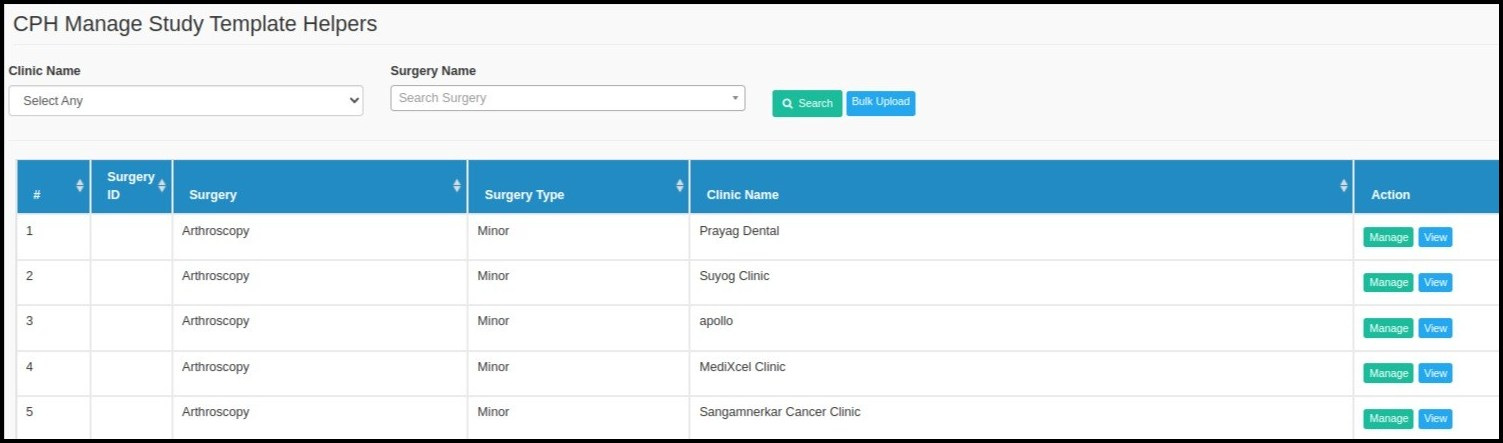
4. Enter the name of the surgery and the clinic that you are looking for, as indicated below.
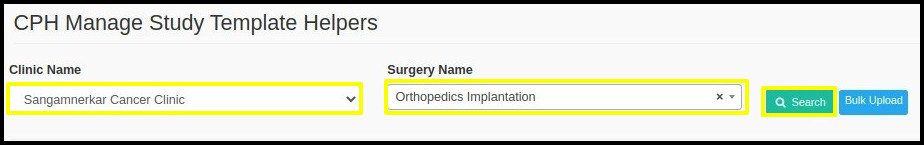
5. After clicking on search button, you will able to see available surgery, surgery type and associated Hospital name as shown below.
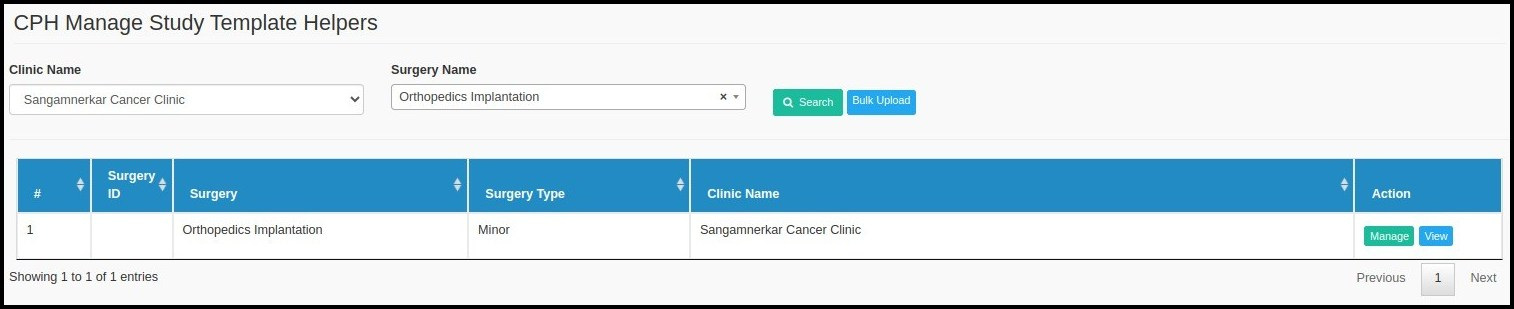
6. Click on “Manage”.
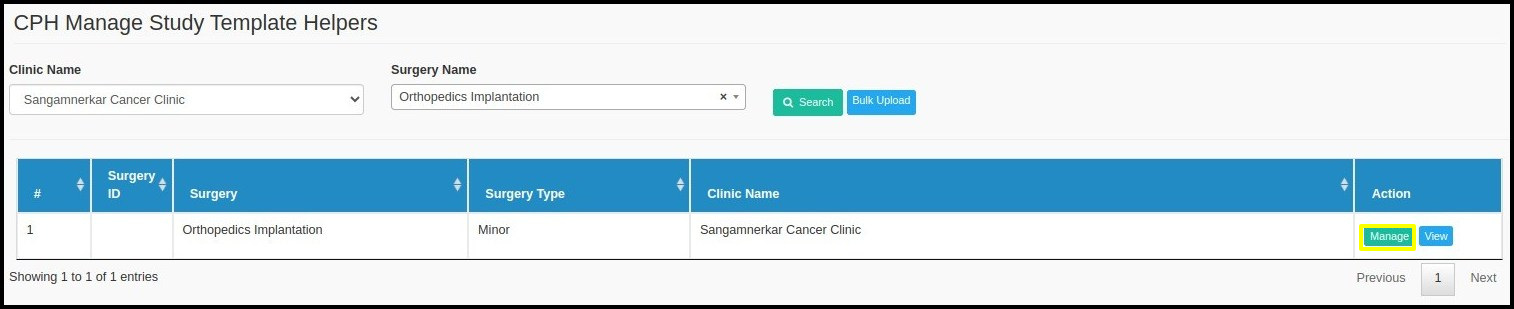
7. Alongside each study-based surgery, you will see the names of the helpers, studies, and available modalities.
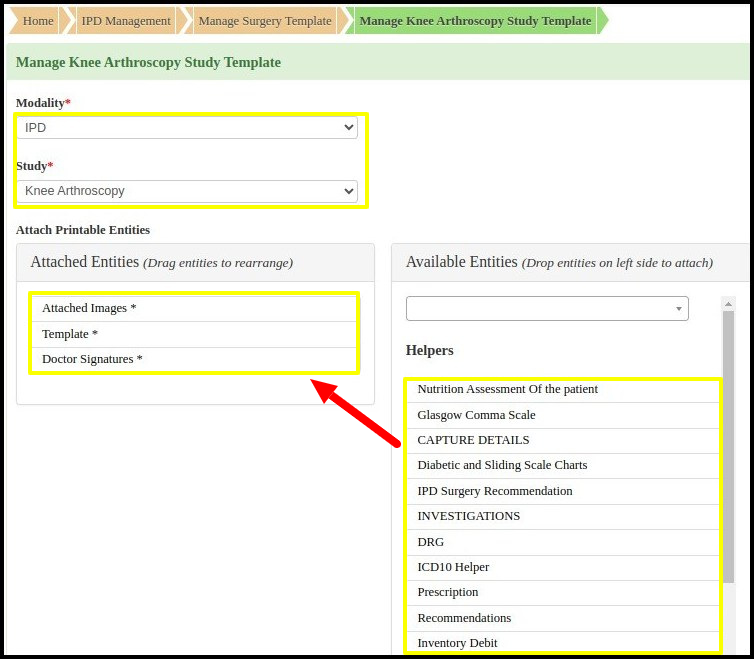
7. Here, you can drag and drop Helpers and attach it with specific type of surgery.
8. It will get attached to particular surgery, which is helpful guide for researchers, ensuring that they include all the necessary elements in their study and follow a standard format.
9. You can also upload surgery list in bulk format also. For this click on “Bulk Upload” button as shown below.
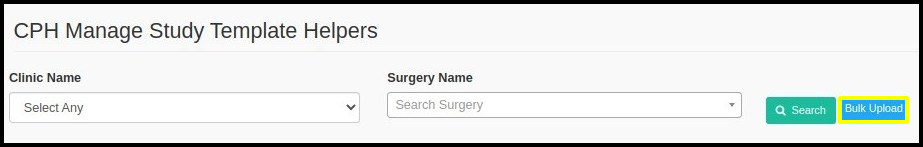
9. It will open new window, from where you need to download prescribed excel format and fill reuired details and upload it on same page.