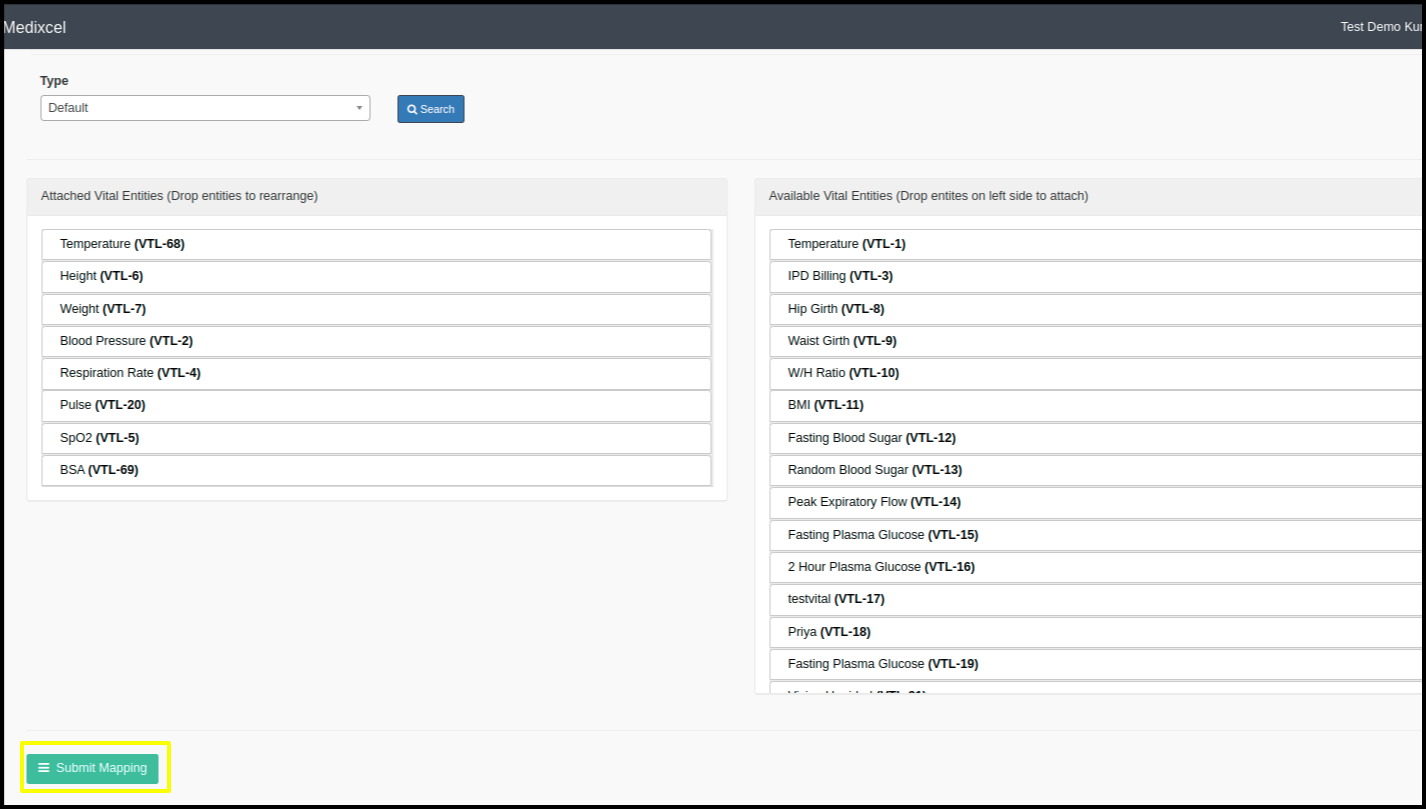This article will guide you on ‘Add New Vitals’.
The user needs to be follow bellow steps.
1. Login into the CPH Link, the Dashboard screen will be displayed.

2. Click on the ‘Vital Management’ option from the Dashboard, once clicked, the screen with vitals listing will be displayed.
3. Click on the ‘Manage Vital Mapping’, to map the required vitals list for respective Modalities/studies/wards/defaulter for all studies.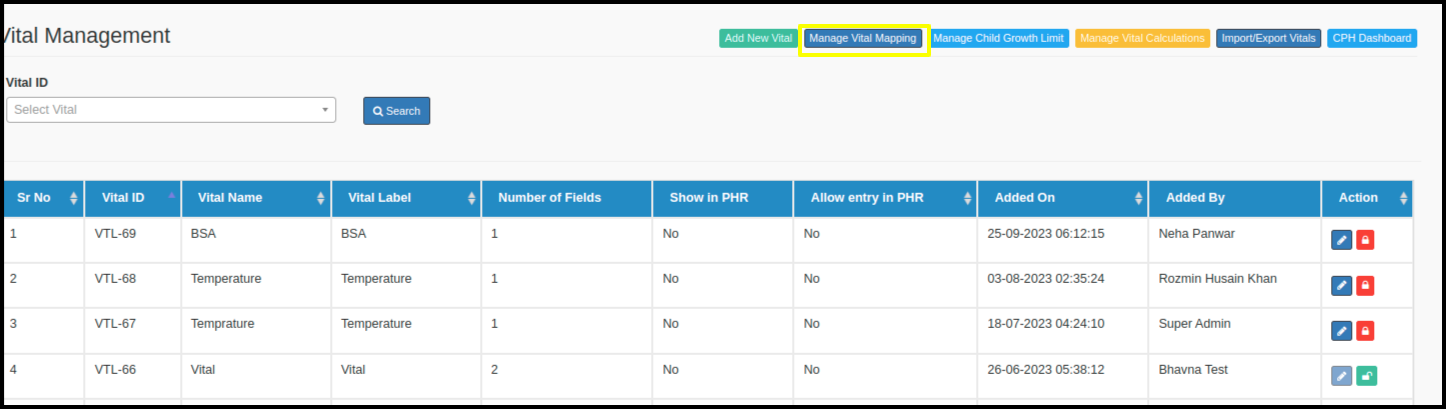
4. Once select the ‘Type’ option from the drop down, it will displayed the vitals list on right hand side, which user can drag to the left side to map.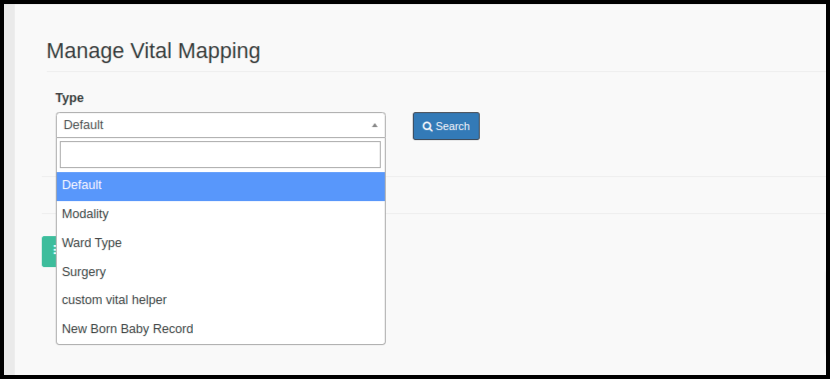
5. Once required vitals moved to the left, user can click on the Submit button, it results te mapped vitals will be displyed for the respective ‘Type’ on the EHR side.