This article will guide you on how to check the Membership billing.
1. Click on “Accounts Management” on the Control Panel.
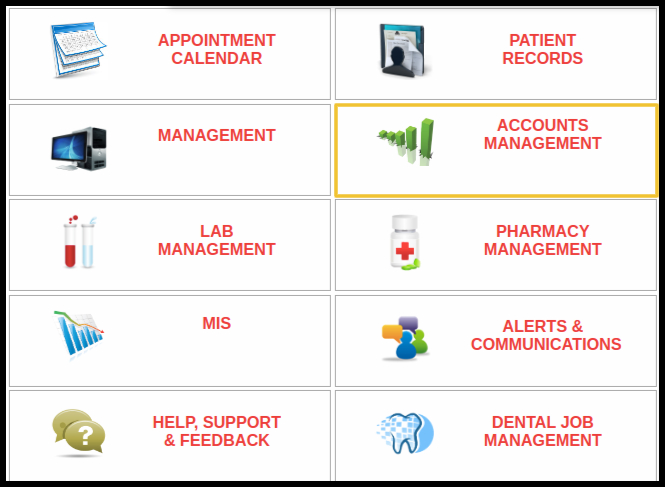
2. Click on the Membership Billing.

3. Select the month and year followed by the patient name, then click on the “Search” button.
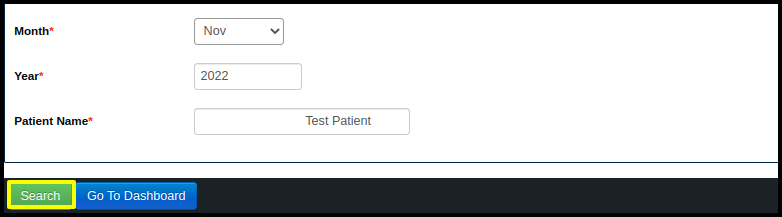
4.When we click on search button following window will open.
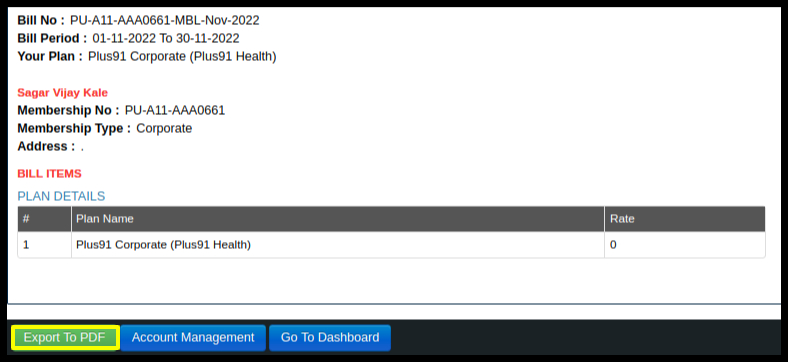
The above image should include the following details:
- Bill No.- Patient bill numbar.
- Bill Period – Billing duration.
- Your Plan- Plan name.
- Membership No.- Patient id.
- Membership Type- type of patient.
- Address- Patient address.
- Plan Details- Name of the plan.
- By selecting “export to pdf,” we can also download this information in that manner.