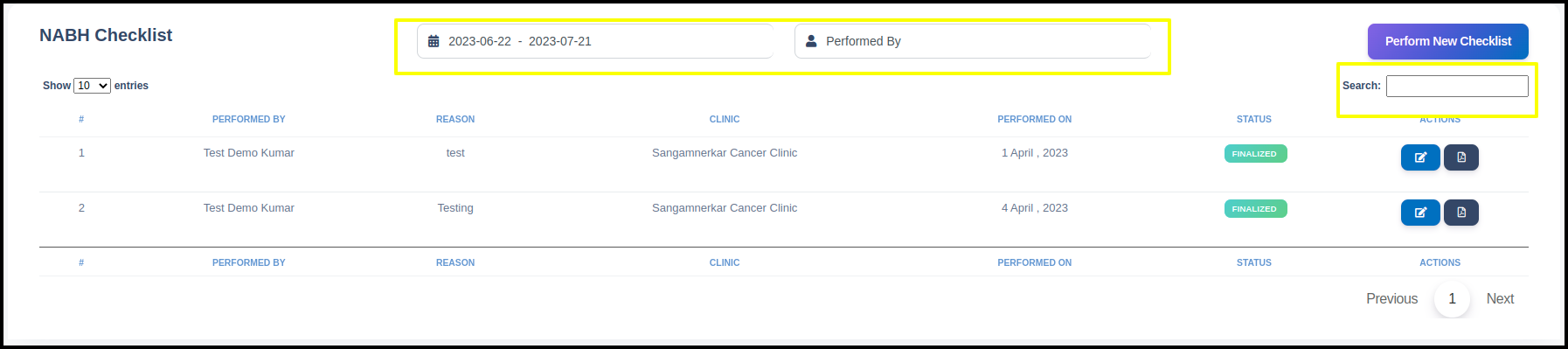This article will guide you on that how to create the NABH checklist
1. Click to NABH Dashboard on the control panel
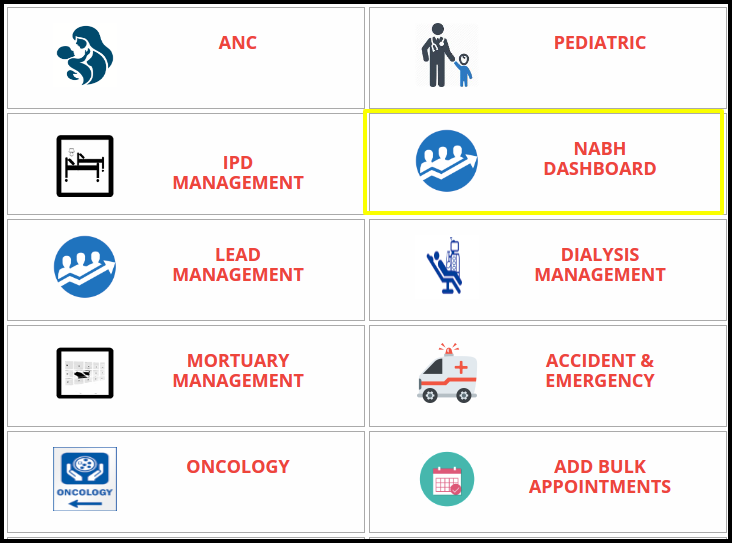
2. Click to NABH Checklist on NABH KPI Dashboard.
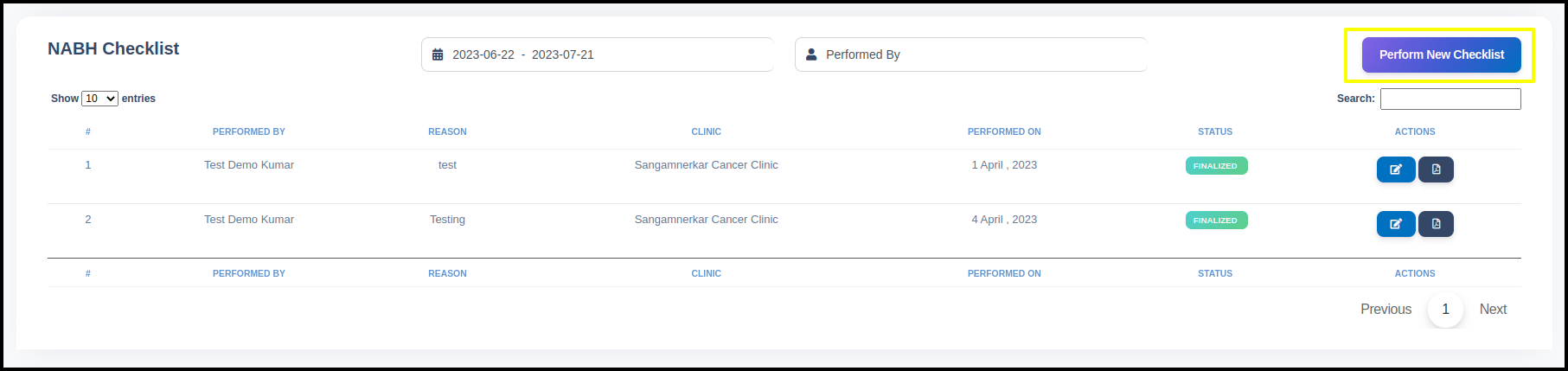
- Here we can view the list of NABH checklist that we have already created in the list
- Here we can arrange the standard and their indicators according to the facility of the hospital that are available in the hospital.
- Here is the action button where we can select and remove the standard and their indicators according to the requirement.
- Hers is the print option where we can take printout of the checklist that we have created in the list.
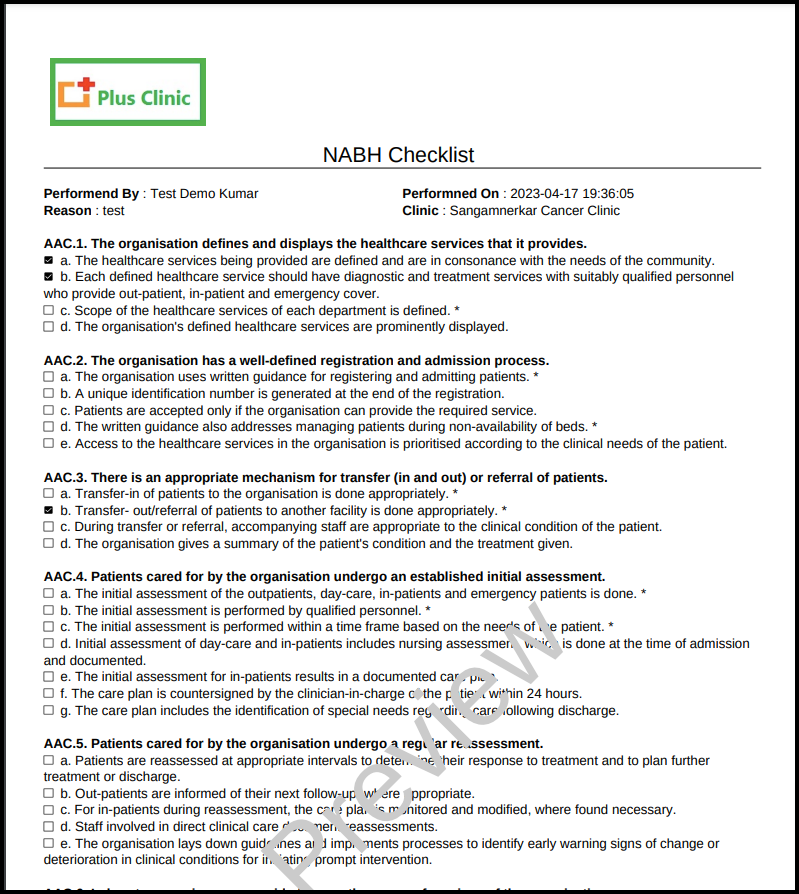
3. NABH Dashboard having a three different filters such as
Date Range: Here we can arrange the date ranges and search the date wise list
Performed By: Here we can set the name of the person who actually creates the checklist
Search: Here we can search the name wise details.