This article will guide you through how to check the pregnant woman listing calendar.
1. Once we open the EHR site on that screen we can see the Oncology module.
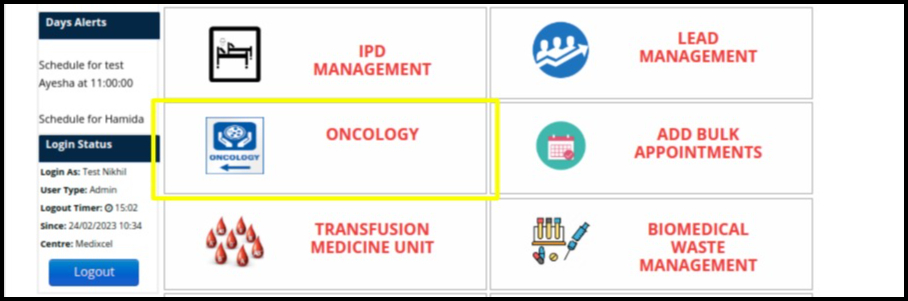
2. When you click on the Oncology module, the following window will open.
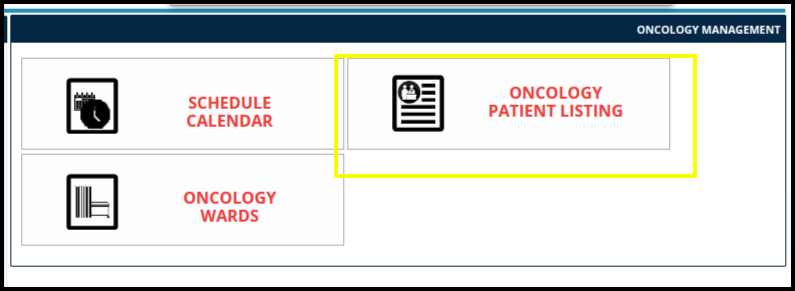
3. To see the Oncology patient listing list just click on the oncology patient listing option.
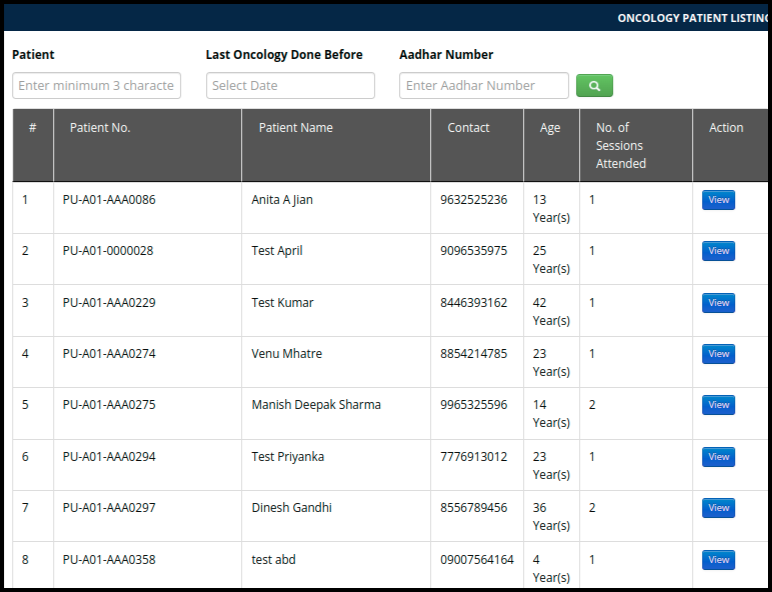
- All patient lists consulted at the oncology department are visible on the screen above.
- In this screen we will get the patient number, patient name, contact no. and age.
- Number of sessions attended by the patient.
- By clicking the View option under the action tab, we can also access the patient’s previous consultation records.
4. We can also apply the given filter to see particular patient data.
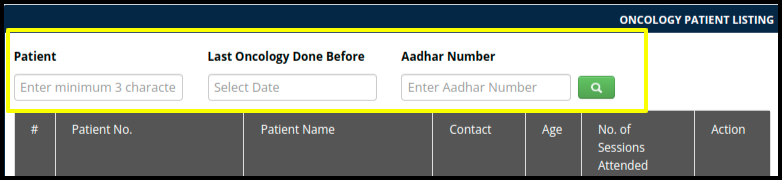
- Here we can search the given options:-
- Patient Name.
- Last Oncology Done Before.
- Aadhar Number.
- So using this option we can get patient appointment data according to filters