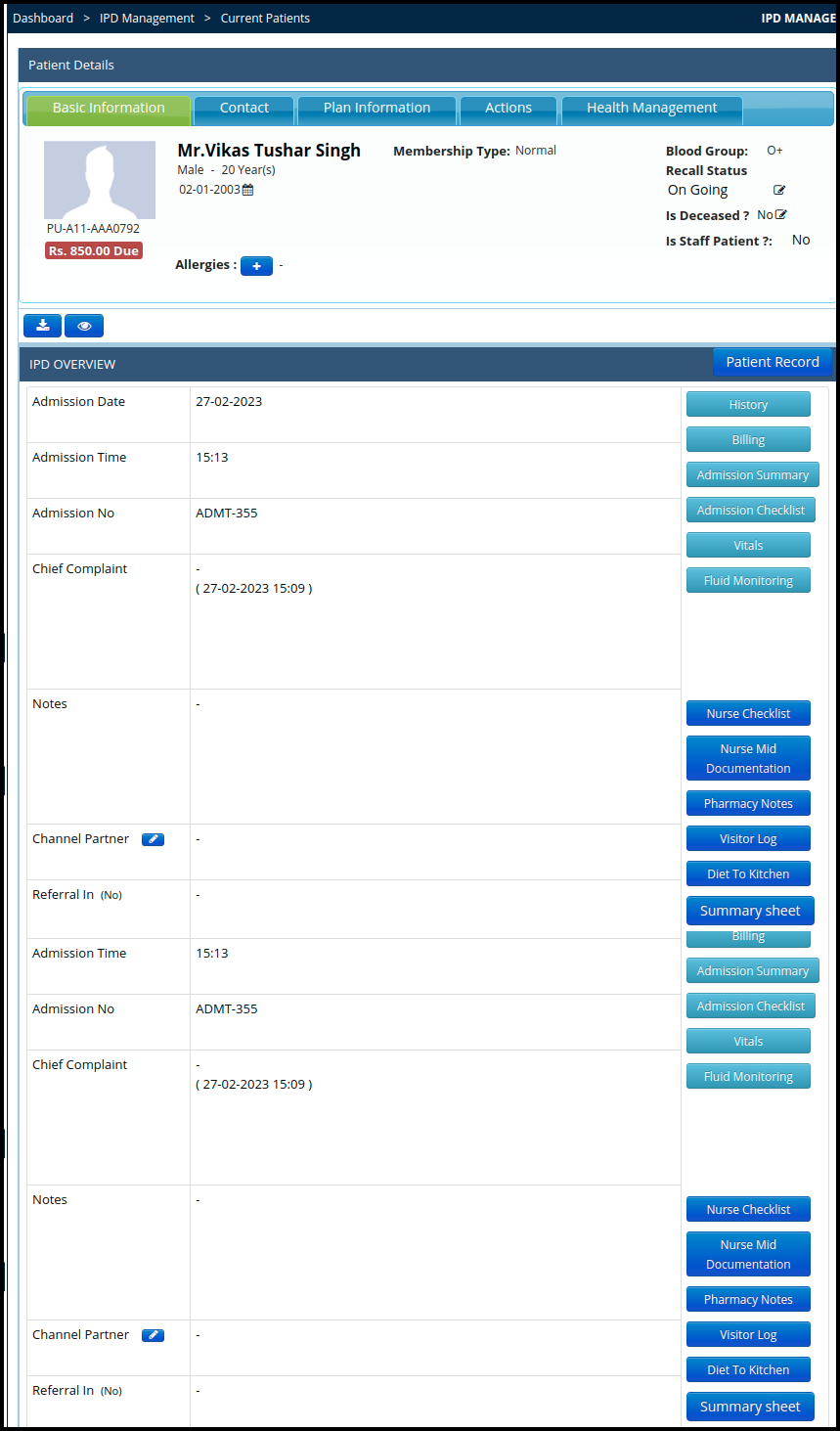This article will guide you that how to discharge the patient partially.
1. Click on the IPD management on the control panel
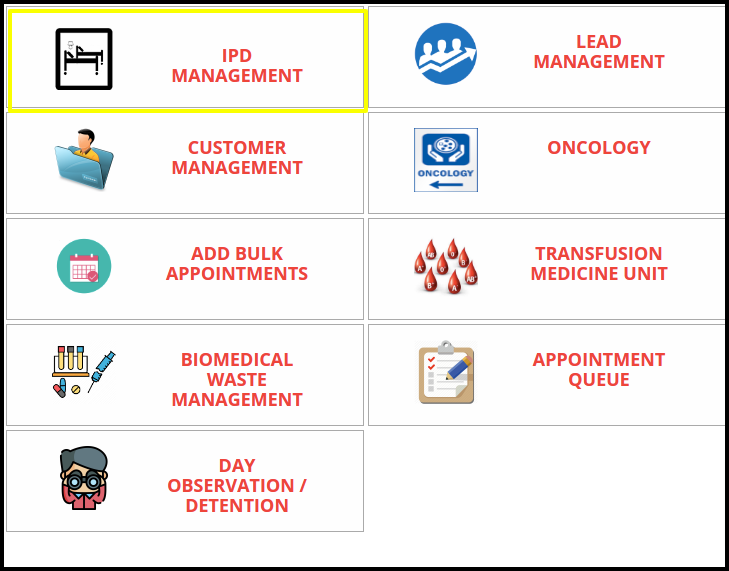
2. Click on “Parial Discharge Admission” in the IPD Management
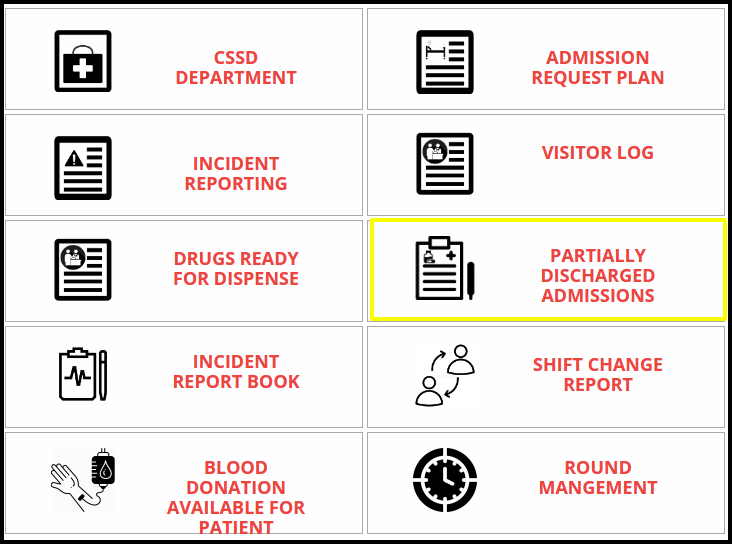
3. Once you click on the partial discharged admission, the partial discharged patient screen will be displayed.
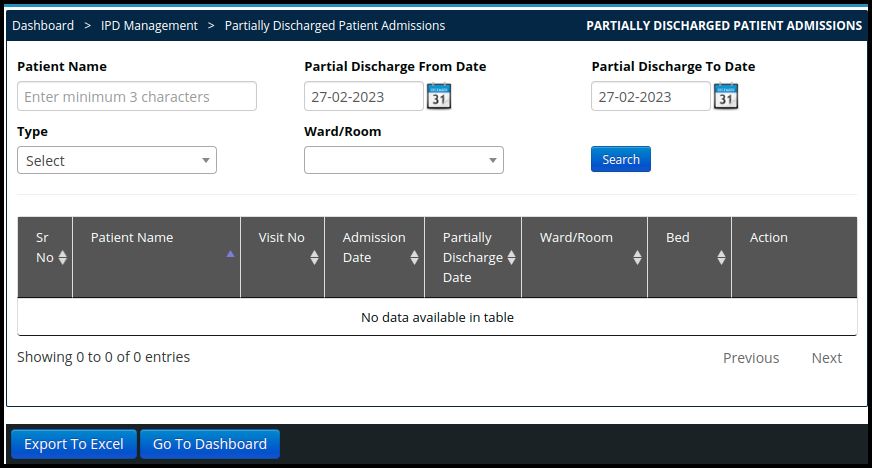
In the screen having a multiple filters to search the partially discharged patient such as
- Patient name: Users can search with the patient name
- Partial Discharged From date: Here users can select the from date
- Partial Discharged To Date: Here the user can select the To date
- Type: Here users can select the types from the drop down list
- Search: once select the required filter, click on the search button.
4. Here users can check the result
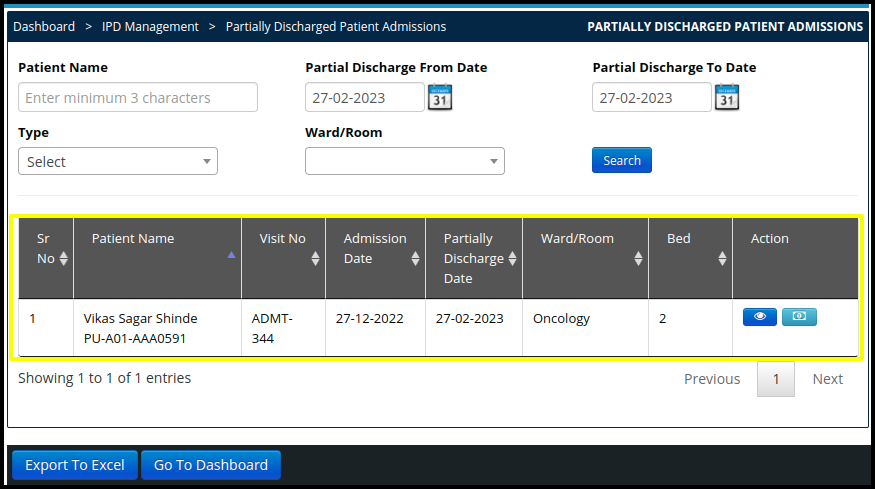

- Here users can update the bills by clicking on the update bill option on the action tab
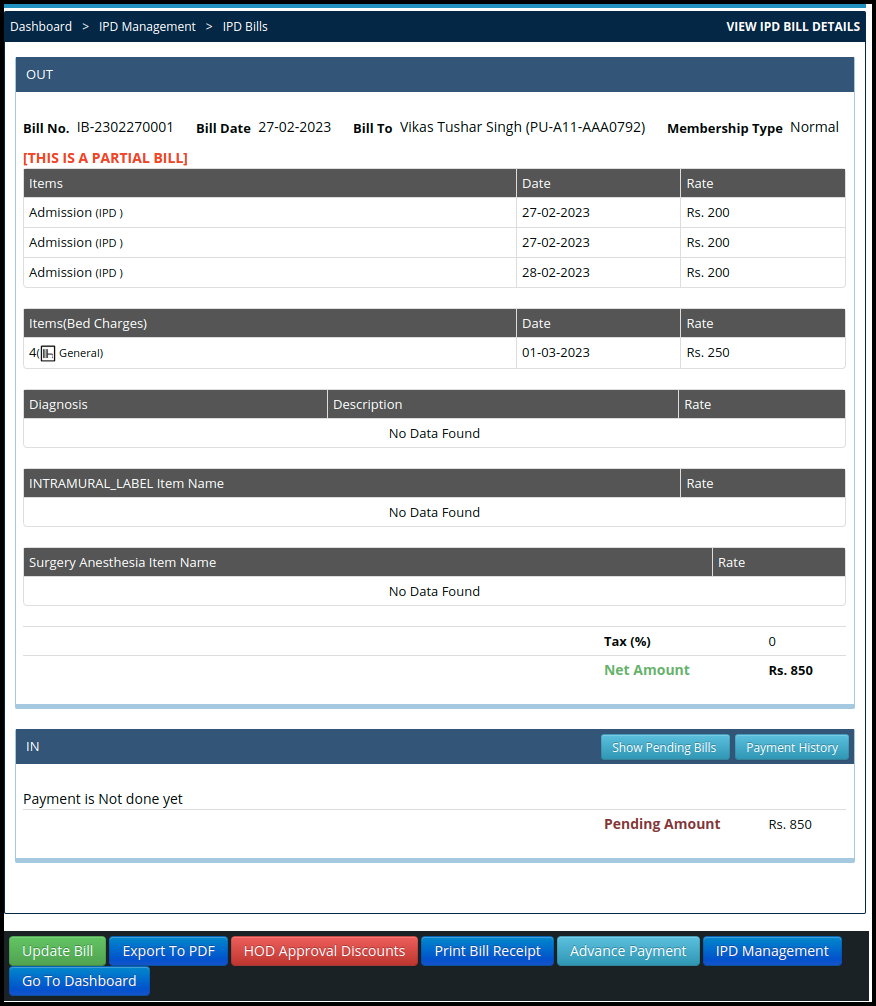
- Here users can update the admission process.