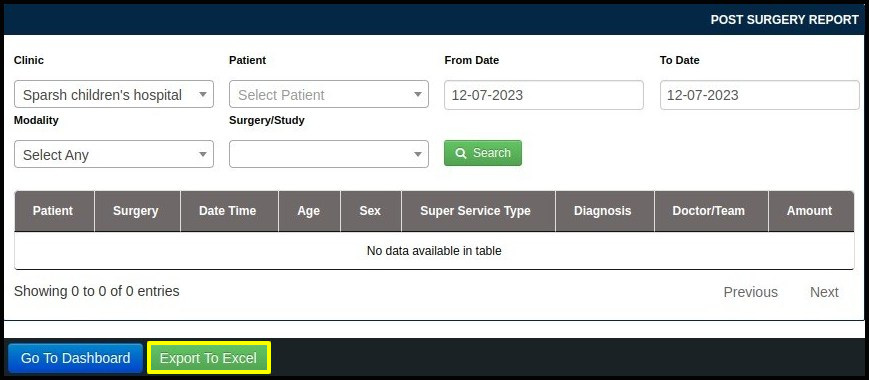This article will guide you on how to add surgery recommendation, surgery report, etc.
1. Click on the “Surgery Recommendation” from the control panel.
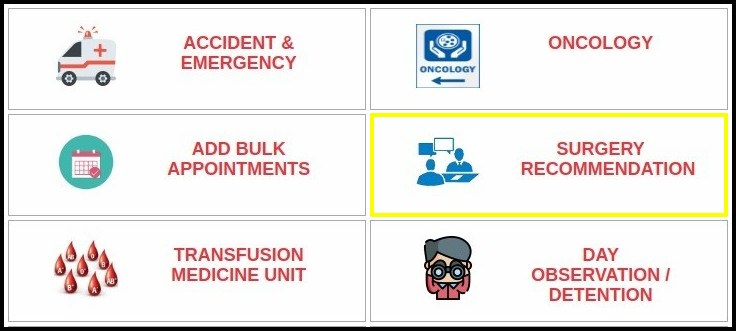
2. Click on the ” Surgery Report” button on the External Surgery Recommendation Dashboard to view surgery reports.
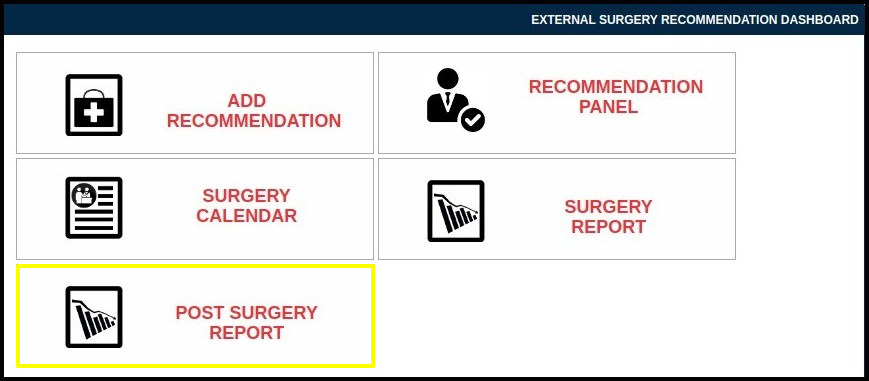
3. Once you click on the ” Post Surgery Report” , you will redirected to Post Surgery Report screen as shown below.
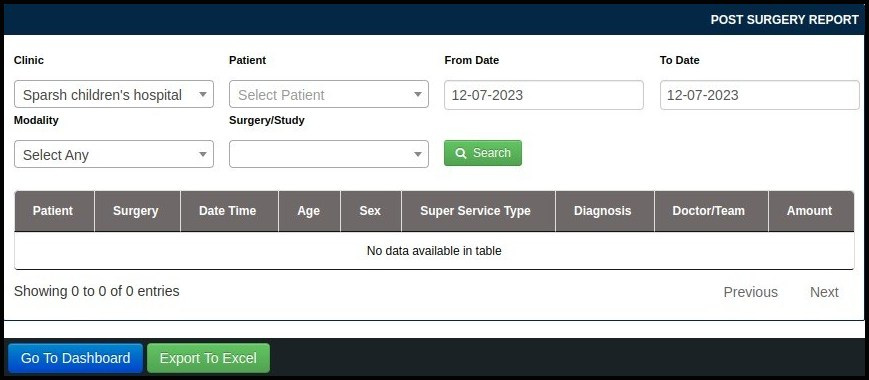
4. You can view surgery reports by filtering following option.
- Clinic Name
- Patient Name
- From Date
- To Date
- Modality
- Surgery/Study
5. After entering required details, Click on “Search” button as shown below.
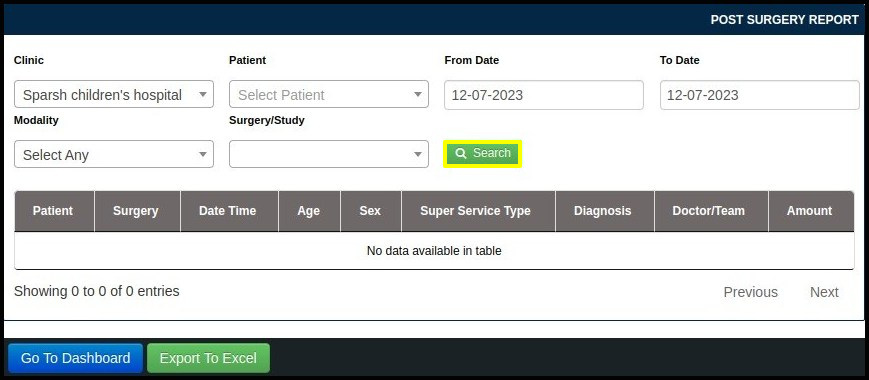
5. It will listed all surgery details with Patient Name, Age, Sex, Diagnosis, Date, Time, Doctor/Team, Contact Details.
6. You can also extract all surgery details in excel file format by clicking ” Export to Excel”.