This article will guide you on how to add surgery recommendation, surgery report, etc.
1. Click on the “Surgery Recommendation” from the control panel.
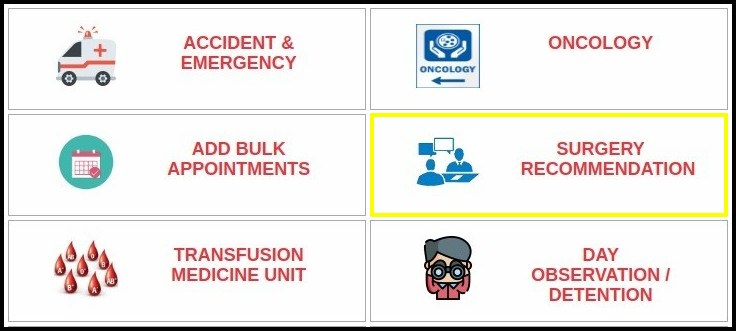
2. Click on the ” Surgery Calendar” button on the Surgery Recommendation Dashboard to schedule surgery dates.
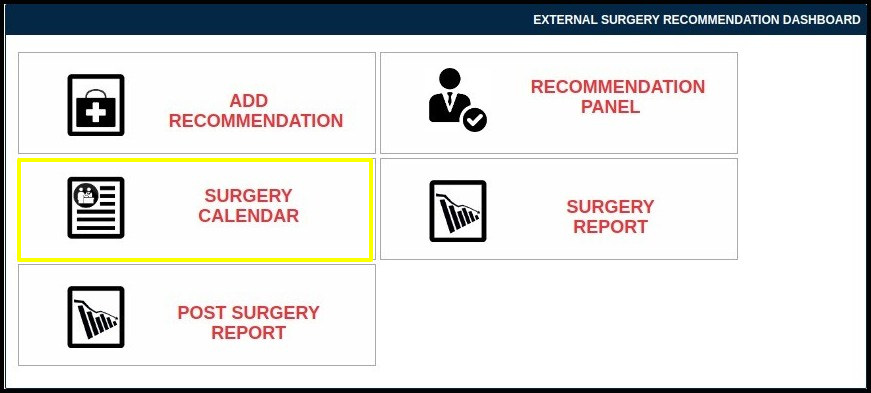
3. Once you click on the Surgery Calendar, You will redirected to External Surgery Schedule Manager screen as shown below.
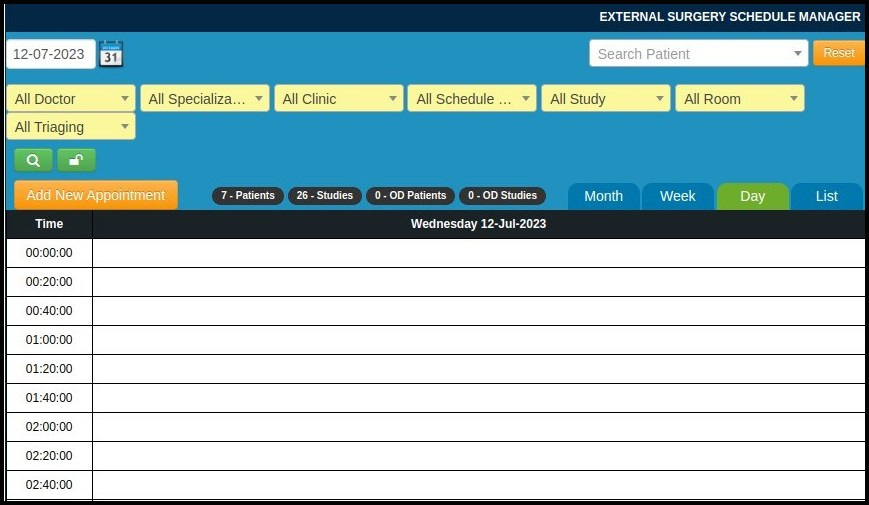
4. Click on “Add New Appointments”. First you have to select surgery name and then click.
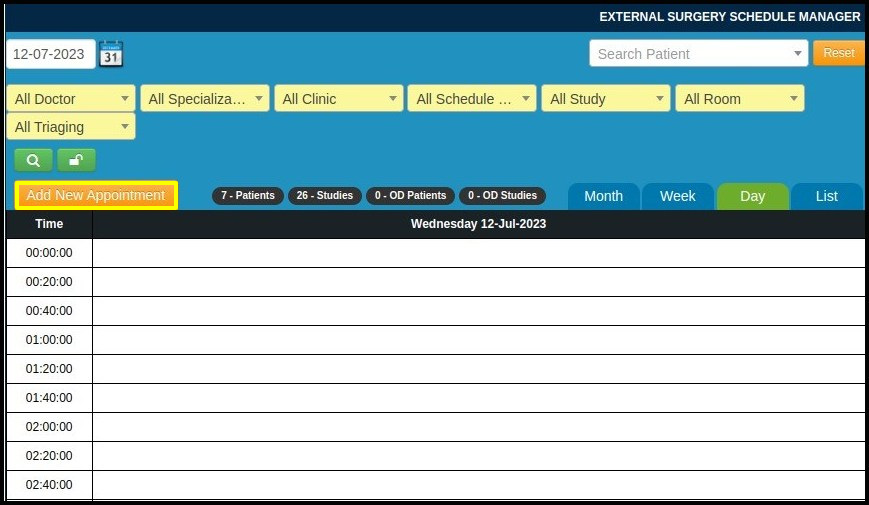
5. To follow adding appointment for surgery, you need to follow following link to book appointments
https://help.medixcel.in/knowledgebase/add-appointment-new-screen/