With the help of View Doctors/Room availability features allows us to quick and easy search for Doctors available time for particular room consultation.
This article will guide you on Doctors/Room Availability Module.
1. When we open the EHR site on that screen, we can find “Piew Doctors/Room Availability” under the quick links. Click on “View Doctors/Room Availability”.

2. Then it will redirect you to following page where you will able to search doctor by day, by clinic, by room easily.
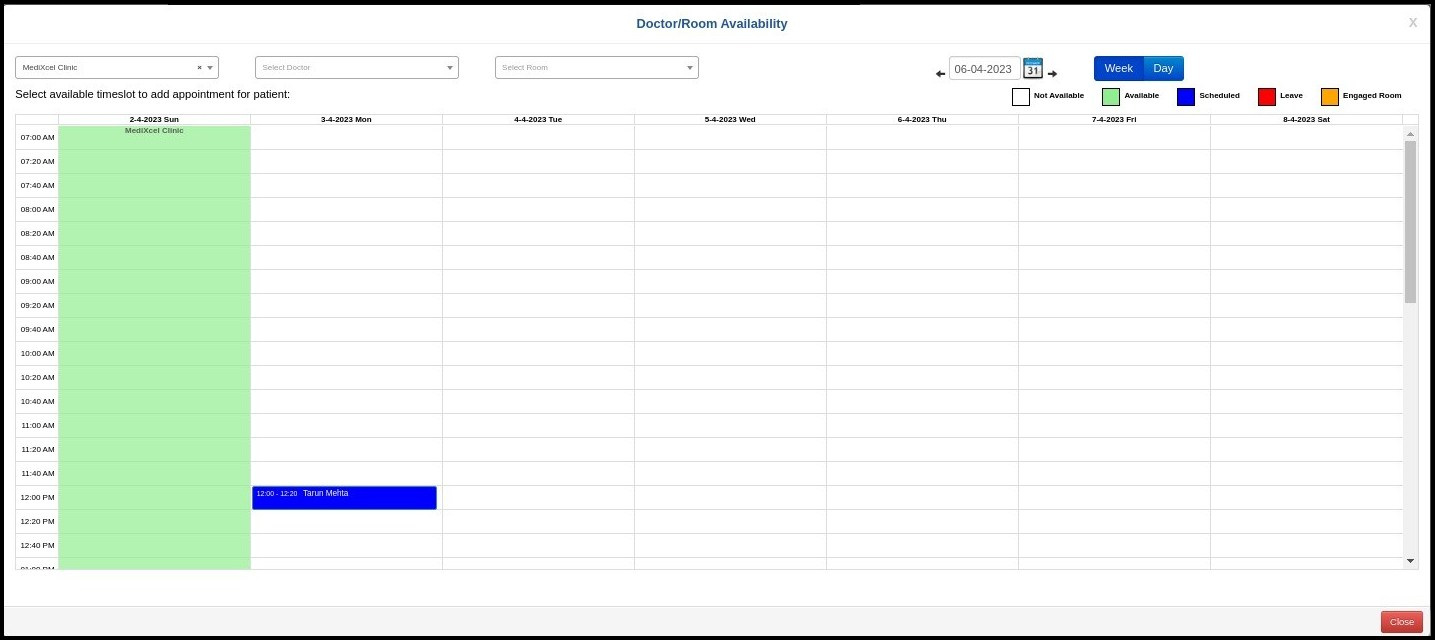
2. You need to enter name of doctors, name of the clinic and name of the room, and date on which you want to do consultation with doctor. Once you have entered all this information, following screen will come into the picture. Below green area in figure shows that doctor is available from 2 April to 3 April 2023 between 7.00 am to 10.00 pm at MediXcel Hospital and Sangamner Cancer Clinic.
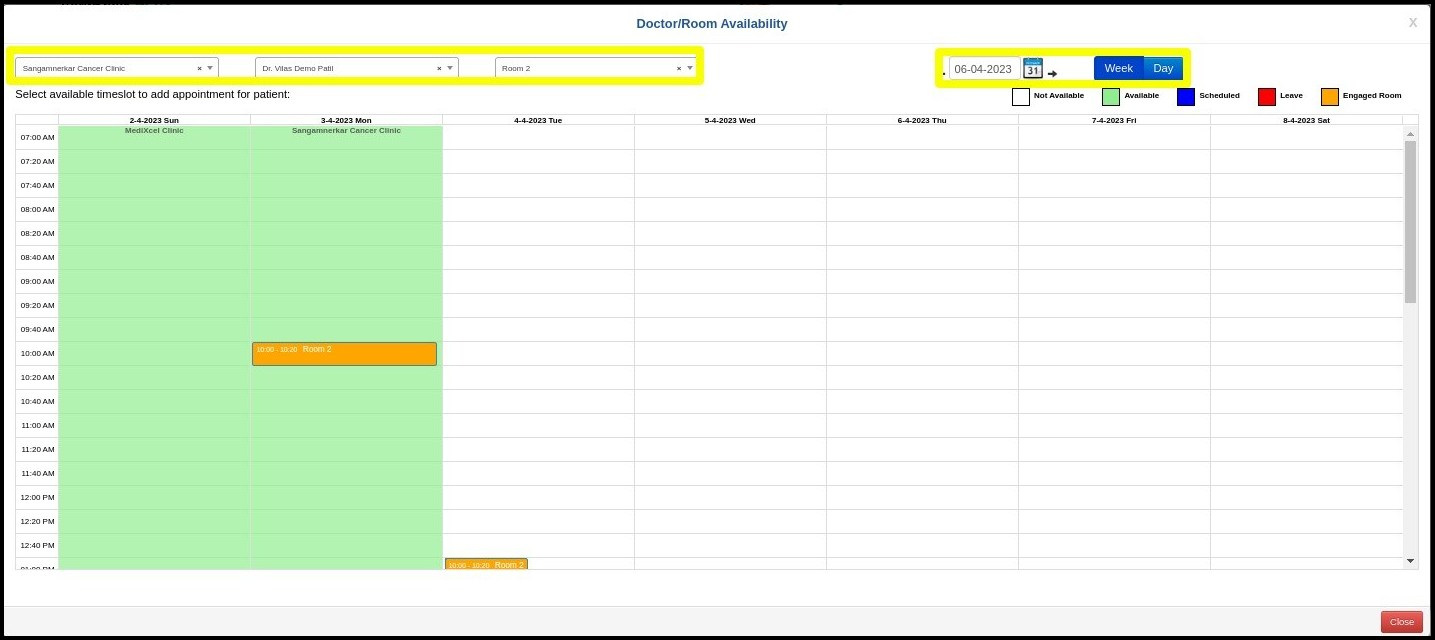
- White color : It shows doctor’s is not available for a particular duration, particular date.
- Green color : It shows doctor’s is not available for a particular duration, particular date.
- Blue color : It shows doctor is scheduled for a particular duration, particular date.
- Red color : It shows doctor is on leave for a particular duration, particular date.
- Orange color : It shows doctor is engaged in on particular duration, on a particular date, in a particular room like operation theater.