This article will guide you through checking how to check ANC ward beds.
1. Once we open the EHR site on that screen we can see the ANC module.
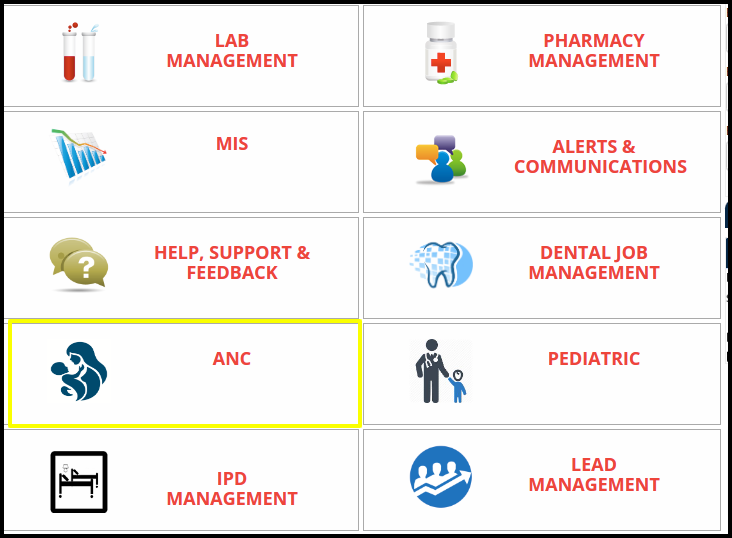
2. When you click on the ANC module, the following window will open.
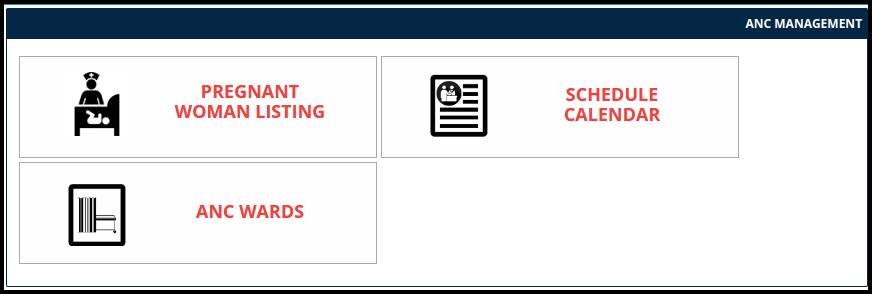
3.To see the ward and bed status list just click on the ANC Wards.
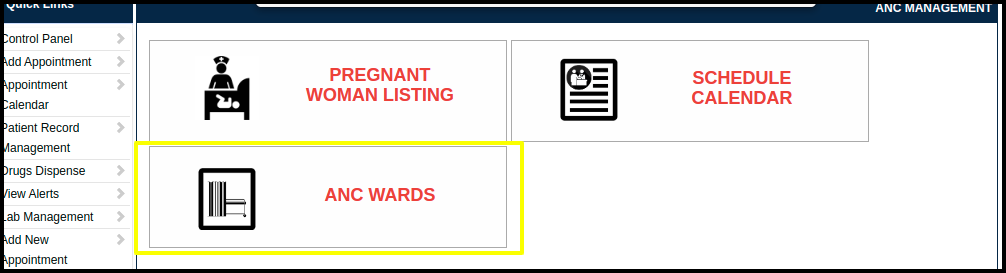
4. When we click on the listing option following window will open.
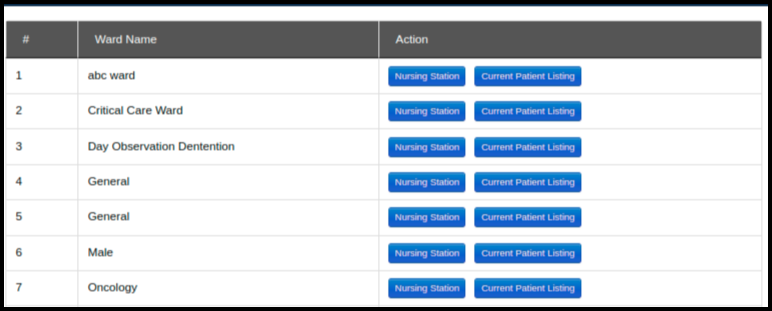
In the above window, include the following details, such as.
- Ward Name- Names of the wards.
- Action- Nursing Station and Current Patient Listing using this option we can view the nursing station and current patient list which is admitted to the hospital.
- So in this article, we have seen how to see ward and bed details that are associated with the ANC department.