This article will guide you on how to Designing and functioning the Recommendation template.
1. Click to management module on the control panel

2. User can create the recommendation template in a two ways such as
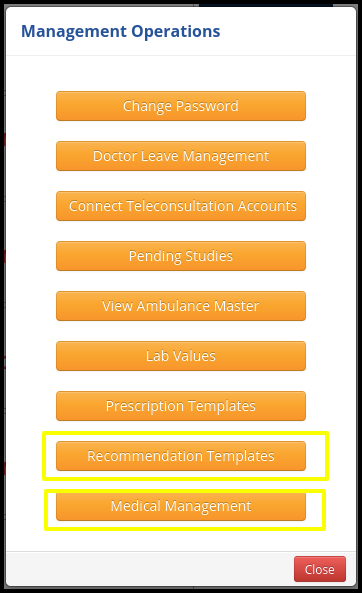
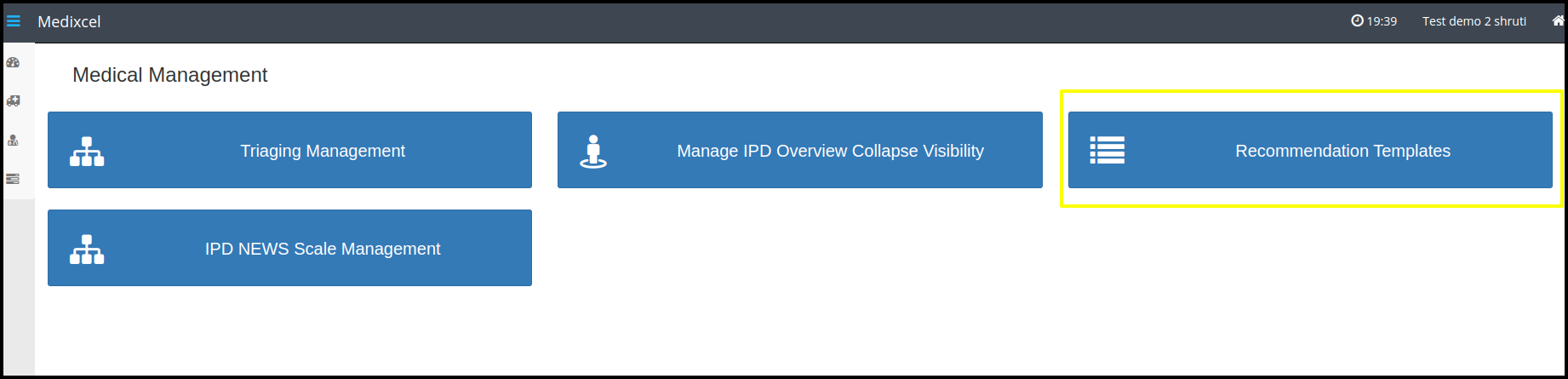
A. Select the recommendation template from the management module
Or
B. Select the Medical management and click on the recommendation template button.
3. Once you click on the recommendation template, you will get the recommendation template page.
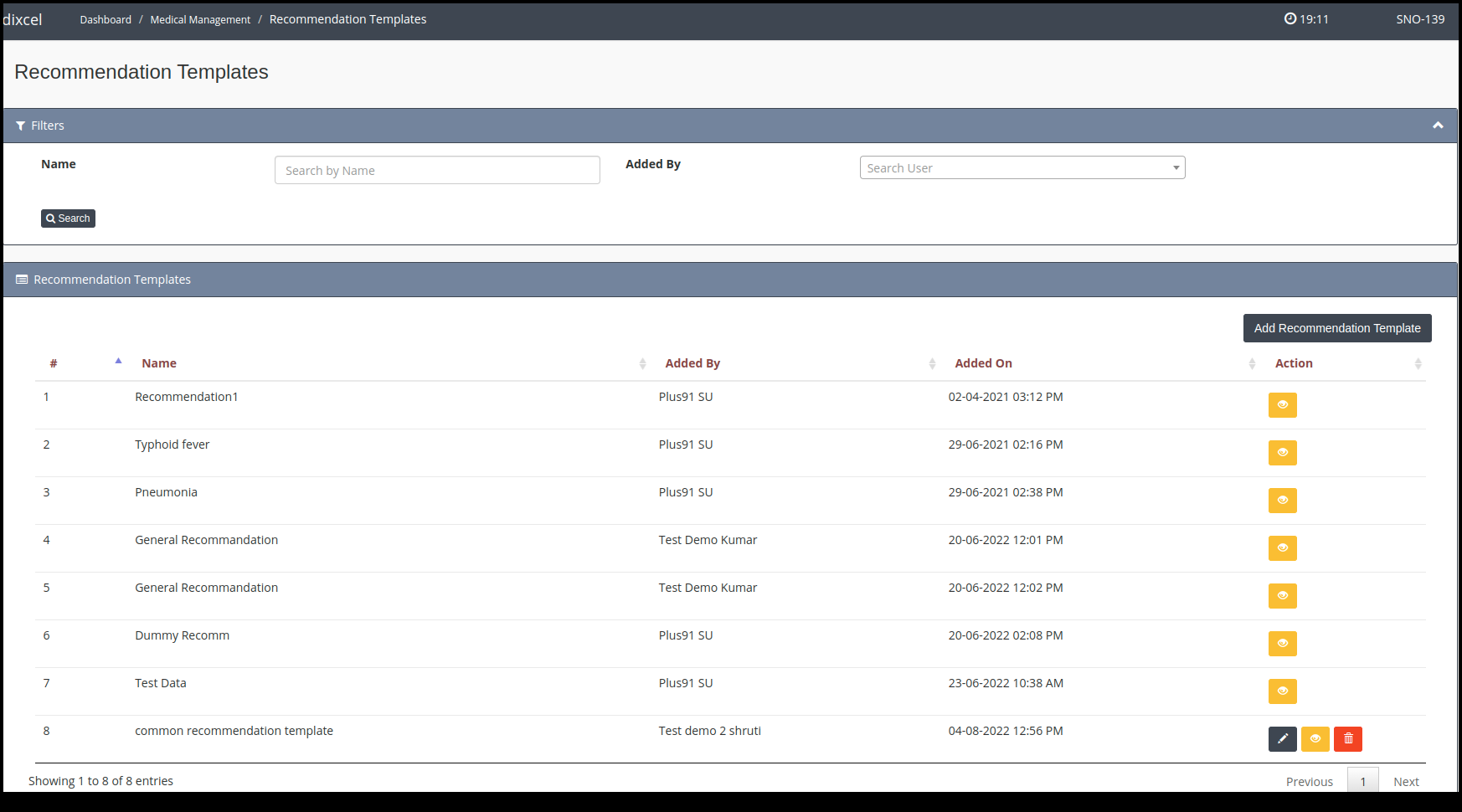
4. To create new recommendation template, click on the “add recommendation template “button
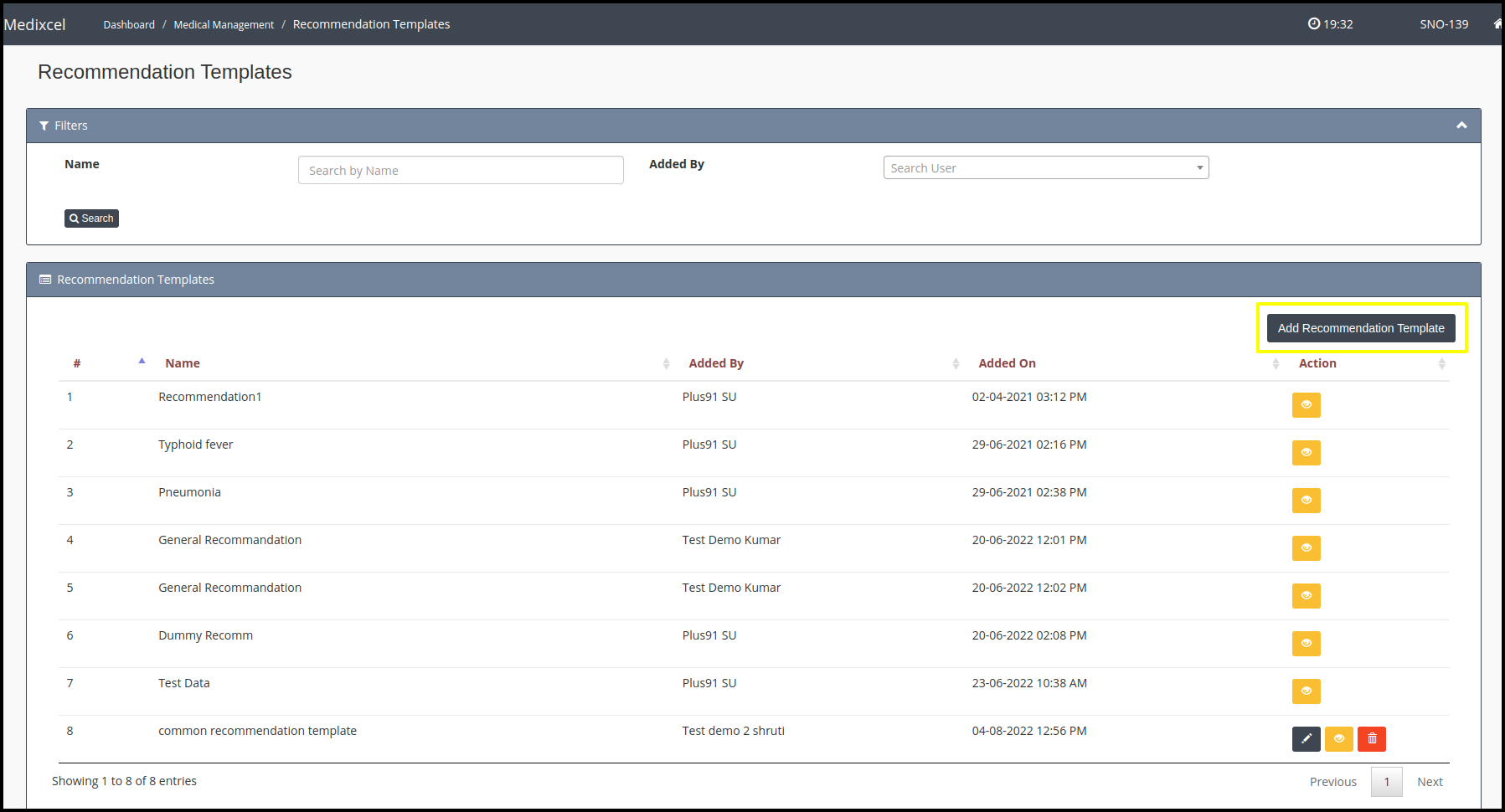
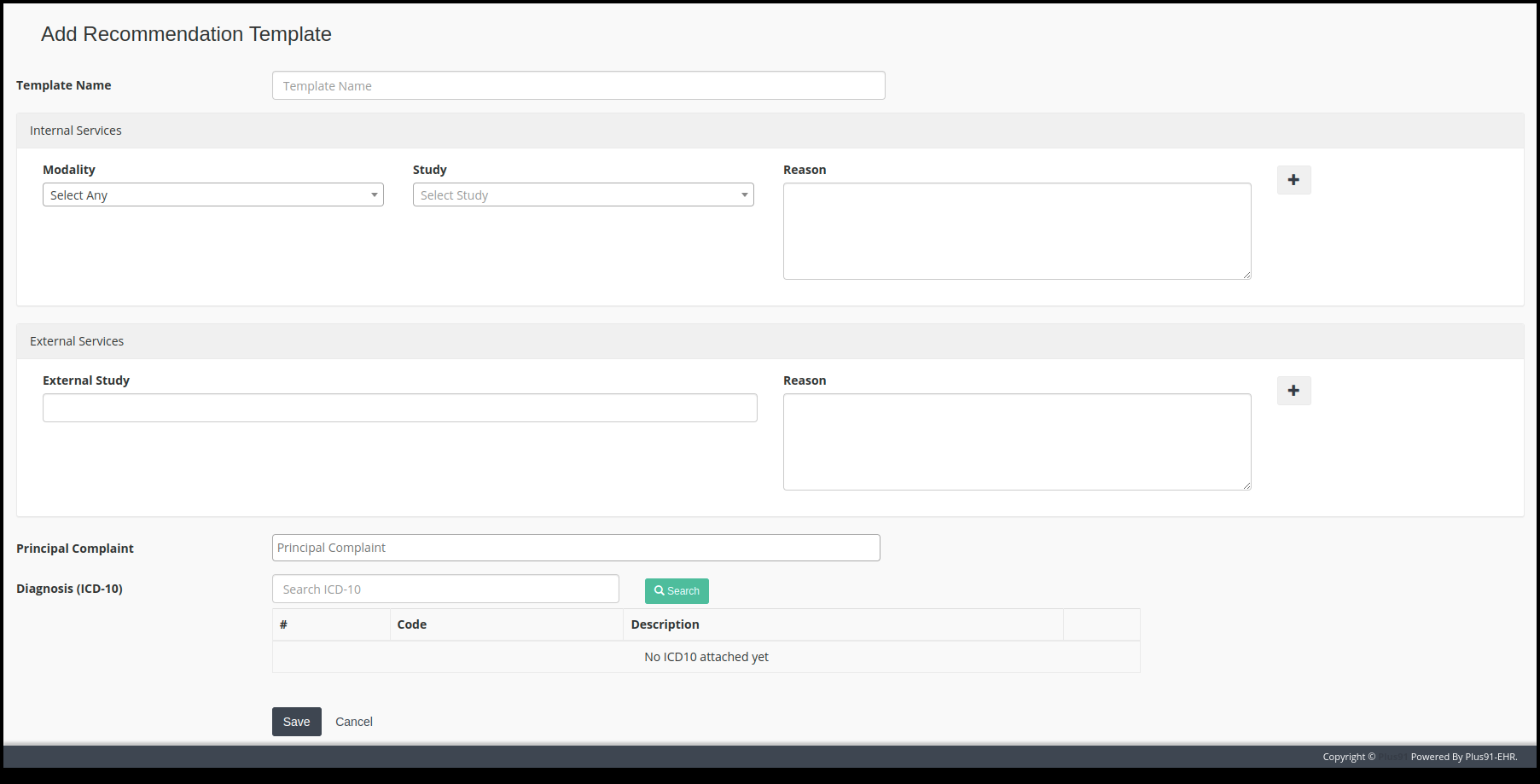
Users need to fill up the following fields to “Add Recommendation Template” such as
A. Template Name :- Template name should be required while selecting the recommendation which is perfect for hospital or clinic doctors for recommending the test or second opinion to their patients.
B. Internal Services
- Modality :-A modality is the way or mode in which something exists or is done. You might often see it used with reference to diagnostic modality, which is the way in which a disease or illness is diagnosed by a doctor.
- Study Select the Study name based on specific selected modality
- Reasons :- Doctors can put the note or any emergency test in the reasons column
C. External Services
- External Study :- if recommended service will not be available in the study column, then doctors can put the manual services in the comment box.
- Reason :- Doctors can put the note or any emergency test in the reasons column
D. Principal Complaint:- The principle complaint is a concise statement describing the symptom, problem, condition, diagnosis, physician-recommended return, or other reason for a medical encounter
E. Diagnosis (ICD-10):- CD-9/ICD-10 are acronyms used in the medical field that stand for International Classification of Diseases, ninth/tenth revision.
F. Use of the Recommendation template :- This template can perform in two ways
- If doctors recommend any test or x-ray for the same service.
- If doctors suggest any second opinion for External service which is not available in the same clinic.
G. Here doctors can modify the recommendation template by clicking on the edit option as well as view the template by clicking on the view option and can delete the template by clicking on the delete option.
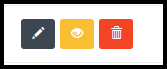
5. Once you create the Recommendation template it will be reflected on a doctor consultation page in Recommendation helper
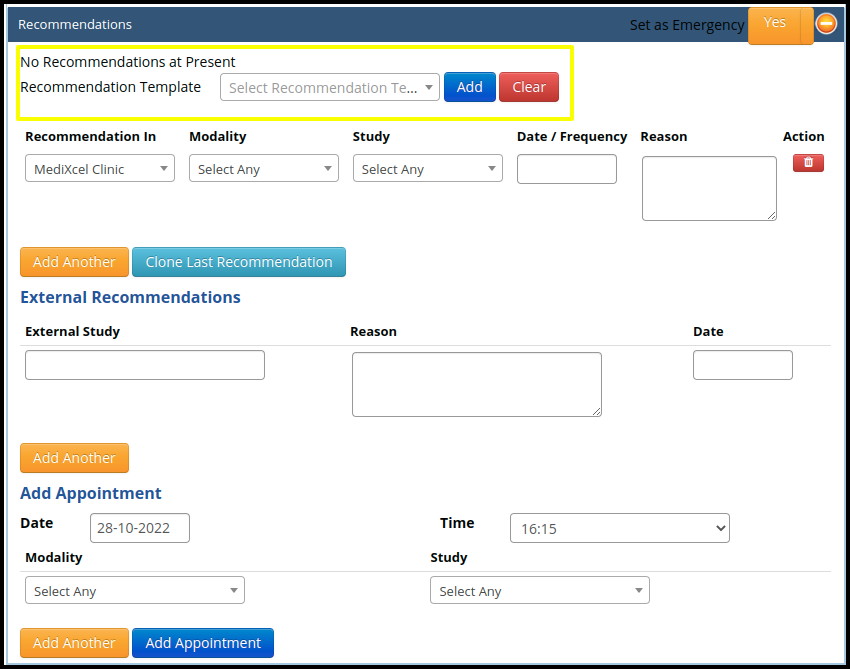
6. Here we add one example to understand the function of the recommendation template.
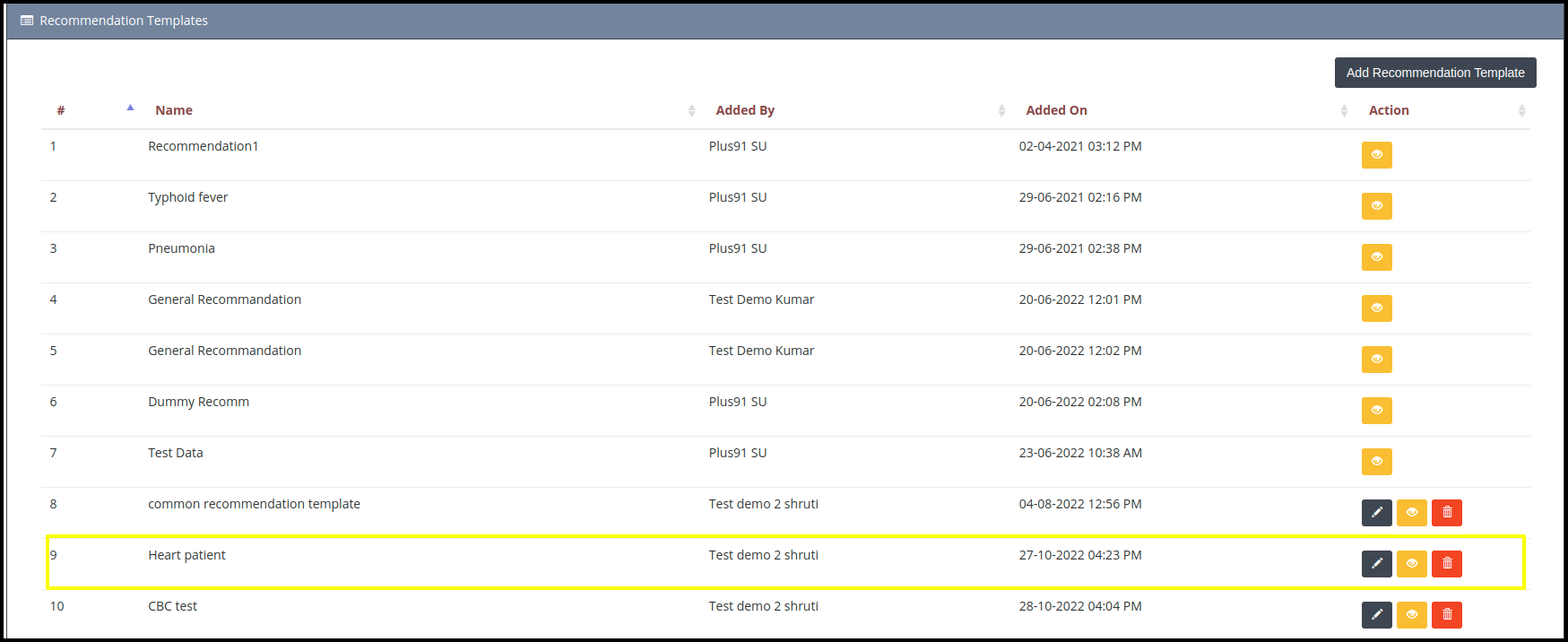

- For example,Here, we constructed a single recommendation template called “Heart Patient,” which will appear when you type its name into the Recommendation template box. it will be found in the drop down of the recommendation template box.
- The result is shown in the below image
