This article will guide you on how to generate the referral report in print format. To view, adding an appointment for a new patient click here.
1. Once you save the appointment it is successfully displayed in the appointment calendar.
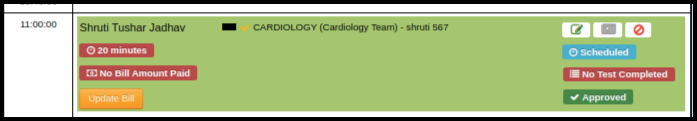
2. Select the service name from the appointment to generate the print referral report.
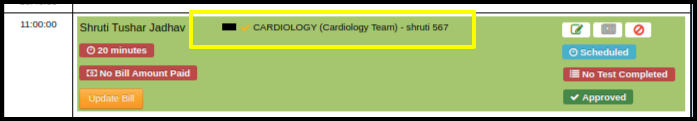
3. Once you click on the service, the doctor consultation page will be open.
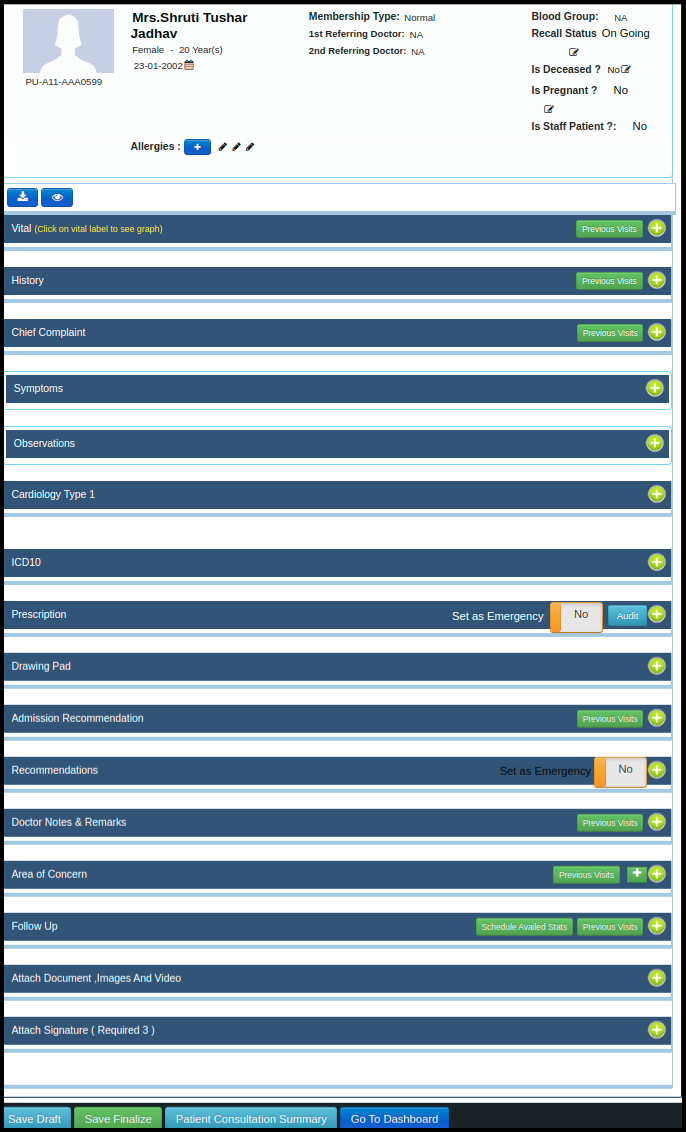
4. To generate the print referral report, fill up all the helpers which are in the doctors consultation page
In the doctors consultation page having a so many helpers such as
A. Vitals :- Vitals give us a glimpse into our overall well-being. They signal early signs of an infection, prevent a misdiagnosis, detect symptom-less medical problems, and encourage us to make better choices.
B. History:- The history is a sharing of experience between patient and doctor. A consultation can allow a patient to unburden himself or herself.
C. Chief Complaints :- The chief complaint is a concise statement describing the symptom, problem, condition, diagnosis, physician-recommended return, or other reason for a medical encounter.
D. Symptoms :- A physical or mental problem that a person experiences that may indicate a disease or condition.
E. Observation :- Observation is a way of gathering data by watching behavior, events, or noting physical characteristics in their natural setting.Cardiology Type 1:- Type 1 myocardial infarction occurs in those with atherosclerotic plaque rupture and thrombosis.
F. ICD 10 :- The ICD is important because it provides a common language for recording, reporting and monitoring diseases.
G. Prescription:- When used as prescribed by a doctor, prescription medicines can be helpful in treating many illnesses.
H. Drawing Pad :- The Graphic tablets use the human hand’s fluid motion and physical positioning to its most magnificent power.
I. Admission Recommendation :- If particular patient wants to shift the OPD patient to IPD then doctors can recommend into the admission recommendation
J. Recommendation :- If doctor suggest any test for patient then he will put the test in the recommendation panel
K. Doctor Notes & Remark :- Doctors can give short notes and remark about diseases
L. Area of Concern:- Most frequently, concerns regarded treatments, including medications, procedures, therapies, and adverse effects; diagnoses,
M. Follow up :- here follow up date should be required to take follow up of particular patient
N. Attached Document,Image and Video :- here doctor can attached the previous prescription or old disease related document
5. Once you update the consultation page, click on the Save finalized
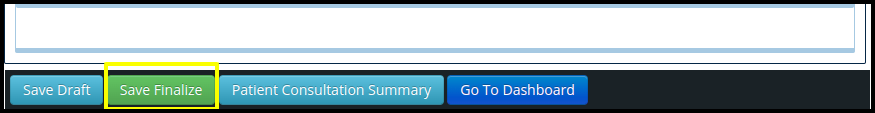
6. Once you finalized the appointment, Print referral report button will be open to generate the referral report
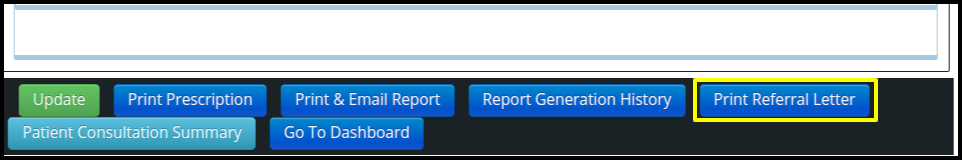
7. To check the referral letter, click on the “Print Referral Letter” button
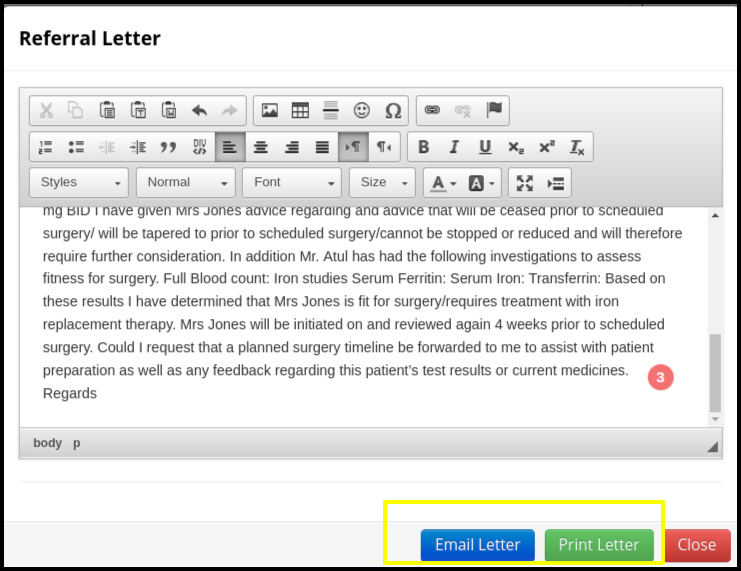
- Here user or doctor can put the letter to send the message via mail
- Here having a two option such as Email Letter & Print Letter
a. Once the click on the Email Letter the Email Referral screen will be open

I. Here user can send mail to the specific email ID so that put email ID to “Email To” box and select the attachment box and click on a send option to send report to patient
b. Once click on the print letter
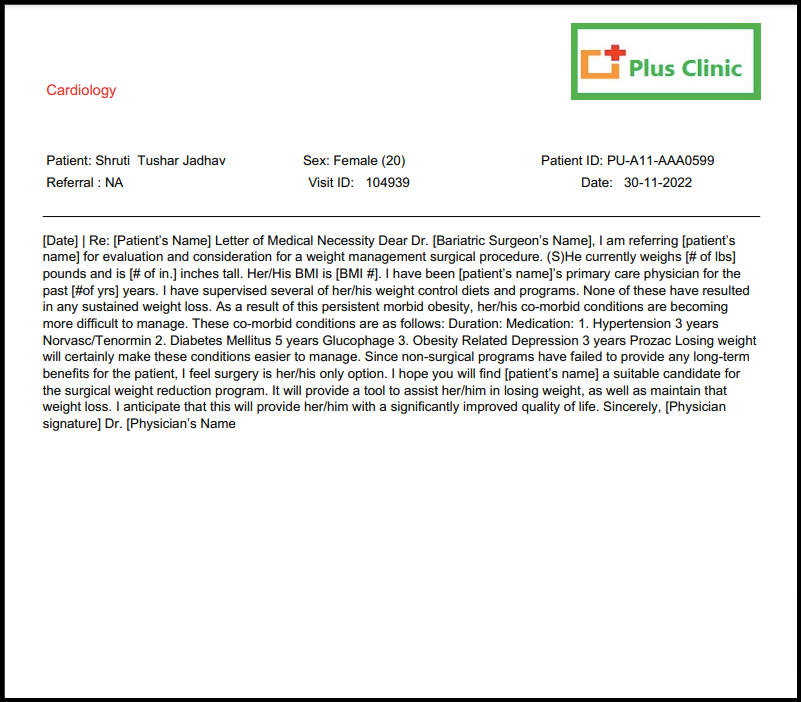
I. in the first part include the patient information such as
- Patient Name
- Gender
- Referral Doctor Name
- Visit ID
- Patient ID
- Date
II. In the Second Part include the message of the referral doctor
8. Once the bill has been generated, you can download as well as print the report in pdf format.
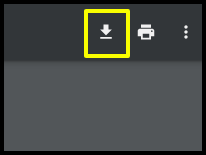
A. Download the bill by clicking on the download option which is reflected in the left hand side of the screen
B. Print the report by clicking on the print option which is reflected in the left hand side of the screen.
